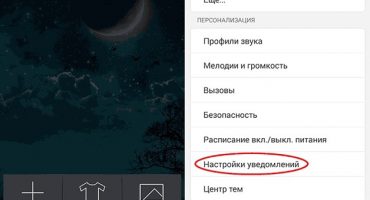Over time, various kinds of crashes and hangs in the mobile operating system. If problems are observed, you must use the OS reset to its original state. This will allow you to clean the system of unnecessary applications, malicious software, which will restore functionality. Thus, users have a question how to clean an android phone.
Before performing a system cleaning operation, you must create a backup to restore contacts, SMS messages and other important files.
The main reasons when you need to reset the OS
Resetting to factory settings may be necessary in the following cases:
- Use this tool is required in the case when the user decided to sell the device. This will return the smartphone to its original state and delete sensitive data.
- The device began to work unstably, there are hangs, shutdowns or spontaneous reboots of the device. Over time, the system becomes clogged with various garbage: temporary configuration files, RAM dumps, etc.
- If a virus activity was detected on the phone. If there is no pre-installed antivirus, then there is a high risk of downloading any malicious files. When it enters the device, viruses interfere with system processes and modify some files, thereby the OS is unstable.
We use standard operating system tools
In order to reset the phone to the factory settings, you can use the standard tools of the operating system. This method is optimal in the case when the phone does not experience serious problems in operation, only small malfunctions are observed, for example, a long download.
First you need to create a backup of the system:
- open the "Settings" menu;
- scroll through the list to the "Basic Settings" block;
- then you need to open the "Privacy" section;
- after that we switch the parameters “Data archiving” to the active state;
- Next, select the necessary account for backup;
- after the done actions, the system will automatically copy the data to the cloud storage.

OS backup
Reset to factory settings:
- first, open the “Settings” menu;
- after that, scroll the list to the module "Basic Settings";
- then select the item “Recovery and reset”;
- scroll to the end and select “Reset Settings”;
- after that, a message appears on the screen to delete all data and applications;
- We confirm the completion of this action and wait for the completion of the process. The smartphone will automatically restart.
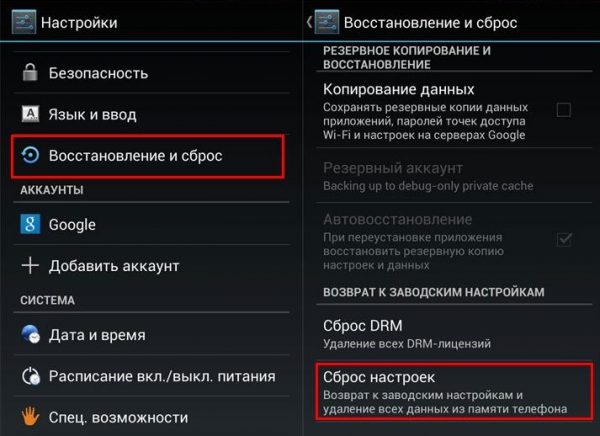
Recovery
Using hardware keys
If the phone is in a malfunctioning state, for example, when the download occurs only before the logo, and the system does not boot. In this case, you can use the hardware keys. With their help, you enter the "Recovery" mode and clean the smartphone to the factory.
Universal use of hardware keys:
- load the phone and hold the “On” button located on the side of the phone;
- after that the Recovery utility will be opened;
- then scroll through the list with the volume keys and select “wipe data / factory reset”;
- then a new window will appear where you need to select the “Yes delete all user data” item with the volume keys;
- after the actions taken, the process of restoring the phone to its original state will begin. This process may take some time;
- after the process has been completed, you must select the “reboot system now” item to reboot the phone.
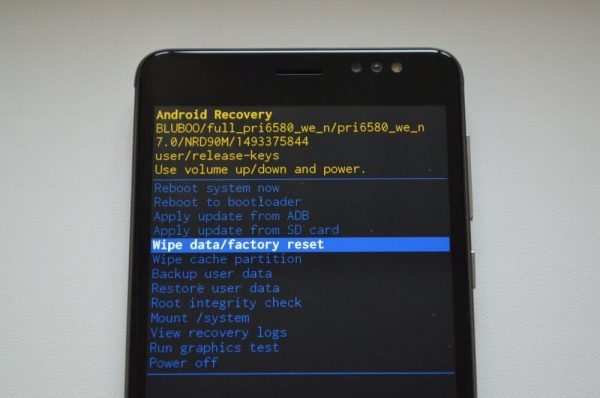
Built-in Recovery Utility
Using digital combinations
Also, the Android operating system provides the ability to reset parameters using digital codes.
Instruction:
- first you need to open the Phone application;
- Next, enter one of the appropriate combinations in the phone number input field: * # * # 7378423 # * # *, * # * # 7780 # * # * or * 2767 * 3855 #;
- after entering, click on the "Call" button;
- The process of rebooting the device will begin and a message will appear indicating that the system settings have been reset.
We use a personal computer
You can return the device to its original settings using special software and a personal computer. Need to download ADB software and clean up to factory phone settings.
Instruction:
- First you need to download the ADB software from the official website of the developer;
- Next, you need to unzip the archive to your desktop and run the executable file of the program;
- then you need to open the explorer by clicking on the “My Computer” shortcut;
- in an empty place, right-click and select "System" in the context menu;
- in the left column select "Advanced Options";
- in a new window, click on the tab "Advanced" and "Environment variables";
- click in the "System Variables" block on "Path";
- then we change this parameter and set the archive unpacking directory;
- after that, on the taskbar, click on the “Search” tool and enter the “CMD” parameter in the search line;
- run the command line as administrator;
- then you need to connect the device and the computer using a USB cable;
- we return to the command line and enter the command “adb shell”, the process of connecting the ADB utility to the phone will begin;
- Next, enter the new parameter “wipe_data” in the command line;
- After that, the process of resetting the smartphone to the factory settings will begin, the phone will automatically reboot.
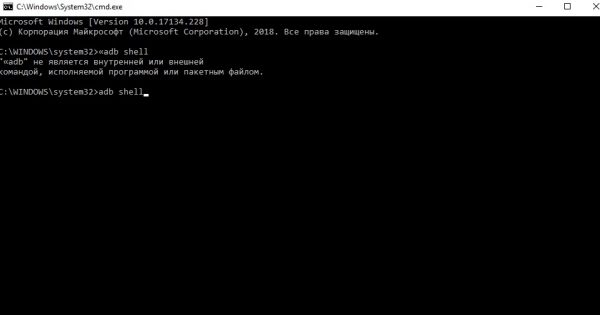
Command line
Overview of applications for cleaning the OS and removing unnecessary programs
If all other methods are not suitable, then you can download special programs from the application store.
Next, we will consider several popular applications for restoring the original system settings and removing unnecessary programs:
- "Simple Factory Phone Reset." This program can be downloaded from the Play Market. It initiates an automatic rollback to the factory settings. After the program has been downloaded and installed, it is necessary to start it and click on the “Start” button on the main screen. The main advantage of this software is that the utility can delete individual files and applications.
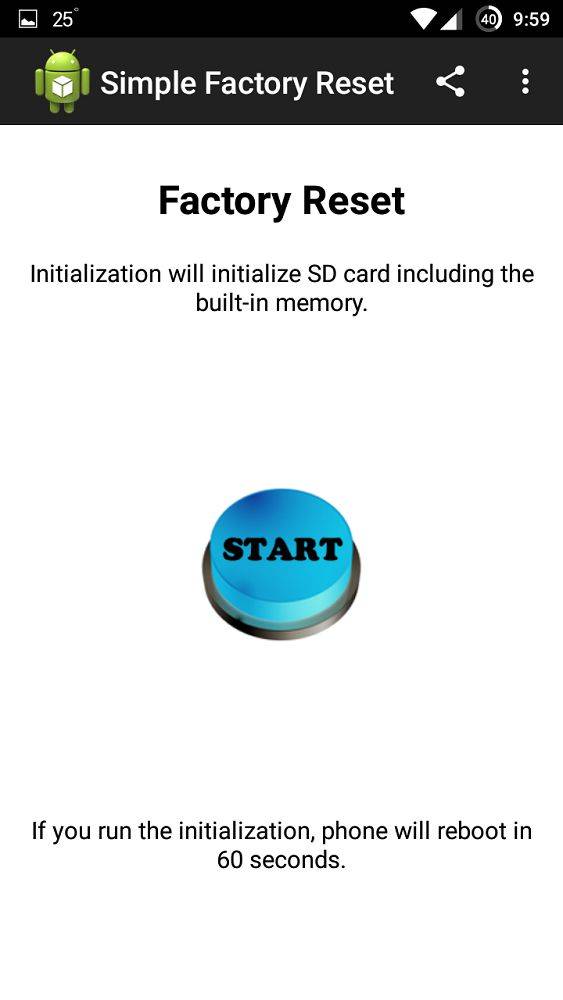
Simple Factory Phone Reset
- "Phone Factory Reset." This program is intended for a complete automatic reset of system parameters. After the software has been downloaded and installed, you need to start the application and tap on the central button "Full Factory Reset".
- "CCleaner." A well-known utility for cleaning the system from temporary files and unnecessary applications. You need to download the utility from the Play Market and after installation run it. On the main screen, you need to click on the "Application Manager" button. To delete unnecessary files, you need to select a program and tap on it, click on the "Trash" icon and confirm the removal.
- "Clean Master." The application allows you to quickly delete unnecessary files. You need to download the software and install it. After starting on the main screen, select "Start". We open the section "Application Manager" and mark those applications that need to be removed.
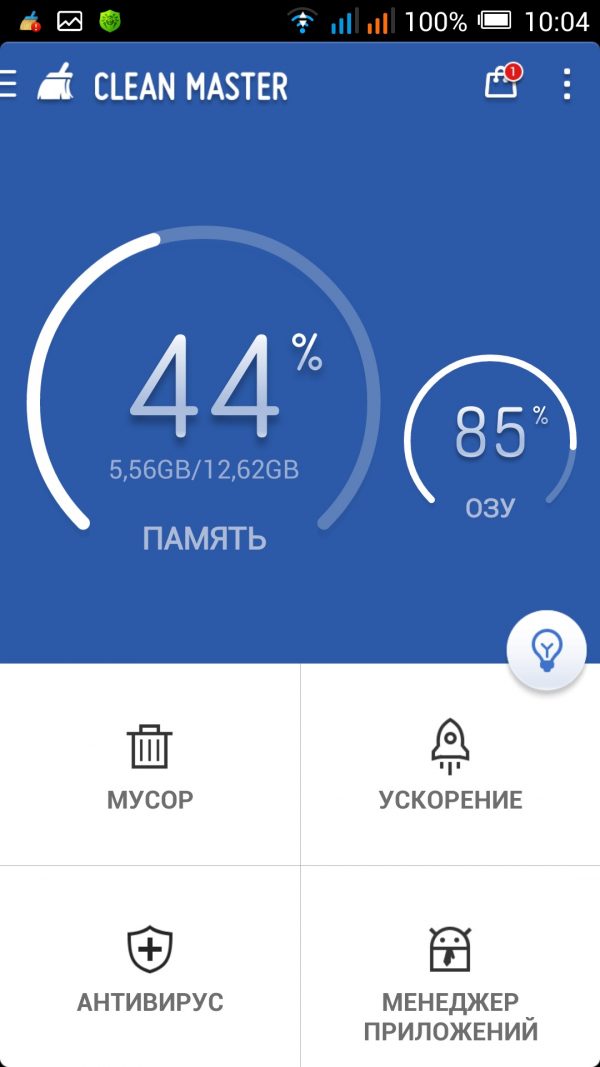
Clean master
This article answered in detail the question of how to clean the phone to factory settings with your own hands and using special applications.