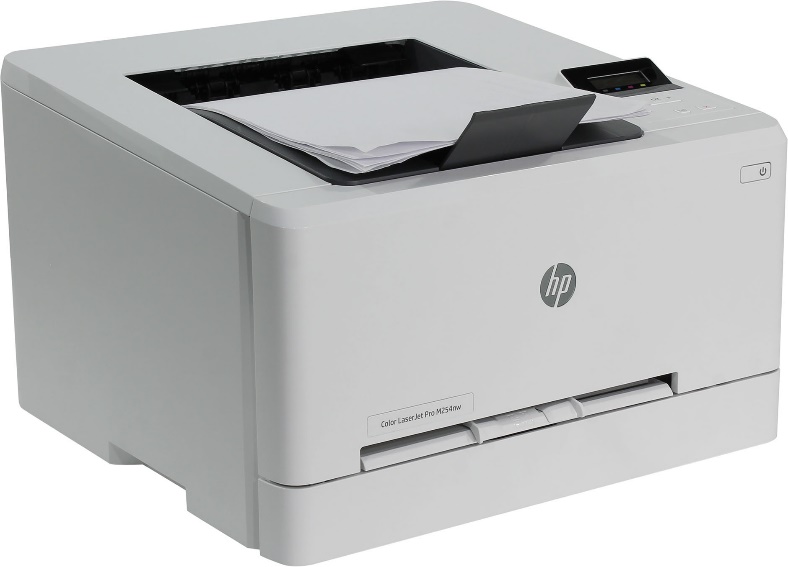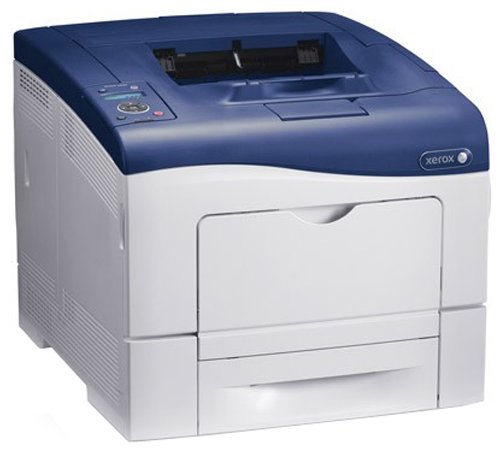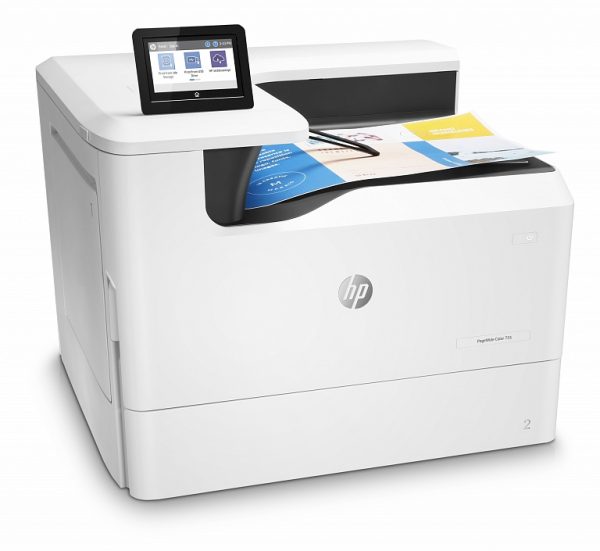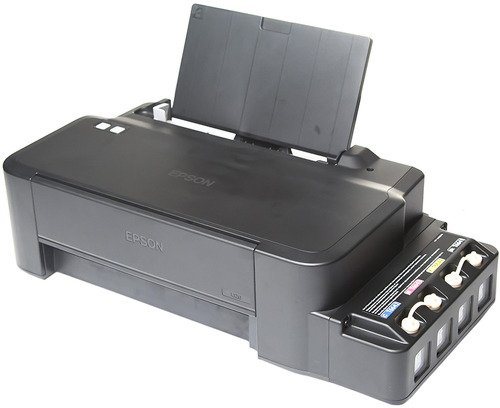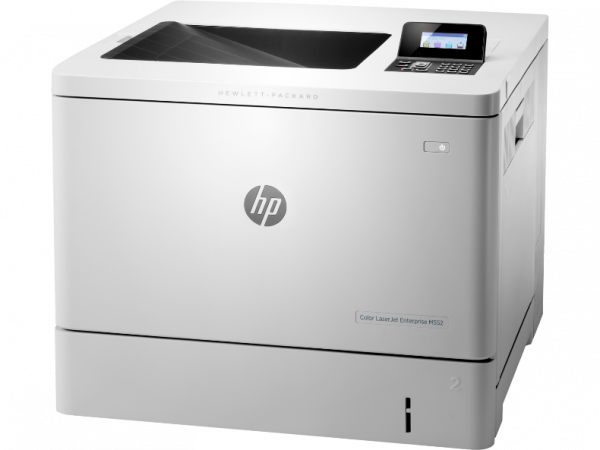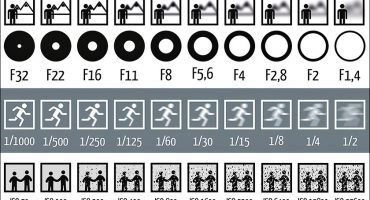- What to look for when choosing a printer for the office
- Laser or inkjet?
- Which printer is best for the office: a ranking of the best models
A printer is one of the most essential things in an office space. Even the smallest office cannot do without it, because you have to print daily. Not every printing device is suitable for the office. There are some criteria that should be followed when choosing it. We will try to find out them, and also make a rating of the best printer models for use in the office.
| Category | Title | price, rub. | Short description |
|---|---|---|---|
| The best low-cost printers for a small office | HP Color LaserJet Pro M254nw | 14520 | It allows you to print about 40,000 pages per month without serious wear on parts. The color cartridge yields 1,300 pages. |
| Xerox Phaser 7100N | 93400 | The device prints in four colors with a maximum resolution of 1200x1200 dpi. | |
| EPSON L312 | 10205 | Impressive resources of color cartridges - with standard sheet filling, they last for 6,500 pages. | |
| The best expensive printers for large offices | KYOCERA ECOSYS P8060cdn | 156935 | Able to issue up to 300,000 sheets per month without wearing out mechanisms. |
| HP PageWide Color 755dn | 166496 | The device features high performance - up to 75 thousand pages per month. Able to issue up to 41 pages per minute. | |
| OKI C824 | 77304 | Provides high-quality color printing on any material. | |
| The best inkjet printers for office | HP Officejet Pro 6230 E3E03A | 4890 | The main advantage of this printer is a very fast internal processor - 500 MHz, which provides convenient high-speed printing. |
| Epson l120 | 8290 | The main advantage of this model of printer is the presence of a continuous ink supply system, which significantly reduces printing costs. | |
| HP Officejet Pro 8210 | 6050 | The presence of Apple AirPrint, Google CloudPrint and HP ePrint makes this device indispensable in the office, because it does not require a cable connection for each individual computer. | |
| The best laser color printers for office | Brother HL-L8260CDW | 22390 | For a month, the device is capable of producing about 40,000 A4 prints. There is an automatic duplex function. |
| HP Color LaserJet Enterprise M552dn | 33030 | A good business model of a laser color printer for any office, with the ability to print up to 33 sheets per minute. | |
| Canon i-sensys lbp7018c | 22090 | A good model for an office with a productivity of 15,000 thousand sheets per month. |
What to look for when choosing a printer for the office
number
The first thing to think about is print volume. Underestimation of this parameter will entail an extra overpayment. The easiest way to find out is to determine paper consumption. It is not necessary to purchase a model that will provide this performance. You can buy, for example, two printers, less speed. In addition, employees do not have to wait long for their print line - the entire load will be divided.
Quality
When printing text, there is not much difference between printers. But the pictures and photographs - they require a higher resolution, which will affect the final price of the device.
Scan, copy
If these functions are necessary, you should look at the multifunction devices - MFPs - hybrids of the scanner, printer and copier in one case.
Color
If only black-and-white printing is enough, then you can not hesitate - such devices are more economical and much cheaper.
Laser or inkjet?
We will deal with types of printing: each of them has its own drawbacks and strengths.
Laser printers
A laser beam on the surface of a rotating drum creates areas with electric charge. These areas attract toner - powder paint.A sheet of paper is passed through a special shaft to which toner adheres. A special oven bakes powder so that it does not crumble in the future.
Benefits:
- high speed printing;
- profitability;
- clean printing process;
- Clear printing of small details, text.
Disadvantages:
- expensive consumables;
- noise;
- large dimensions;
- expensive color printout.
Conclusion: a laser printer is the best solution for printing large amounts of text information.
Inkjet Printers
Printing takes place with the help of ink, which is sprayed onto paper or other media through a print head with a small hole. The paint, getting on the paper, is absorbed into it.
Inkjet printers are:
- Photo printers - focused on high-quality printing of photographs;
- MFPs - combine the functions of a copier, printer and scanner;
- For printing text and graphic documents - printing can be either black and white or color.
Benefits:
- small dimensions;
- low price of consumables and the device itself;
- ideal quality for photo printing.
Minuses:
- low print speed;
- uneconomical consumption of paint;
- leakage and drying are possible.
Conclusion: in general, an inkjet device is a good office solution with limited funds.
So what is the result?
Which printer is better? The answer in this case will depend on the purpose for which the printing device is purchased. If you plan to regularly print a small amount of information, you can choose an inkjet model - it will be cheaper. If you need to print in large volumes, but resolution is not an important feature, you should stay on the laser device.
Which printer is best for the office: a ranking of the best models
The best low-cost printers for a small office
HP Color LaserJet Pro M254nw
A popular model of an inexpensive small office printer. It allows you to print about 40,000 pages per month without serious wear on parts. The color cartridge yields 1,300 pages. The number of cartridges - 4 pieces. “Works” with paper of various density (60 ... 200 g / m2) and type (envelopes, labels, cards, glossy paper, photo paper). The cost of the device is 14 520 rubles.
Advantages:
- good drum life;
- support for various operating systems;
- the presence of a Wi-Fi module, Ethernet output and support for AirPrint - print "over the air";
- high speed printing;
- light weight - only 13.8 kg.
Disadvantages:
- expensive consumables;
- cartridges are not available for refilling;
- low print resolution.
Xerox Phaser 7100N
A functional color printer for printing large-format sheets is a great option for a small office. Allows you to print about 55,000 pages per month without noticeable wear on parts. The device prints in four colors with a maximum resolution of 1200x1200 dpi. It is capable of printing A4 color pages at a speed of 30 pcs / min. The maximum allowable format is A3. Print speed on this format is 17 pages per minute. The toner resource is impressive - 4,500 pages. The price of the device is 93,400 rubles.
Pros:
- workmanship;
- low power consumption;
- affordable price functionality
Minuses:
- expensive materials and accessories for replacement;
- long warm up.
EPSON L312
A great option for a printing device for office use. Impressive resources of color cartridges - with standard sheet filling, they last for 6,500 pages. To expand the capabilities of the device and trouble-free replenishment of cartridges provides CISS - a system for supplying colored ink from tanks placed under a compatible device housing. Its price is 10 205 rubles.
Benefits:
- large resource of color ink;
- amazing appearance;
- light weight - 2.8 kg.
Minuses:
- there is no possibility of pairing via Wi-Fi;
- difficulties when working with paper with high density;
- badly captures photo paper.
The best expensive printers for large offices
KYOCERA ECOSYS P8060cdn
A great model for a color printer, suitable for working in a large office. It can “work” with A4 and A3 formats. The presence of an enlarged paper feed tray allows the device to function for a long time without additional maintenance. Able to issue up to 300,000 sheets per month without wearing out mechanisms. For more productive work, double-sided printing is provided. The cost of the device is 156 935 rubles.
Benefits:
- good equipment;
- high toner capacity;
- compact size and light weight;
- large convenient display.
Disadvantages:
- incompatibility with Linux OS;
- excessive heat during continuous continuous printing;
- lack of a Russian-language interface.
HP PageWide Color 755dn
The model of the printing device is a real pro when working with documents. The maximum print format is A3. The device features high performance - up to 75 thousand pages per month. Able to issue up to 41 pages per minute. “Works” with all types of print media, including heavy envelopes, postcards, rough paper and recycled paper. It has high energy efficiency, which reduces energy costs. The price of the model is 166,496 rubles.
Advantages:
- fast work;
- support for Mac OS, Windows and Linux;
- good screen.
Minuses:
- heavy weight;
- lack of a Wi-Fi module for wireless printing.
OKI C824
A universal printer suitable for working in a large office. Provides high-quality color printing on any material. Able to print directly from a tablet or smartphone. High-capacity consumables reduce operating costs. A month is able to print about 75 thousand pages. The price of the device is 77 304 rubles.
Strengths:
- compact;
- support for any storage media;
- listing "on the go";
- contrast, clear LCD screen;
- automatic two-sided listing.
Disadvantages:
- heavy weight;
- low capacity paper tray
The best inkjet printers for office
HP Officejet Pro 6230 E3E03A
A good inexpensive model of a printing device for offices. The main advantage of this printer is a very fast internal processor - 500 MHz, which provides convenient high-speed printing. Support for AirPrint and HP ePrint enables you to send jobs remotely to the printer. The maximum resolution of the model is 600x1200 dpi, but this does not affect the quality of the resulting images. In addition to wireless communication with a computer, the device is equipped with an IP port. The cost of the printer is only 4,890 rubles.
Pros:
- ease in setup and work;
- high-quality printing;
- light weight;
- appearance.
Weaknesses:
- expensive disposable cartridges;
- low volume cartridges.
Epson l120
The main advantage of this model of printer is the presence of a continuous ink supply system, which significantly reduces printing costs. The maximum resolution is quite high - 720x720 dpi, and the print speed is ideal for the office - 25 ppm. Ink tanks have an impressive resource - up to 4,000 pages. It will delight anyone with its practicality and functionality. One of the best in terms of price and quality. Its cost is only 8,290 rubles.
Benefits:
- compact;
- low price;
- easy to operate;
- low cost of color printing.
Minuses:
- lack of a wireless connection to a computer;
- a small volume of the paper feed tray;
- unsuitable for printing on photo paper;
- no duplex printing.
HP Officejet Pro 8210
The presence of Apple AirPrint, Google CloudPrint and HP ePrint makes this device indispensable in the office, because it does not require a cable connection for each individual computer. For an office printer, the monthly allowable load is important - this model has 30,000 sheets. The original resolution is 600x600dpi.If necessary, this figure can be increased to 1200x2400dpi. Considering the high speed of printing (about 20-25 pages per minute) and the very low price (6 050 rubles), the Pro 8210 can be considered one of the best inkjet printers for offices.
Pros:
- convenience of work;
- rich functionality;
- quick listing;
- possibility of double-sided printing;
- convenient display.
Disadvantages:
- expensive cartridges;
- there is no possibility of refilling cartridges.
The best laser color printers for office
Brother HL-L8260CDW
The secret to the popularity of this printing device lies in the optimal combination of maintainability, quality and productivity. The declared noise level does not exceed 48dB. For a month, the device is capable of producing about 40,000 A4 prints. There is an automatic duplex function. The resolution limit is 2400x600dpi. Print Speed - 30 sheets per minute. The standard tray loading capacity is 300 sheets, and the maximum loading capacity is 1,050. There is a tray for manual paper feed. The device is able to "work" with paper without interruptions in a density range of 60 ... 163 g / m2. Envelopes, labels, transparencies and more are suitable for printing. Price - 22 390 rubles.
Advantages:
- design and execution;
- the volume of the built-in "RAM" - 256 MB;
- processor frequency - 800 MHz;
- connectivity options - Wi-Fi, USB, Ethernet;
- support for PCL 6, PostScript 3;
Weaknesses:
- A long warm-up period is about 30 seconds.
HP Color LaserJet Enterprise M552dn
A good business model of a laser color printer for any office, with the ability to print up to 33 sheets per minute. The maximum resolution is 1200x1200dpi. The paper size is A4. The cartridge capacity is enough for 5,000 copies. It has a capacity of up to 80 thousand copies per month. The time to exit the first color print is only 7 seconds. Able to print on paper with a density of 60 ... 220 g / m2. All electronic "stuffing" is controlled by a powerful processor with a frequency of 1.2 GHz. The amount of RAM is 1GB. The price of the model is 33,030 rubles.
Benefits:
- reliability in work;
- decent image quality;
- lightness and compactness;
- Large capacity paper tray - 1,200 sheets.
Minuses:
- only wired connection (USB, Ethernet);
- expensive original supplies;
- small customization options;
- inconvenient function to cancel printing.
Canon i-sensys lbp7018c
A good model for an office with a productivity of 15,000 thousand sheets per month. Provides excellent quality, consumes a bit of electricity and ensures perfect transmission of all shades. The resolution of the device is 600x2400dpi. The maximum tray load is 150 sheets. Paper weight - 60 ... 220 g / m2. The price of the device is 22,090 rubles.
Strengths:
- high print speed;
- Cheap supplies
- reliability and reliability.
Weak qualities:
- lack of support for PostScript;
- a small amount of RAM - 16 MB;
- a small resource of color printing - about one thousand sheets;
- freezes when working on Linux.