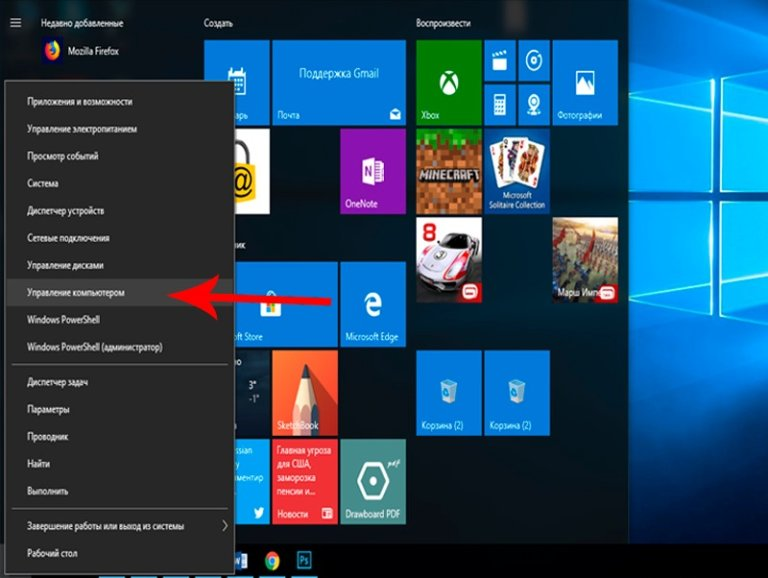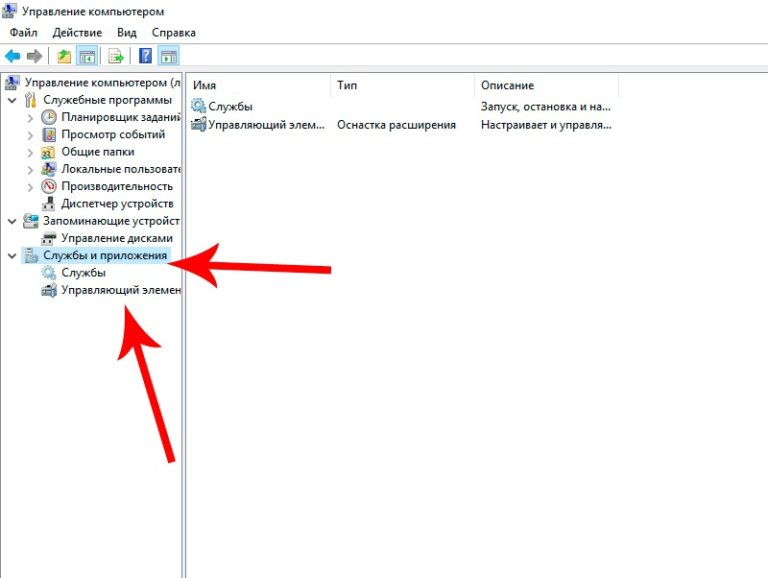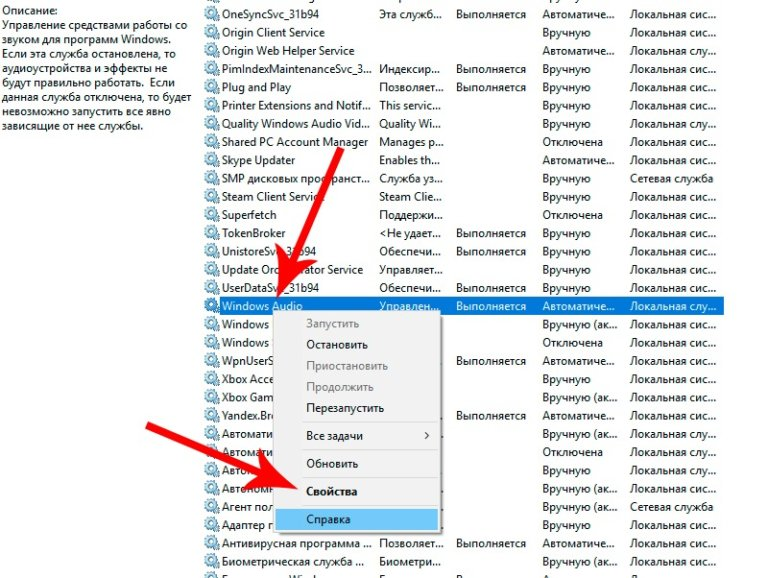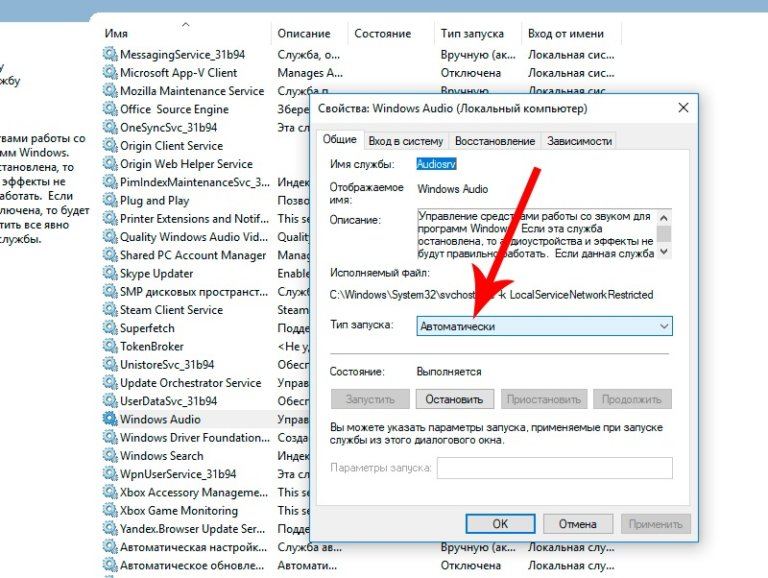Using headphones while working on a computer has become a habit for many users. Using a headset, especially a wireless one, increases the comfort of not only the user, but also those around him. But it happens that after connecting to the device, there is no sound. In this case, you need to understand why the headphones do not work on a PC or laptop and how to fix the problem.
Why there is no sound in the headphones
There may be no sound in the headphones for various reasons. Basically, they are divided into software and technical. Do not rule out the mistakes of the users themselves, which are the most common causes of device failure.
Tricky connectors in new laptops
If the sound was good before the connection, but disappeared immediately after connecting the headset, then it is more likely that the user did not plug the device into the headphone jack. The fact is that in modern laptops there are several typical connectors for plugs, like in headphones. Typically, a PC has a microphone and headset jack.
It is recommended to rearrange the headset in a special jack for it. As a rule, there will be a corresponding icon next to it. It is also easy to recognize by its green color, but it happens more on ordinary PCs, rather than on laptops.
Is the system correctly detecting the audio device?
Another common cause of broken headphones is that the computer does not detect the device correctly. In this case, it is enough to simply do the following:
- Go to the “Control Panel” through the “Start” menu.
- Go to the “Hardware and Sound” section.
- Switch to the “Sound” link.
- Click on the icon with the headset symbol and set this device to play the default sound.
Incorrect Windows settings - a malfunction in the service responsible for the sound
If the service responsible for the sound on the computer is unstable and intermittent, the PC will not be able to play audio. In this case, it is necessary to correct its settings and perform a restart. This is done as follows:
- Right-click on the “Start” menu.
- From the list that appears, select “Device Management”.
- Follow the link “Services” in the left menu of the window.
- A window opens with a list of all Windows services. Find the person responsible for the sound and discover its properties.
- In the “General” tab, first stop the service, and then restart it. Then set the automatic type of download.
- Save changes and restart the OS.
Lack of audio drivers
The availability of drivers and their normal operation will determine the ability of a computer to play sounds. Even if they are installed, if there are problems it is recommended to reinstall them.
This is done as follows:
- Go to the device manager.
- Go to the audio section.
- Click on the speaker line with the right mouse button and select update.
- After that, the system will independently search for the necessary and install it.
If the user uses wireless headphones, it is recommended to search for drivers on the official website of the manufacturer. Then install them.
Sound muted in bios settings
In a situation where the headphones stopped working, BIOS settings may be to blame.Especially if the user has recently logged into it. As a rule, disabling the sound card leads to just such a problem. To re-enable it, just do the following:
- Go to BIOS. To do this, restart the computer and press the F2 button.
- Go to the Advanced section.
- Next go to Devices Configuration.
- View the status of the sound card. It is easy to calculate among other devices by the word “Audio”.
- Turn it on and save the changes.
After that, you need to restart the operating system again and check the operability of the device.
Headphone technical breakdown
If none of the above methods helped to return the sound, then it is worth assuming that the reason lies not in the system, but in the headphones themselves. To check, do the following:
- Disconnect all playback devices from the laptop. Then turn on play music or other sounds. You need to make sure that the laptop can play audio on its own. If you don’t hear anything, you need to turn up the volume and make sure that the audio recording has started to play. If a sound has appeared, then it is worth continuing the diagnosis, no - then look for the reasons for its absence.
- Now you need to connect the speakers and also enable recording. At this stage, it is required to determine the correctness of the recognition by the system of other reproducing devices. If there is no sound, you also need to check the correctness of the settings for choosing the device for playing audio.
- If the first two checks were successful, then you need to try to connect the same headphones to the computer. If they work, then the breakdown lies in the headset, and it requires repair or replacement. There is no sound, it is possible that the system is not able to detect such a device. Then you need to reinstall the drivers for the audio device (wireless, headset).
It will be even better if you can connect the headset to another computer with the same operating system. Thus, it is precisely possible to exclude OS intervention. In addition, it is recommended to check the status of the headset jack. It is possible that it contains foreign objects or too much dust, which can also interfere with the quality of the connection, as a result of which the PC cannot find the audio device. Then check the equipment for damage.
If the headphones are simple, then there is no point in understanding the breakdown of their “filling”. And in more complex devices, such as a bluetooth headset, do not dig yourself without special knowledge. In this case, it is better to refer the headset to the master, only he can say why the laptop does not see it.