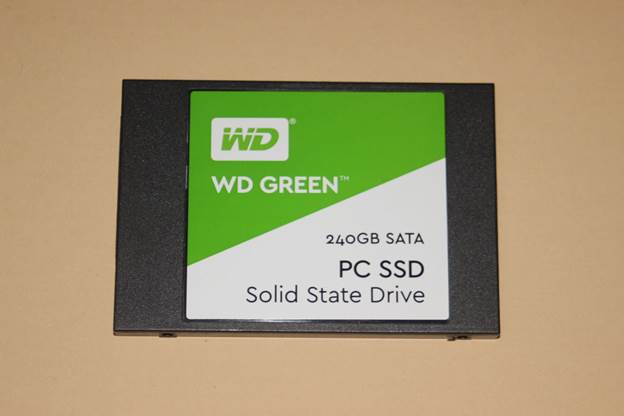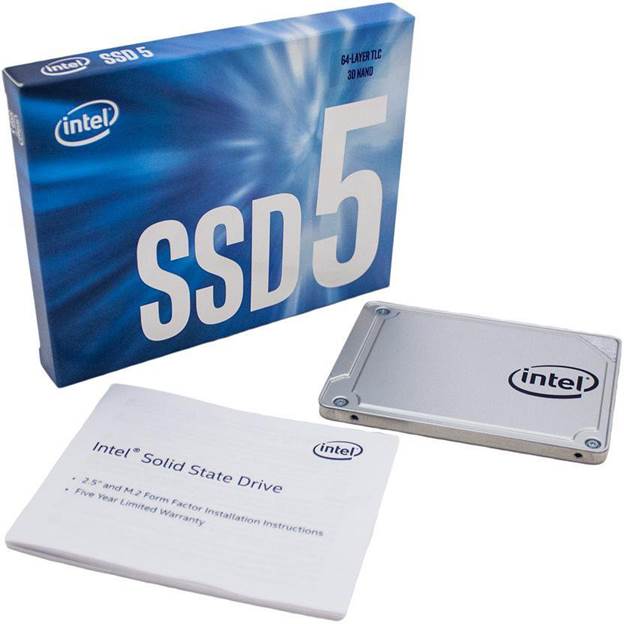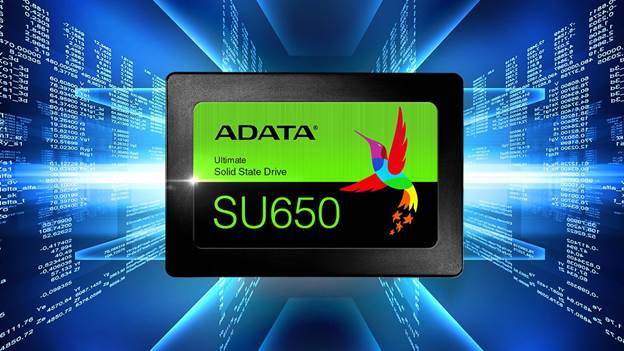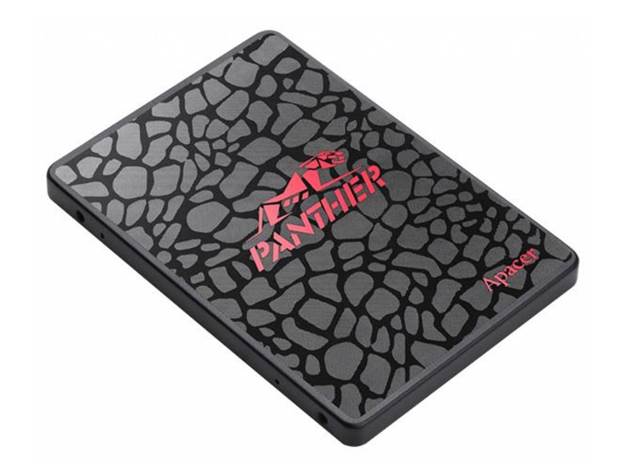Modern software requires more and more hardware from computer hardware. This applies not only to the processor, RAM or video card, but also to the drive. Increasingly, standard hard drives are changing to SSDs, which are able to provide much higher speed. Below are the main selection criteria and rating of SSD drives according to user reviews.
| Category | Title | price, rub. | Short description |
|---|---|---|---|
| Ranking the top 10 best SSD drives for your computer | Samsung MZ-76E250BW | 3500 | Significantly speeds up the launch of all installed programs. |
| Kingston SA400S37 / 240G | 2300 | The drive will speed up the computer as a whole, creating the right environment for installing software. | |
| Crucial CT240BX500SSD1 | 2500 | Functional device for installation in a computer or laptop. | |
| Western Digital WD GREEN PC SSD 240 GB (WDS240G2G0A) | 2900 | Best storage with Silicon Motion controller. The maximum interface speed reaches 600 MB / s. | |
| Intel SSDSC2KW512G8X1 | 6900 | A model with excellent warranty conditions. The manufacturer guarantees the operability of the device for 5 years. | |
| Transcend TS120GSSD220S | 1800 | It does not get very hot during operation and does not require additional cooling. | |
| ADATA Ultimate SU630 240GB | 2200 | A relatively inexpensive component that provides read speeds of up to 520 MB / s. | |
| Samsung Portable SSD T5 500 GB | 7900 | It can be used as a main disk or as a portable storage of information. | |
| Western Digital WD GREEN PC SSD 120 GB (WDS120G2G0B) | 1700 | Allows you to start the operating system in a few seconds and significantly speeds up most of the programs. | |
| Apacer AS350 PANTHER SSD 240GB | 2400 | An excellent device for relatively little money. Suitable for disc-demanding games and programs |
Criterias of choice
It will be possible to choose the correct model only if all criteria are taken into account. Even if the user has decided which SSD to choose for which computer, there are several basic parameters that will also have an effect.
Drive capacity
The most important parameter that affects how much data can be stored on disk. Disk space directly affects its cost. Usually 120, 240 or 500 GB drives are installed. But there are more capacious models, prices for which can reach very high values.
Drive Connection Interface
The drives use the M.2 PCIe and SATA III interfaces. The first option is more expensive and progressive. But there are still quite a few such drives, so SATA III at 6 Gb / s is more often used.
Drive controller
It is worth paying attention to the device controller. The speed of the system depends on it. The best SSDs are used by Intel, Samsung, Marvell controllers. For devices of the middle or budget segment, SandForce, Silicon Motion, JMicron and others are used.
Drive Memory Type
By the type of memory devices are divided into SLC, MLC and TLC models. The best option is MLC, which offers good quality for reasonable money.
Drive clipboard
The buffer is used for acceleration, and is not present in all models. But in order not to observe a strong subsidence of the installation speed of the programs at the time of excessive load, it is best to select devices with a buffer.
Drive protection against blackout
Drives with a clipboard should also be equipped with a blackout protection, which will allow you to save data from the buffer in the event of a sudden power outage.This is especially important when connecting directly to the network, without uninterruptible power supplies.
TRIM function
The best SSD drives and disks support the TRIM function, which includes a number of settings for removing garbage from memory cells. This tool increases the speed of work and maintains it at the highest level all the time of use.
Ranking the top 10 best SSD drives for your computer
Next up are the best devices.
Samsung MZ-76E250BW
Top opens a very high-quality drive from a well-known manufacturer, which guarantees long-term operation without breakdowns. Significantly speeds up the launch of all installed programs. Even with very heavy computing or graphics programs, it can handle it in a matter of seconds.
Pros:
- Data transfer speed
- Great resource
- Fast buffer
- Free proprietary software for checking speeds
Minuses:
- Software is not suitable for all operating systems.
Price: 3,500 rubles.
Kingston SA400S37 / 240G
Compact SSD drive for laptops. It may be slightly thinner than standard hard drives, and therefore does not fit snugly into place. However, during use, this drawback is almost invisible. The drive will speed up the computer as a whole, creating the right environment for installing software.
Pros:
- Low price
- Nimble work
- Easy installation
- Clear use
Minuses:
- Without indexing, there are many negative points
Price: 2,300 rubles.
Crucial CT240BX500SSD1
Functional device for installation in a computer or laptop. The plastic case is very high quality, however, it can get very hot during operation. Therefore, it is advisable to organize additional purging, especially in small laptops. At the same time, productivity is at a high level.
Pros:
- Value for money
- High reliability
- Nimble work
- Relatively low cost
Minuses:
- May get warm during operation
- No buffer memory
Price: 2 500 rubles.
Western Digital WD GREEN PC SSD 240 GB (WDS240G2G0A)
Best storage with Silicon Motion controller. The maximum interface speed reaches 600 MB / s. This is quite enough to ensure the smart work of any system. Suitable for most laptop models, but on very old ones it may not be defined as the main drive.
Pros:
- Instantly loads the operating system
- average price
- Light weight
- Versatility
Minuses:
- May not be decided on older laptops
Price: 2 900 rubles.
Intel SSDSC2KW512G8X1
A model with excellent warranty conditions. The manufacturer guarantees the operability of the device for 5 years. At the same time, the disk is very quiet and compact. During operation, it practically does not heat up, even at times of heavy load. Suitable for both a laptop and a desktop computer. But for some form factors, you will have to buy special skids.
Pros:
- Speed
- Reliable
- Famous brand
- Long warranty period
- Not heated
Minuses:
- Cost
- No adapter included for 3.5 ″
Price: 6 900 rubles.
Transcend TS120GSSD220S
A convenient device that is very simple to install and configure. All firmware and additional programs are installed without problems. It does not get very hot during operation and does not require additional cooling. It will easily pass any tests and show excellent results.
Pros:
- Low price
- Efficiency
- Performance
- Silent operation
- Quality assembly
Minuses:
- Speed is slightly lower than stated
Price: 1 800 rubles.
ADATA Ultimate SU630 240GB
A relatively inexpensive component that provides read speeds of up to 520 MB / s. Suitable for installing any programs or games. It will significantly reduce the system boot time and software startup. But this disk is not suitable for those who want to store very important files. This is due to the fact that in the event of a breakdown, this data will be practically impossible to recover.
Pros:
- Cost
- High speed
- Just installed
Minuses:
- Not very reliable data storage
- May overheat
Price: 2,200 rubles.
Samsung Portable SSD T5 500 GB
An external drive that can be connected to any device. It can be used as a main disk or as a portable storage of information. In any case, it provides stable operation with files at high speed.
Pros:
- Portability
- Versatility
- High read and write speed
- Compactness
- Works with any device
Minuses:
- High load heating
Price: 7 900 rubles.
Western Digital WD GREEN PC SSD 120 GB (WDS120G2G0B)
A simple working SSD that will not cause trouble after installation. It is simply inserted into the board, and then the driver is updated. After that, the device is ready to work. Allows you to start the operating system in a few seconds and significantly speeds up most of the programs.
Pros:
- Compactness
- Quick and easy installation
- Not heated
- High speed
Minuses:
- No separate buffer
Price: 1 700 rubles.
Apacer AS350 PANTHER SSD 240GB
An excellent device for relatively little money. Suitable for disc-demanding games and programs. Speeds up the system as a whole. It uses a type of flash memory TLC, which is able to provide high speed reading and writing files. The company gives a fairly long warranty for 3 years.
Pros:
- Price
- High write speed
- Big guarantee
- Nice looking
Minuses:
- Less available volume
- Low read speed
Price: 2 400 rubles.