If the sound on the Android phone is lost, this is not a reason for panic. As a rule, you can restore the sound yourself without using the services of the services. The article will help you figure out what to do and what to look for in this case.
Why did the sound disappear in the smartphone
The causes of the problem can be both in the software and in the hardware of the phone. Some of them can be eliminated by changing certain options, but if the specific modules responsible for audibility are not working properly, the phone will need to be sent to the service.
The main reasons for the disappearance of sound in the device:
- incorrect return to factory settings;
- self-flashing;
- installation of pirated applications;
- penetration of viral programs.
First, it is necessary to check the settings of the Android device. You need to press the volume control button of the device. If the mark is at the maximum value, but sounds are not reproduced, you need to start troubleshooting.
It happens that ringing tones or system alerts are heard normally, but the speaker’s voice is not heard. The reason is elementary - during a conversation, the owner of the gadget accidentally touched the volume rocker, as a result, the amount of sound became the smallest. Sound level settings can be set at the same level in the same way when talking or making a call.

Volume rocker
Diagnostics
To find out the reason for hearing loss, you need to diagnose a smartphone. You can install the universal Doctor Plus program by downloading it on the official website. Based on the diagnostic report, you can determine why the sound disappeared in the Android device, and begin troubleshooting.

Doctor Plus Program
Instruction:
- Download, install and launch Doctor Plus.
- Go to the second tab and start testing different sound devices.
- Select “headphones and microphone”, perform all indicated actions and press “Play”.
- The same actions in the tabs “Speaker and microphone” and “Receiver and microphone”.
- Next, we start checking the operation of the headphone jack in the desired section.
Search for software problems
Often, the owner inadvertently can switch the phone to silent mode. First, find the Sounds and Notifications tab in the gadget’s settings and find out which profile is activated. With certain skills, you can do flashing the phone Android, but this is best done only if the owner made sure that the malfunction occurred in the process of an error in the previous firmware.
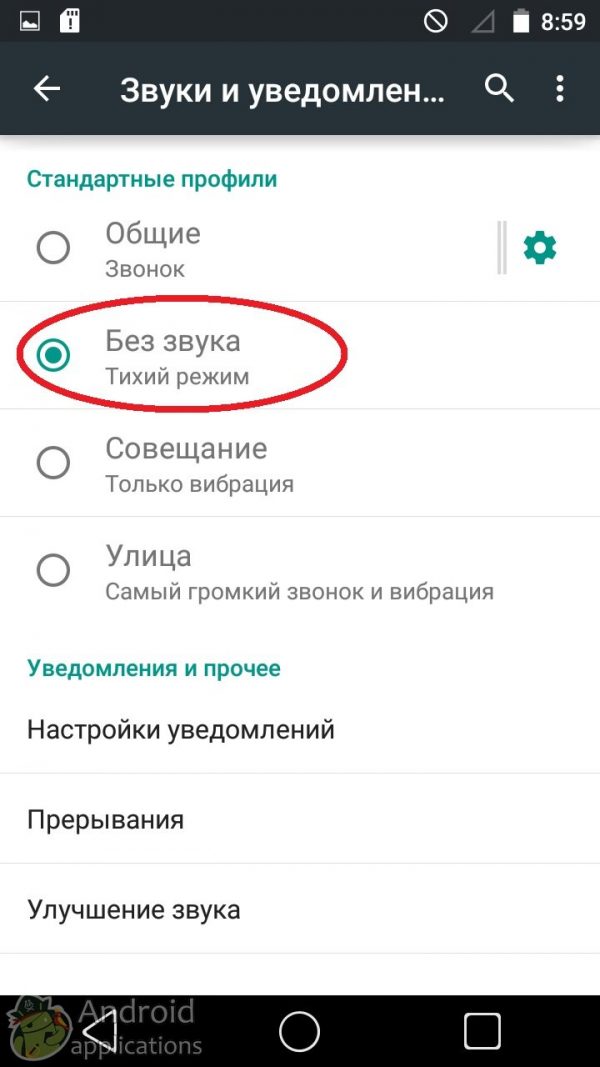
Profile Verification
It happens when there is no sound only when watching videos, and music is listened to. Apparently, the reason is in the video player that does not support the necessary codecs. Then you need to install another video player, for example, MX Player Pro.
Hardware issues
If there is sound in the speakers, but it is absent in the headset, then either the reason is in it or in the audio jack (hole for the plug). In the first situation, the headset is replaced. In another situation, you can blow off the connector or use a cotton swab dipped in alcohol to clean the contacts on the phone. Otherwise, it is worth going to the service by replacing this part.
Causes of speaker problems:
- Gadget clogging. The sound often does not disappear completely, but the owners notice a significant decrease in the level of audibility. The element only needs to be cleaned, but carefully, otherwise there is a chance of spoiling the membrane.
- Speaker coil combustion or short circuit. Such damage is indicated by a slight crackling coming from a sound reproduction device. But the interlocutor is heard. You need to contact a specialized workshop and make a replacement part.
- Break in the coil. The sound disappears completely, the element will have to be changed.
You can check the audio jack after connecting the headphones. If there is no sound in them, you can do the following:
- when the headphones are connected, hold down the volume up button and remove the plug;
- shove and remove the plug several times;
- blow the audio connector with compressed air;
- if water gets in, clean the push-button contacts by partially disassembling the device.
- an antenna clip may happen in the audio jack, which tells the gadget to connect a headset, so it does not send a signal to the speakers. Then the antennae should be disconnected. Otherwise, give the phone to the service.
Sometimes the sound control key stops functioning due to debris falling under the button. But the reason can be a very serious malfunction - damage to the sound control board. It’s quite problematic to find out if there is such a malfunction, therefore it is more advisable to diagnose the device with a specialist and change the board.
Combustion factors of amplification circuit phones:
- water entering the gadget;
- strong heating during the work of programs in an overloaded mode;
- mechanical impact or manufacturing defect.
Loopback and speaker health check
For users with clamshell phones or sliders, a possible cause of the loss of sound may be a breakdown of the cable. When you open and close the phone cover, the cable moves, as a result, during long use, the contacts may deteriorate. Then the sound will completely disappear, the volume control of the phone will also stop working. Also, the work of the loop may be disrupted due to water falling on its contacts. Although in approximately 80% of cases the decrease in hearing or the disappearance of sound is completely a result of damage to specific parts of the device, sometimes these malfunctions occur due to a malfunction in the program.
It happens that one of the speakers is designed to perform the function of playing music, the other - audibility during a conversation. In view of this, if the sound on the smartphone disappeared in both the programs and the call, then the reason is probably not in the dynamics. To check the speaker is working properly, you need to switch the device to speakerphone. If the interlocutor is heard well, then the cause of the malfunction is in the dynamics. Then you need an appeal to specialists, pointing them to the broken module.
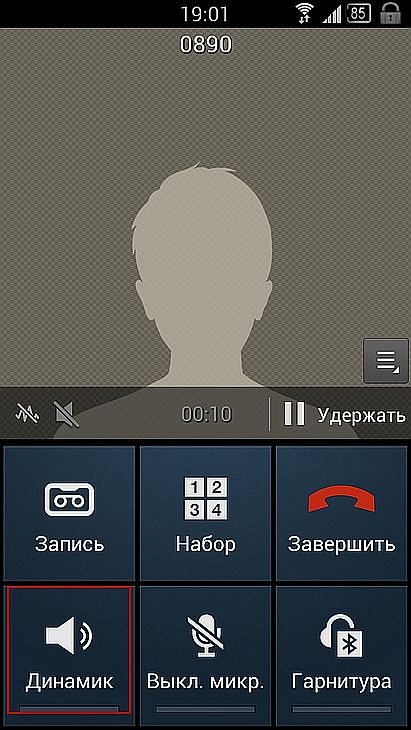
Switch your phone to speakerphone
Sound recovery by deleting data and resetting factory settings
Problems may arise due to newly installed programs. It happens that when you install a third-party media player, equalizer or other program, the sound disappears. Then you need to remove the application, restart the gadget, and the problem will be fixed. You can also install an effective antivirus. Find out which applications have been recently installed and uninstall them, as well as clear the cache and memory data.
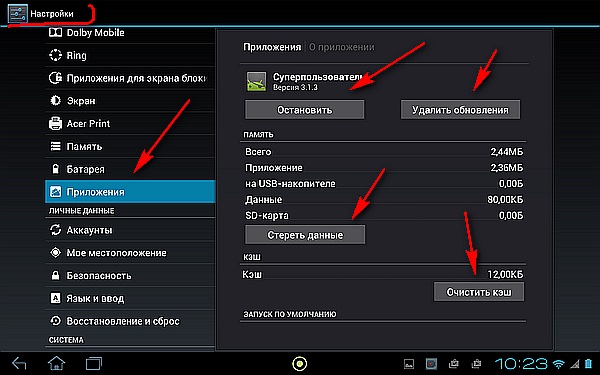
Delete cache, memory data and programs from Android
In extreme cases, you can reset to factory settings. If this method also does not help, then the reason for the loss of audibility is to break the phone.
Try all the methods described in the article to find out the cause of the problem. In this case, you do not even need to parse the phone. If it was not possible to solve the problem, then the best option would be to give the gadget to the workshop.
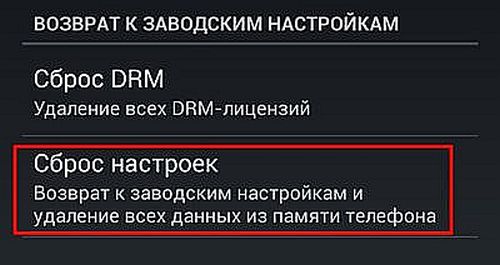
Reset



