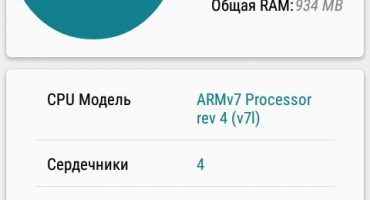Safety in human life plays a very important role. And the security of personal data in some cases is even more necessary in life. But due to excessive security, a person can make mistakes. One of these mistakes is simply to forget the key to the lock code of your mobile phone. When a person often uses a smartphone, it is difficult to forget the lock key, because with active use it often has to be entered. But there are such cases. For example, a husband or wife could take the phone without knowing the password or pattern, or even children, taking the phone to play a certain number of times, entered the wrong password. This article will give examples of how to quickly and easily unlock your phone if this still happened.
How to unlock your phone if you suddenly forgot your password
For android smartphones, there are many ways to unlock your phone. Here will be indicated the most popular. They are suitable for unlocking both your personal smartphone and someone else's. Unfortunately, on iOs smartphones, everything is not so simple. After all, this operating system is more "closed" to the user. And there are only two ways to remove the lock for iOs devices.

Smartphone lock
How to unlock screen lock on Android
In smartphones of this operating system, there are such types of locks:
- Graphic key;
- Password (any characters and any number of them);
- PIN code (4 digits);
- Fingerprint scanner (found only on some smartphone models);
- Retinal scanner (rare).
Smart lock
The first way to unlock your smartphone is to use the Smart Lock feature. If a trusted Bluetooth device (for example, a Smart watch) has been added to Smart Lock, then when you connect it to your mobile it will be possible to remove the phone’s lock without a code or graphic. But if Smart Lock was not previously used on the phone, then this method of unlocking is not suitable.
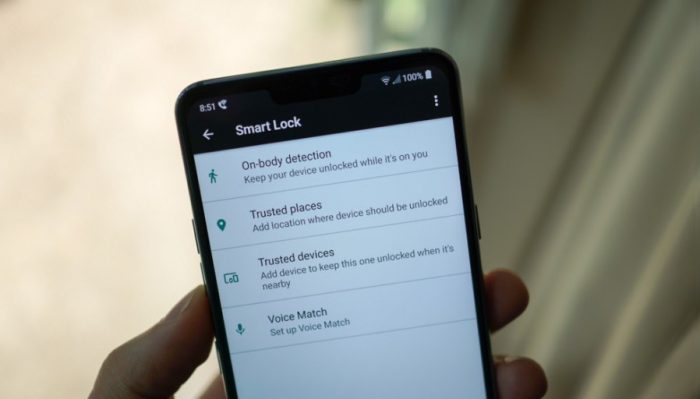
Smartphone menu
Google account
Another way to unlock this is to use a Google Account. But this is only if there is data from the account (username and password). This function is supported by smartphones of older versions of Android (up to 5.0 Lollipop). Depending on which lock is installed on the smartphone, you need to enter the wrong key five times. For example, if it is a graphic key, then you need to enter some other key, but it is important to enter exactly one key five times. Or if a PIN code is set, then you need to enter any pin five times (for example, 1234). After Google will give a hint "Forgot your password?". You need to click on the prompt and write the username and password of your Google account. After a successful login, you can specify a new password or a graphic key or completely remove it.
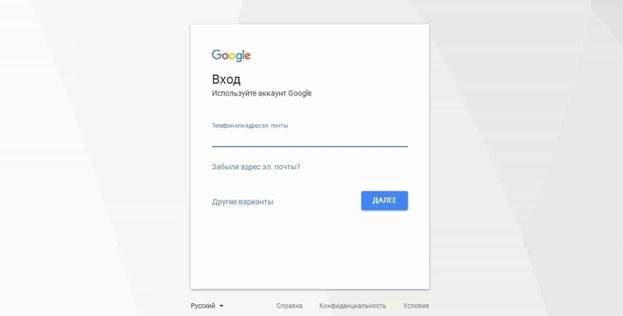
Login to Google Account
Personal brand services
Some manufacturers provide the opportunity to use their services, which can help in unlocking a password-protected device or pattern. One of these services is Find My Mobile. It belongs to the Samsung brand. In order to reset the smartphone’s lock, the device must be linked to a Samsung account. It is necessary that the smartphone is online and supports the service.
In order to find out if any other manufacturers support similar services, you need to check on the manufacturer’s website or look in the instructions for the smartphone.

Samsung Service
Extreme measures
If not one of the above methods helps, you need to resort to extreme measures. And so in more detail about them.
Resetting Hard reset
One extreme measure is to reset the phone to factory settings. In this way, you can unlock the device from any device. Then all information will be deleted from the smartphone’s memory. But if synchronization is enabled with a Google account and a recovery point (Backapp) is created, then data loss can be avoided. You can do this as follows: after resetting your settings, log in to your Google account and restore most of the data that was stored on your device.
So how to reset. Here, too, is not so simple. Logging simply into the settings will not work, because the phone is locked. You will have to resort to the Recovery menu. First you need to turn off the gadget, get the CD-card and SIM-card. Then simultaneously hold down the power key and volume rocker. Wait 10-15 seconds and the smartphone will enter the service menu.
To control the menu, you need to use the volume rocker to move up and down, and the lock button to select the desired item. Here you need to select the “Recovery” item, the next item is Wipe data / factory reset. After that, all settings will be reset to standard, and all information will be deleted.

Reset
Smartphone firmware
There are smartphones in which there is no way to enter Recovery. In this case, you can try to reflash the device. But do not rush to remove the android screen lock immediately in this way. For this, it is worth taking the device to a service center, because in an attempt to reflash it yourself, it is possible to turn a smartphone into a functional brick. In the service center they will find a more reliable way to unlock or flash the device.
Flashing the device does not take much time, unless of course a professional does it. When there is no choice, and the device needs to be reflashed, then you need to wait no more than one hour. This can be done right at the service center.

Flashing a smartphone
Preventing Similar Situations
Root rights must be set for this method. And so to prevent blockages, you can do the following:
- It is necessary to install the SMS Bypass application on a smartphone with super user rights. This application on Google Play costs $ 1, but on the Internet you can find a free version.
- After you need to give permission to request the application of super user rights.
Recovery using this application is performed in such a way that SMS with the text “1234 reset” is sent to the smartphone (this is the default text in the application, but it is possible to change the text in the application settings). After receiving SMS, the phone will reboot. Turning on, he will offer to enter any graphic key and that's it, the device is unlocked. This method must be taken to the "arms" of people who have small children who can lock the phone.
How to unlock screen lock on iOS
In case of iOS blocking, you can remove it only by resetting the device to the factory settings. There are only two ways to do this:
- Through iCloud;
- Using iTunes.
The first method is suitable only if the "find iPhone" function was used. The second requires a USB cable and the iTunes application on the computer.
Reset via iCloud
First you need to make sure the Find My iPhone feature is active. You can do this by connecting the phone to the network and on the iCloud website using your computer, log in to your Apple ID account and select "Find iPhone" from the menu. If you don’t have a PC at hand, you can do it through the Find iPhone application on another device running iOs.
If it is not activated on a device that needs to be unlocked, you can only do this through iTunes. After making sure that this function is activated, you need to click on the shortcut in the form of a smartphone, then select “Erase iPhone” in the pop-up window and after that you just have to do what the hints recommend. Upon completion, the phone will be formatted and all stored data will be lost from it.

Reset via iCloud
Reset Using iTunes
First, run the iTunes application on the computer, if the computer does not have this application, then it must be installed. Then you need to connect the device to the PC using USB. If before that the device was synchronized with a computer, then the application will have an image of a smartphone that you need to click on. Otherwise, you need to synchronize the smartphone with the computer.
By clicking on the shortcut in the form of a smartphone in the application, you need to create a backup copy of the device’s memory on the PC. Then you need to click "Restore from copy" and click on the image that was created last.
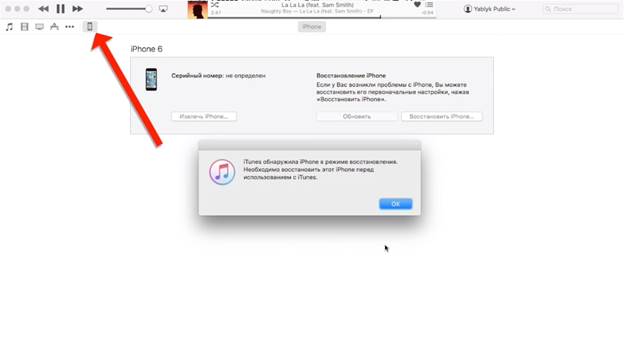
Reset Using iTunes
If the smartphone did not synchronize with this PC or password and through iTunes, creating a backup copy will be impossible. But there is an opportunity to reset the settings in a special mode. And if there are other recovery points, restore the device from them.
To do this, you need:
- Force to restart the iPhone - in phones of models SE, 6S, 6S Plus and earlier models you need to hold down the home key and the side key at the same time for about 15-20 seconds, and wait until the recovery screen appears.
- In smartphones of models 7 and 7 Plus, the button located on the side must be pressed simultaneously with the volume down key and also wait about 20 seconds.
- In smartphones 8 and 8 Plus, you must first hold the volume button up, then down and then immediately drop it. Then hold and hold until the recovery window appears.
- If everything is done correctly on the PC monitor to which the smartphone is connected, a dialog box should pop up. In this window you need to click "Restore" and just follow the prompts from iTunes.
- If during the recovery the phone stops working before iTunes downloads the necessary files, you should force the smartphone to restart to return to recovery mode.
These two methods are also suitable for resetting your Apple iPad tablet.
Above are all the most popular ways to unlock devices running Android and iOs. So that you would not have to unlock the device, you just do not have to lock the screen, or write down the password, pin code or graphic key.