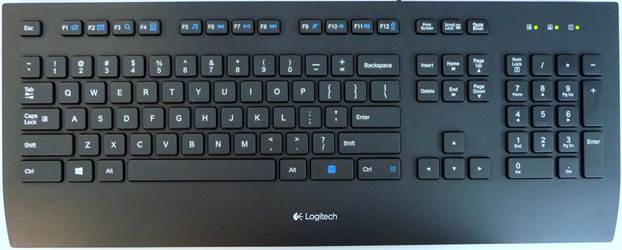Each active computer user thinks about which keyboard to choose. Manufacturers of accessories produce a large number of them. There are working, gaming and budget devices and almost all are made using membrane technology. In the Russian market, there is another type - mechanical, but for most buyers it is something unnecessarily expensive and incomprehensible. To clarify the situation, consider the features of both accessories and determine which keyboard is better for a computer: membrane or mechanical.
| Category | Title | price, rub. | Short description |
|---|---|---|---|
| Logitech Corded Keyboard K280e Black USB | 890 | This model has classic features. Number of buttons - 104, with an island structure, a digital block, moisture protection and a USB interface |
| A4Tech Bloody B120 Black USB | 1585 | This is a budget membrane model. Since it belongs to the gaming category, the 4 keys (WASD) are specially rubberized and painted red. | |
| Razer Cynosa Chroma Black USB | 5350 | The model is characterized by a restrained design, but it has a customizable backlight in the form of all the colors of the rainbow. | |
| SteelSeries Apex M750 | 10990 | Multifunctional and balanced model. There is a backlight in the form of RGB-lighting, which is configured by special software. |
| Logitech G910 Orion Spectrum | 8340 | In this mechanical model are Romer-G switches. Their quality is at the highest level - clicks are comfortable, with pleasant tactile sensations. | |
| Roccat Ryos MK Glow ROC-12-761-BE | 6800 | The model can be safely attributed to the minimalist. Extra sliders, wheels or buttons are not here. |
Technical differences between a mechanical keyboard and a membrane keyboard
The most widely used membrane models. This is explained by the fact that they are available, and the technology for their manufacture is quite simple. These keyboards are a regular cable and housing, inside of which there is a special plastic substrate with special tracks. They are necessary for signaling to the connected device. Under the substrate are plastic membranes that transmit a signal to the computer. They are also responsible for ensuring that the keys return to their original position. They work when the buttons are fully pressed.
Interesting! Membrane gadgets, due to their prevalence, are found in almost every store and have an attractive price. But you do not need to save and buy the cheapest device - it is likely that it will not last long.
A subcategory of such accessories is membrane-rubber keyboards, supplemented with rubber caps. They respond faster and more clearly.
The disadvantage of membrane devices is that the buttons that are pressed most often will become softer over time. This leaves its mark on usability.
As for the mechanical ones, the membranes are replaced by special switches. And here the main feature - a large selection of these switches is available, so the computer user selects the device for themselves, for work, games or other. In these keyboards, the signal is transmitted faster, and with it, the commands issued are triggered. At a mechanical price, they are more expensive, but their service life is many times longer. Each key has an individual switching mechanism, triggered at about half the stroke of the button.
Note! Suitable models are selected not only by the internal structure, but also by soft keys, response time and much more. And the device itself should please the user's eye.
The real difference between mechanical and membrane keyboards
If you use a computer once a day to watch a series, it doesn’t matter which keyboard to use - membrane or mechanical. But if a hobby or work is tightly tied to a PC, then it already plays a role, which accessory will be more convenient. The high price of mechanical devices is explained by their durability and reliability. Buttons do not need to be pressed all the way - a light touch will suffice, which will greatly facilitate typing.
For many, the tactile feedback from the buttons is important. That is, a person understands how much he needs to press a key so that it works, how his hands and so on lie. It’s useful to “feel the keyboard”, especially if you practice blind typing. In this regard, mechanics are several times ahead of membrane devices.
Compared to conventional ones, mechanical ones produce a characteristic clicking sound when pressed. Therefore, pressing is recorded not only by tactile feeling, but also by sound. Some users don’t like it, so manufacturers offer silent models.
Another difference comes down to weight - mechanical ones are heavier than membrane ones, since other materials are used in their production. Buttons are often mounted on a metal plate. High-quality gaming devices are made by mechanical technology, and they look much more attractive for a gamer.
The best membrane keyboards
Almost 70% of the market went to devices developed by membrane technology. These are affordable models with good tactile feedback, medium stiffness and acceptable durability. We highlight the best models, starting from customer reviews.
Logitech Corded Keyboard K280e Black USB
Logitech is a well-known brand producing computer peripherals. This model has classic features. The number of buttons is 104, with an island structure, a digital unit, moisture protection and a USB interface. In general, an affordable classic without extra features.
| Benefits | disadvantages |
|---|---|
|
|
The price of this keyboard is from 890 rubles.
A4Tech Bloody B120 Black USB
This is a budget membrane model. Since it belongs to the gaming category, the 4 keys (WASD) are specially rubberized and painted red. They are easy to replace and come complete. The membrane sample switches on this keyboard are quite loud, but they have a short and easy stroke that will allow you to play for a long time. It is connected via a standard USB-connector, has moisture protection and backlight keys (4 modes).
| Benefits | disadvantages |
|---|---|
|
|
The average price is from 1585 rubles.
Razer Cynosa Chroma Black USB
The model is characterized by a restrained design, but it has a customizable backlight in the form of all the colors of the rainbow. Provides moisture protection. Fans of playing will be delighted by the fact that the keyboard allows you to record macros literally on the fly. There is a so-called “game mode” that blocks the Win key.
| Benefits | disadvantages |
|---|---|
|
|
You can buy a game accessory from Razer from 5350 rubles.
The best mechanical keyboards
We highlight the best models of gaming devices that differ not only in attractive design, but also in ease of use. As a rule, these are functional accessories created specifically for games.
SteelSeries Apex M750
Multifunctional and balanced model. There is a backlight in the form of RGB-lighting, which is configured by special software. As for the keys, they are equipped with the advanced QX2 Linear Mechanical RGB Switch, developed by SteelSeries itself. The buttons are characterized by easy movement (response point - 2 mm) and pleasant tactile feedback.
| Benefits | disadvantages |
|---|---|
|
|
The price of this device starts at 10,990 rubles.
Logitech G910 Orion Spectrum
In this mechanical model are Romer-G switches. Their quality is at the highest level - clicks are comfortable, with pleasant tactile sensations. Game gadgets often have a backlight, and in the case of the Logitech G910, there are 16.8 million colors that emit pleasant light. You can connect a smartphone to the keyboard that syncs with the ARX Control app. This is done to display information about the status of the PC on the display. There are other possibilities, but they are rarely used. There are additional buttons - multimedia, located in the upper part. Thanks to the convenient stand under the hands, the hand will not get tired or numb.
| Benefits | disadvantages |
|---|---|
|
|
Price - from 8340 rubles.
Roccat Ryos MK Glow ROC-12-761-BE
The model can be safely attributed to the minimalist. Extra sliders, wheels or buttons are not here. But there is a corporate design from Roccat - not a flashy blue backlight and simple visual effects. Of course, all the colors of the rainbow are not here, but it is enough that only the "gaming" keys are highlighted. The size is chosen so that it is comfortable for any hands. Ease of pressing is provided by Cherry MX switches.
| Benefits | disadvantages |
|---|---|
|
|
Price Roccat Ryos MK Glow - from 6800 rubles.