It’s hard to imagine the modern world without gadgets and smart technology. The progress of improvement does not slow down, so the latest technology has reached even the kids. Children's tablet - one of the most popular toys for babies from 3 years. Programs and developing applications on all devices are similar, but depending on the quality of the model, the speed of work, build quality and level of benefit for the child may change. To buy the most suitable device model, it is necessary to evaluate several device options and make a balanced choice based on the advantages and disadvantages of each model.
When to consider buying a tablet
Followers of progressive education believe that it is possible to give a child a tablet computer in their hands from birth. In such families, children master the technique from the age of 1. Other mothers and fathers adhere to more conservative views and leave familiarity with modern technology to an older age after 10 years.
Manufacturers declare that it is possible to use children's tablets from 3 years. The ideal age of young owners, in their opinion, is 3–7 years.
Such a target audience is associated with the features presented on the model market. Among them stand out:
- relatively low prices;
- average characteristics;
- equipped with shockproof protective cover;
- a set of narrowly targeted applications;
- the possibility of parental control over search queries on the Internet;
- time limit for using the device.

Classes on the tablet with parents
If you disassemble the age framework, then you should not buy a tablet for a child under 3 years old, since the baby only knows the world around him and can find for himself enough interesting activities to help him study the world around him.
Ideal, according to many experts, the age when a child should start learning to use modern gadgets - the age before school and first grades. It is during this period that the kids become more independent and begin to be responsible for their actions. It is important that the tablet for the child becomes an interesting activity for a certain time, and not a constant companion throughout the day.

Kids with a tablet
Pros and cons of buying a device for a child
A tablet for children is bought by almost all parents. Some come to the decision to purchase earlier, others later, but it is almost impossible to exclude the gadget from the life of modern children. The kid can become a "black sheep" among peers.
When making a purchase decision, it is worth knowing about the advantages and disadvantages of a future purchase. The advantages of owning a device include:
- unlimited opportunity to explore the world;
- early acquaintance with modern technologies;
- the opportunity to introduce knowledge inaccessible to parents (for example, foreign languages);
- the opportunity to take the baby for a while.
Parents can also find a lot of disadvantages:
- the ability to spoil vision;
- distortion of posture;
- the possibility of complete immersion in the virtual world with the negative consequences of the influence of the environment;
- Significant expenses for the purchase of the device and the acquisition of applications.
Purchase gaming tablet for children can turn out to be a significant waste for parents. The average cost of devices on the market varies from 2500 to 19000 rubles.The higher the cost, the better the characteristics of the gadget. The most expensive models belong to the category of devices for the adult population, but have additional features that create the necessary conditions for the use of the child.

Child with a tablet computer in nature.
What to look for when choosing a tablet
When visiting a store or ordering a device online, you should pay attention to some criteria. They will help you choose a good tablet for your baby. The following parameters should be considered:
- Resolution and screen size. Up to 7 years old, a 7-inch device variant is suitable for a child. Wider options are needed at an older age. For a younger student, the 10-12 inch option is suitable. Resolution is to choose the highest, so as not to spoil the baby's eyes at an early age. The minimum ratio should be 1200x800. The type of surface also affects the choice. The best option would be IPS. This technology provides a multifaceted overview and a clear image.
- Firmware. At the moment, the choice of most parents is inclined to Android or iOS. The first is suitable for recording external files. The option with iOS is often chosen because of the brand and the ability to purchase paid applications.
- Reliability. The tablet must withstand bumps and falls, children are unpredictable in their actions.
- Safe device. There should not be any protruding parts on the device that can be inserted into the mouth and swallowed after removal from the device.
- Basic and advanced features. The performance of the children's tablet, parents can choose depending on the planned use of the device. Internet connection is possible via Wi-Fi, the option with 3G can be excluded, if necessary. Well, if the device will be able to connect external drives.
- Intuitive interface. The internal structure of the device should be clear and designed specifically for children's use.
- Speed of work. How fast the device’s performance will be, the baby will be able to use it better.
- Battery capacity and limited capacity. The battery capacity of the device should reach 8-10 hours. Despite the parental controls such a device should have, the battery capacity must last up to 10 hours.

Children at the educational game on the tablet
How to use the gadget
To imagine the modern world without tablets, smartphones and smart watches is almost impossible. Therefore, it makes no sense to deprive the child of the opportunity to get acquainted with new technologies. It is better if the baby begins to explore a new world under the control of parents.
To make the acquaintance useful, it is important to follow a few rules:
- devote to the virtual world no more than half an hour a day;
- refuse to use the device as an encouragement;
- Do not use the appliance on the road in motion;
- devote free time to other useful activities not related to gadgets;
- check which applications the baby has access to;
- Engage on the device together, discuss and comment on what is happening on the screen;
- Teach your child how to plan device use
- After each lesson with the device, it is worthwhile to devote time to outdoor games.

Working with a tablet under the supervision of parents
The best models of children's educational devices
Thinking about purchasing a device, parents are faced with the problem of choice. Children's tablets are produced by world market leaders and little-known small enterprises. But, among the many presented, we can distinguish the TOP-5 of the best models that have proven themselves.
Turbopad star
One of the best children's tablets has good performance. The device has a bright stylish design and is presented in two bright colors: orange and blue. The tablet has several additional cords, headphones and a charging unit. A clear, intuitive interface will be available for the very youngest age.
The sturdy plastic case has an elastic casing to help deal with possible bumps. The tablet contains 60 built-in educational applications and the possibility of parental control.
Main parameters:
- diagonal display 7 inches;
- screen 1024x600 pixels;
- cores 2 pcs.;
- RAM 512 Mb;
- memory size 8 GB;
- 2Mb photography;
- Android OS
- battery capacity 4 hours
The average cost of a device in stores is 4600 rubles.

TurboPad Star Tablet
EXEQ P-1021
Stylish budget tablet for children has two design options: in green and red. The device is suitable for the earliest acquaintance with modern technology, has a large set of built-in applications and shockproof housing. The tablet can be used as a full-fledged adult by changing some settings.
Parents will be able to set up control over the actions of the baby and limit the time it is spent at the computer using a timer. The manufacturer has provided 40 special applications that include entertaining, educational and educational games.
Main characteristics:
- 7 inch display;
- screen size 800x480 pixels .;
- 1000 MHz processor;
- 1pcs core;
- 4 GB memory card;
- 2 MP camera .;
- 5 hours battery;
- Android operating system
- opera. 512 MB memory
The average cost in the market is 2800 rubles.

The developing tablet EXEQ P-1021
Qumo Kids Tab
The developmental tablet was designed specifically for children. The device is thought out to the smallest detail. The manufacturer even took care of the form, which allows you to conveniently sit in small pens. Thanks to the ergonomic design, the possibility of the tablet dropping significantly decreases. Bright design is made in blue or red. A large number of educational and educational games have already been installed inside the system, there is a library of cartoons and electronic books.
The device has powerful features, the ability to increase internal memory through a memory card and two cameras. They will help not only take pictures, but also communicate via video chat.
Tablet Performance:
- monitor 7 d .;
- monitor resolution 1024x600 pixels .;
- processor indicators 1500 MHz;
- embedded cores 2 pcs.;
- memory 16 GB;
- shooting with cameras 2 and 0.3 Mb;
- 5 hours battery;
- Android OS
- OP 1024 Mb;
Prices for the device in stores reach an average of 4,500 rubles.

Ergonomic tablet EXEQ P-1021
DF HAPPY PRO-01
The adult version of the tablet becomes childish by quickly switching to a special mode with an intuitive interface, large icons and limited access to applications. The manufacturer has provided a large selection of development and training programs of different difficulty levels.
It differs from similar devices in high resolution, large memory capacity and the possibility of its additional increase due to additional memory cards. The case of the tablet is made in black, the kit has a bright orange shockproof case.
General indicators:
- screen resolution 1024x600 pixels .;
- screen diameter 8 inches;
- number of cores 2 pcs.;
- opera. memory 1024 Mb;
- ext. memory 16 GB;
- camera resolution 2 megapixels;
- Android OS
- processor frequency 1500 MHz.
The average selling price is 4450 rubles.

The developing DF HAPPY PRO-01 device
Lexibook Tablet Master 2
A bright, stylish tablet, made in red or blue, is suitable not only for children, but also for the adult generation, thanks to several modes of use. The device offers 53 built-in educational games, an hour of animated series, several dozen songs and electronic children's books. All entertainments and educational games were selected by professional psychologists and educators of the developer company.
The system is equipped with a high degree of security and advanced parental controls.
General characteristics:
- display size 800x480 pixels .;
- display parameters 7 d .;
- operative. 512 MB memory
- internal 4 GB card;
- camera resolution 2 megapixels;
- op. syst. Android
- frequent percent 1000 MHz.
The average price level in stores is 4,500 rubles.
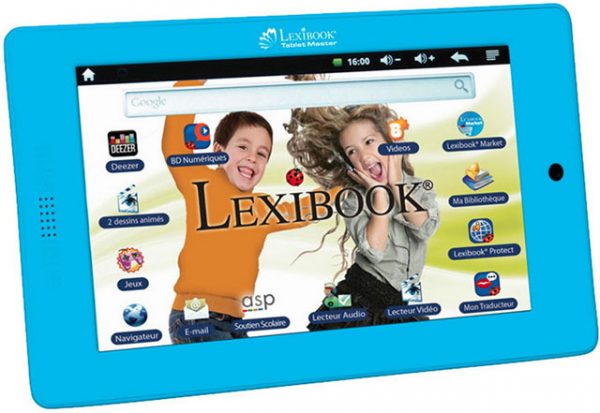
Smart development computer Lexibook Tablet Master 2
Whether or not to buy a tablet for your child is an important decision for all parents. Despite the fact that the device has quite a few negative consequences for the baby’s health, it can give it a lot of useful things. A large amount of available information, which is difficult to obtain from the real world, can be additionally acquired with the help of educational programs and educational games. On sale there are a variety of models that differ in characteristics, design and cost. Bright colors, durable coatings and a user-friendly interface make the device attractive to the child, give room for development.



