A tablet is a complex device. A very predictable feature in his behavior is a hang at the most inopportune moment. This can affect not only tablet users from Chinese manufacturers, but also users of gadgets from official and well-known companies such as Samsung, Apple, Asus and others. Why does the tablet freeze? For what reason is this problem so common and what to do in such situations?

A common problem is freezing
Causes of tablet freezes
There are two types of reasons why a device can “dull”, hang, and slow down: software and hardware failures.
Software crashes
The causes of software failures are:
- Incorrect operation of any application.
- Damage or deletion of important system files or applications necessary for the proper functioning of the operating system.
- The presence of viruses and malicious software codes.
- Failure of system settings.
Hardware malfunctions
Reasons for the appearance:
- Connecting incompatible or broken equipment to the tablet.
- Damage to live tracks in the device circuit board.
- Power supply failure.
Hangs, in most cases, happen due to software crashes. Eliminate them yourself is not difficult. More complicated is the case with hardware failure. Here, the assistance of a repair specialist will be needed
Determining the source of the problem
To understand why, as a result of what user actions, the tablet began to slow down and freeze, you should find out the source of the problem. You need to remember what actions were performed with the tablet, after which there were problems with freezing. It could be:
- Software installation;
- Install updates;
- Unsuccessful device crash;
- Other operations.
In addition, you need to find out exactly when the tablet begins to hang:
- When you open a program;
- In the process of loading the operating system of the device;
- During the operation of the tablet;
- When using the Internet.
What to do if the tablet freezes?
Next, the main reasons why the tablet can hang and methods for eliminating them will be described.

What are the solutions?
Problem with heating
With a noticeable inhibition of the gadget, you should check whether it is heated during long work. If this is so, then the processor heats up so much that its heat affects the microprocessor and other elements that are not designed to operate at high temperatures.
It is necessary to provide the device with “rest” from work in order to allow it to cool down a bit and return its performance to normal.
A fall
In this case, it is possible that the touch panel of the screen has shifted slightly, causing, thereby, incomprehensible actions on the display, which are similar to braking.
Way out only one - you will have to carry the tablet to the repair shop for diagnostics and replacement of damaged components.
Conflict with external equipment
Poor external equipment or the assembly of the tablet itself can cause it to hang constantly
You should temporarily disable the SIM card, flash card and other equipment and check the tablet’s operation without them. If its operation is satisfactory, then the reasons for freezing in external devices.You will need to alternately connect them to the gadget and check which one of them causes software inhibition. When it is identified, it simply changes to a new one.
Resource-intensive applications
If it is precisely established that the hang is due to some software product, it is recommended to remove it and not use it at all.
If this application is necessary in work, it is worth looking for alternative applications that perform similar functions, but consuming not so many tablet resources
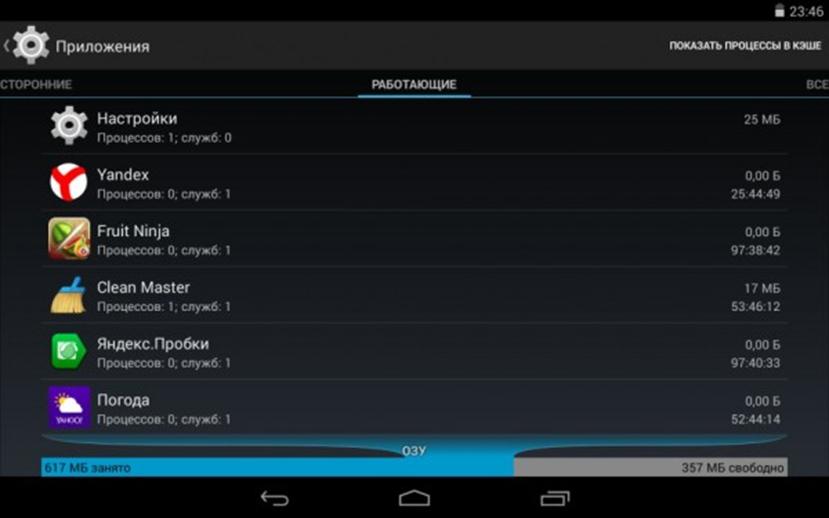
Resource-intensive applications
On Android devices, you can disable the application as follows: go to “Settings” or “Settings” (depending on the OS model), then click on “Applications”. Here, select "Running applications" or "Running applications." In the window that opens, you need to specify the "heavy" application and interrupt its execution by clicking on "Stop". You can immediately delete it forever.
If it is not established for certain which particular product spoils the “life” of the device, you can try experimenting by turning off different programs one by one until you get the desired result.
On devices with low performance, you should not run programs that require a lot of resources.
Lack of reaction to pressing or tablet freezing
The way out of this situation will be ordinary device reboot.
The device turns off in the usual way. After that, for data security, you should disconnect (remove from the slots) a memory card and a SIM card. Then the tablet is turned on and its performance is checked. If everything works the same as before, you can install cards and continue using it.
If this method does not help, you can correct the situation by turning off the battery for a few minutes.
Hard reset
It may happen that none of the methods brought positive results - the keyboard and tablet display do not respond to pressing. Then one thing remains - to reset the device to the factory settings - “Hard Reset”.

The "hard" method of solving the problem
All data in the device’s memory will be permanently deleted. All user accounts will need to be logged in using the username and password again, and applications will need to be reinstalled
It is advisable to disconnect the memory before this operation so that it does not accidentally suffer from the operations being performed.
For Android devices
- Press the power button and simultaneously the volume up button;
- Use the volume button to select “Factory Reset”;
- Then, with the power button confirm the operation;
- Indicate “Yes” to start the reset procedure;
- The process will begin, after which the device will reboot.
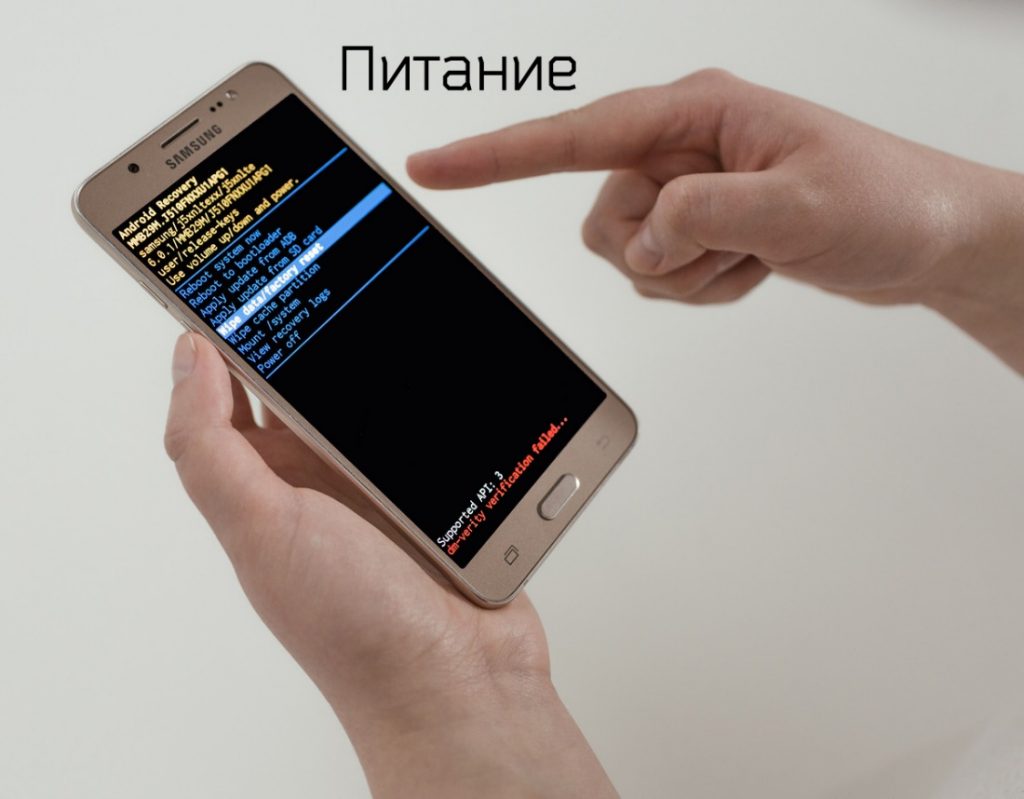
Reset
For iOS device:
- Press the “Power” and “Home” buttons simultaneously;
- Wait 5 ... 10 seconds until the "apple" logo appears.
Conclusion: some user tips
So that the tablet does not "dull" and does not hang, just follow a few simple rules:
- The device must have a high-quality anti-virus program.
- You should not install applications from dubious sources - this is fraught.
- Modified firmware is not always good. It is better to avoid using them.
- Nobody will be pleased to fall from a height. Mobile devices are no exception.



