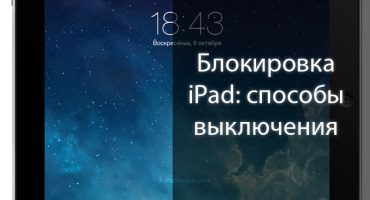Connecting any tablet to the TV allows you to watch movies, listen to music, access popular applications on the big screen. It is not difficult to connect the tablet to a modern TV, which can not be said about older models, which are more difficult to join. The cause of all sorts of problems may be unsupported TV standards, old connection methods that require adapters, etc. In this article, we consider all the possible problems that may arise when pairing devices and methods for solving problems that arise.
Connection support
To determine the possibility of pairing the gadget with the TV, you need to find out if you need wires or if there is support for wireless networks, if so, which ones. Due to the large variety of equipment, you need to check whether it is possible to create an access point on the device or connect to a Wi-Fi network. For those who do not understand this topic, in the article we will describe in detail how to determine a possible option for synchronizing equipment and what the user will need to do.
To begin with, the article will list possible connection methods:
- Wireless Wi-Fi network, almost every modern smart TV has it.
- An HDMI interface is also available on older TVs (after 2008).
- Composite cable (tulip).
- USB or mini USB connector. It is quite rare.
- Using converters. An extreme way if there are no other options.
There are many ways, which means that at the very beginning you will only have to determine which one is suitable for this device. You need to consider what exactly the user wants to get when connecting the device to the TV: transferring files from the device to TV, broadcasting from the device or HDD.
Connection via HDMI cable
The most comfortable connection option for broadcasting video and listening to music from a gadget running Android is an HDMI cable. Therefore, you should make sure that the device does not have such a connector before trying to connect with another cable.

Micro-HDMI to HDMI passive cable
Benefits:
- HDMI supports audio and video transmission;
- pairing devices occurs quickly and without additional settings;
- “Mirror reflection” allows you to display the image of the tablet on the TV, exactly repeating everything that happens on the gadget;
- HDMI cable transfers the image in digital format, so the picture quality is always at a high level;
- This is a common method and accepted as standard for all modern devices.
To transfer the image of the gadget via HDMI, connect one side of the cable to the gadget and the other to the monitor. After connecting, the devices are automatically configured and can play any video. If something went wrong, you need to open the plasma and device settings:
- On the tablet, you must specify HDMI in the output settings.
- On a smart TV in the “source” (source, input) you need to select HDMI. If there are more than one HDMI connectors, then select the one circled by the frame in the menu.
Instead of a full-blown jack, micro-HDMI is usually used on the tablet. So to connect you need a special wire (micro-HDMI to HDMI) or (mini-HDMI to HDMI). Another option is to use an adapter. The adapter is installed on the gadget connector and you can connect a regular HDMI cable to it.
This pairing method is ideal only if both devices support MHL technology.This technology is present in televisions of well-known manufacturers (SAMSUNG, SONY, TOSHIBA, LG), but less popular companies may not be supported. Therefore, you will have to make sure that this function is available on your own, either on the Internet by the name of the equipment, or by the presence of a small inscription on the HDMI jack.

Active micro-USB to HDMI adapter
Unlike method 1, to synchronize compatible equipment in pair, you will need an active cable such as "micro USB-HDMI". The (MHL-HDMI) connector is highlighted in the background by others, it is located next to the HDMI hole. In the TV settings, it is the MHL-HDMI input that needs to be found as the signal source. Such a connection will allow high-quality digital signal transmission, and will also charge the tablet during broadcasting, which guarantees stable operation of the system.
At the most inopportune moment, the gadget will not turn off due to low battery. There will be no image delays in this case, and if they do, then they will be insignificant. The only disadvantage of this method is the resolution of the image on huge screens, which is limited by the power of the device. If the tablet is modern, then there’s nothing to worry about. If only the gadget supports MHL functions, you will have to use the active micro USB-HDMI cable. On its case there is a USB connector in order to connect an external power source. So for the stable operation of the devices you will have to find an additional power source.
Connection via RCA cable (tulip)
If there are no HDMI connectors on the old “box”, then we need an RCA cable (tulip). This option is not as comfortable as HDMI and the image transmission is in analog format, but almost all TVs have such a connector.

RCA cable (composite)
This connection method will require the use of an HDMI-RCA converter for tulips. Connect the HDMI-HDMI wire to the tablet, and the other side to the HDMI-RCA converter. Connect the cable from the converter with three plugs to the TV. The yellow plug is for video transmission, and the white and red plug is for audio.
Equipment of this type can be connected to both American and European devices, thanks to a switch in the case. In Russia, the Pal system is installed on TVs. The converter bundle usually contains the micro-USB cable necessary for recharging.

RCA to HDMI Converter
Connect the cable according to the color of the plugs to the color of the connectors on the TV. Connectors for plugs can be located at the front, back and sides of the housing. On the TV in the "input sources" (Input, input, source) you need to find the "AV" mode. If there are more than one analog input, select the one that is lit.
How to connect a tablet to a TV via WIFI
The method of connecting the tablet to the TV, without wires, will be convenient for owners of smart TVs (Smart TV), which without fail have a built-in adapter. In such devices, there are two ways to transmit a signal:
- WIFI DIRECT (Access Point).
- Connecting the device through applications from the manufacturer or third-party programs.
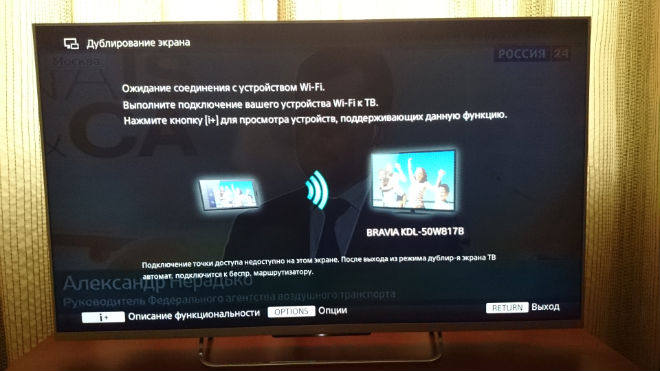
The image shows the ability to use the WI-FI DIRECT mode
WIFI DIRECT
WIFI DIRECT technology showed itself perfectly in the first smart TV, so this feature is present in all modern devices. It is easy to configure and use.
Turn on the settings menu and find the “Network” tab (Network, Web). It should have a WIFI DIRECT line. Select this item and wait for the program to automatically configure the connection. At this time, on the tablet, turn on the WIFI settings in the settings and find the name of the TV in the menu, if there are many access points and it is difficult to determine the name of your access point, look in the open menu on the TV, the network name and select the network on the tablet. After this, the devices will be paired and ready for operation.
3rd party applications
If the built-in function of the access point does not work correctly or with interference, third-party programs or applications from the manufacturer's company that were made after the release of the device can help.Such an application for the tablet must be searched individually. Knowing the full name of the television device, finding the application is not difficult. Instructions about the application are attached on the source site or in the program itself. If there is no name on the TV case, you can find it in the settings, which can be accessed from the main menu.
For example, Samsung devices use the Smart View app.
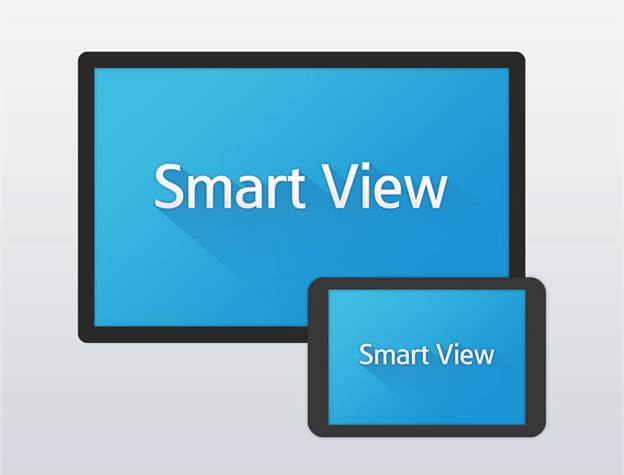
Image of two synchronized devices
To synchronize equipment, you need to connect to the same WIFI network from two devices. It is also necessary that the router is ready for pairing.
How to connect a tablet to a TV via a USB cable
It will not work to transfer the image, as is the case with the HDMI connection, via the USB cable. Such technology simply does not exist. The gadget can be used as a device for storing information. If the TV supports playing movies, music and images from external devices, then the tablet can also be used as a hard drive.
To set up your home theater media library from your tablet, you need to:
- Connect the Micro-USB to USB (Mini-USB to USB) cable with one end to the tablet and the other to the plasma.
- On the tablet, click the window in which there will be an item "Connect as a drive."
- Using the remote control on the TV, press the “source” button (input, source) and select a USB drive.
- On the big screen, all videos, pictures and audio from the tablet will be visible.

Image of smart tv with connected tablet
By connecting both devices via a USB cable, you can select any movies and music from the tablet in the plasma menu. To do this, in the input parameters of the TV you need to click on the "USB-drive" in the list. At the same time, you can use the tablet at the same time in your needs.