No matter how modern or progressive the tablet may be, a user can somehow "wait" for a rather unpleasant situation - the device starts to overheat even after a short work on it. Of course, there can be no talk of any further comfortable work. Why is this happening? Why does the tablet get warm at work? What should be done to resolve this issue?

Unpleasant phenomenon - excessive heating of the tablet
What could be the effects of overheating?
- Premature battery failure. High temperature has a negative effect on the battery: all the electrochemical processes occurring in it are accelerated, which sooner or later will lead to a complete loss of the ability to store charge energy. Depressurization of the battery is also possible, which is a rather dangerous phenomenon;
- Body deformation. A prolonged temperature effect deforms the body of the device, it will begin to fade. The screen will eventually peel off the case;
- Overheating of the electronic "filling" of the device. Not a single chip tolerates heat. Therefore, in the event that it turns out to be higher than the permissible values, the tablet will “hang”. It may happen that he generally fails.
What to do if the tablet is very hot at work?
So, why does the user's phone or tablet get heated, and what kind of work does this happen most often? We are trying to figure it out.
Normal heating related to part features
As a rule, overheating of a tablet can be caused by excessive load on its central system processor, which produces a certain amount of heat during its operation. The simultaneous launch of several applications, watching videos in online mode - all this creates an additional load on the processor, causing it to heat up. This is quite normal.
Troubleshooting
You should see which applications are running and running in the background. You need to open the settings menu, select the “Applications” item there and then specify a bookmark with running programs. In the list that opens, you can see the applications that are currently running and consume the most resources. Unknown applications can be safely removed.
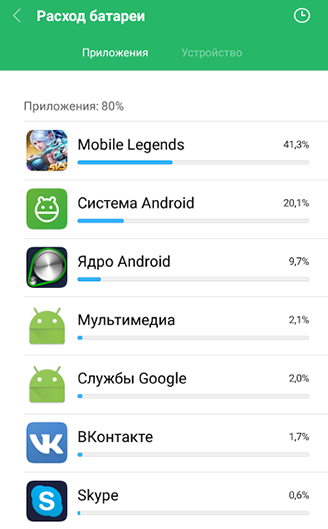
So the most “energy-consuming" programs are displayed
When watching a video, the processor processes a large amount of data, it becomes constantly “loaded” and, as a result, its inevitable heating occurs.
The temperature can also rise with the battery of the phone. This happens when it is connected to the power supply, that is, when charging. Therefore, this is permissible.
Another reason the device heats up is iron. Too powerful and high-performance "iron" does any task or work very quickly and therefore warms up more. And if we take into account the “unique” optimization of Android applications, we can say that the device will heat up even at low loads.
It is also worth scanning the system for viruses. The virus, "hiding" under the application, can consume a lot of energy. Disabling working widgets will also help.
Heating due to any malfunctions
If the battery of the mobile device is very hot during normal operation, it is malfunctioning. There is only one way out - you should change the battery.
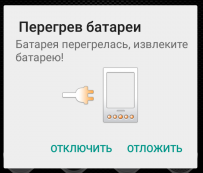
Battery Overheat Alarm
But when the device heats up for no apparent reason, even in those minutes when the user is not working on it, as well as its body is very warm with light loads, it is worth paying close attention to this. The problem is technical in nature. The tablet will need a “cure”.
Troubleshooting
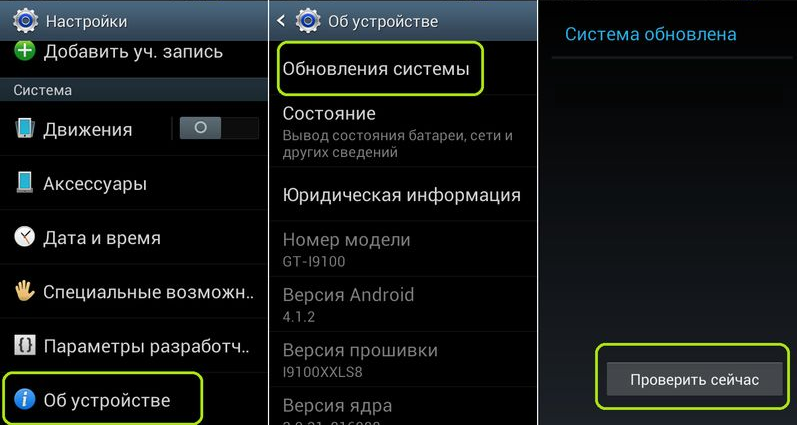
New "firmware" - a new state
The solution method in this case is simple - it is necessary to update the “firmware” of the device using the manufacturer’s website for this. If this method is unsuccessful, you should use the services of repair shops.
If you are not sure of your own knowledge and strength, it’s better not to repair the tablet yourself. Moreover, it is not gentle to disassemble it for spare parts, because there is a possibility that the tablet will arrive in the repair center completely already in unsuitable condition.
Overheating Tips
- It is necessary to remove dust and other dirt from the cooling radiator from time to time. Their accumulation interferes with normal air exchange. For cleaning, blow the radiator well or wipe it with cotton buds;
- Thermal grease should be checked periodically. The heat transfer of air is very low, so heat is removed using this “tool”. Without it, the processor will overheat. It is recommended to change the paste at least once a year - the old paste is removed and a new thin layer is applied;

Thermal grease is the key to success
- Any microprocessor technology does not tolerate direct sunlight. An ambient temperature above 35 ° C is very dangerous for her. Therefore, there is a rule - do not use the tablet in the sun. If all the same happened, the mobile device should be turned off and put away in a cool place, giving it some time to cool. You do not need to cool it sharply, for example, put it in the refrigerator. Because of this, condensation forms, which will cause the closure of conductive electrical circuits;
- A case is great for storing the device. Aluminum covers are able to keep cool well, while fabric covers allow air to pass through well. The choice here is yours!



