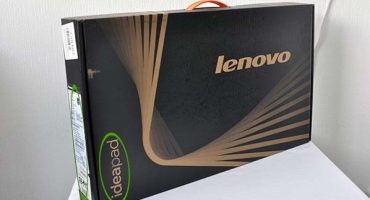A laptop is an important part of a person’s life. The success of an activity largely depends on its performance. Therefore, when any problems arise, this immediately requires a solution. One of the most common problems of modern devices is a dull screen. It can be detected both by the owner of a completely new device, and by a user with a rather old device. The reasons may lie in the software, or, worse, in the components of the device itself.
If the reason is software, then solving the problem is not difficult. In many cases, the built-in tools of the operating system will help. You need to find the root cause and configure the laptop properly. To open the brightness menu, you need to press the key combination Fn and F8. Depending on the model of the device, another key may be used instead of F8. You can find it by a specially marked label in the form of the sun.
The case presented is considered quite favorable, as it can be resolved without contacting a service center. But this is far from always possible. If any manipulations with the system settings have not eliminated the dull screen, perhaps the problem lies a little deeper.
Dim Screen: Basic Problems and Solutions
The reason why the laptop screen suddenly became very dull could be a serious malfunction of some component. The severity of the problem and the methods for resolving it depend on this particular component.
Matrix issues
A device that has been used for quite some time may have problems with the matrix. They appear in that a special indicator button, which is responsible for turning on the monitor backlight, remains in the off position. This position is typical for a closed device, but in the event of a breakdown, when open, the situation persists. First of all, it is recommended to press the indicator several times. If the backlight turns on, then everything is fine. Otherwise, the only solution is to contact the service center. It is highly likely that matrix replacement will be required.
Inverter failure
The inverter is a transmission device responsible for supplying energy to the backlight. It is quite natural that in case of its malfunction, the backlight will not work.
A malfunction may be a transformer inoperability or a malfunction of the system board. This problem is solved by replacing the inverter with a new one. It is best to carry out such a procedure in a service center.
The backlight does not work
Like other lamps, the backlight during long-term operation can simply burn out. Typically, problems with the lamp can be seen even at the stage of their inception. The laptop backlight stops working stably, there are strange reflections, etc.
Replacing the lamp will fix the dark screen. Such repairs can be carried out both in the service center and independently.
Important! Self-replacement of the backlight without the necessary knowledge and experience can lead to disruption of the matrix itself.
Motherboard problems
The motherboard is considered the main component of the laptop, coordinating the work of other devices. Any malfunction may lie in the work of the motherboard.If you suspect that the screen has darkened for this reason, you must immediately transfer the device to qualified specialists in service centers. They will have to conduct a thorough inspection of the motherboard to identify a specific problem.
If the problem can be solved, then the health of the component is restored. Otherwise, experts will report on the need to replace the motherboard. But it is worth noting that in most cases, replacing the motherboard is absolutely inappropriate, because of its high price.
Loop Failure
The dim display of the laptop is also observed in case of loop problems. A cable transmitting a signal from the motherboard to the monitor may also fail. This happens due to numerous kinks or friction. On some models, the design is so unsuccessful that a similar problem can occur after a short time using the device. Moreover, the lack of backlighting is considered one of the easiest problems with the loop. Often, the image simply does not appear on the screen. The solution to this problem is to replace the loop with a new one. This is done in a special service center. Due to the increased prevalence of the problem, cables for almost any laptop model are not difficult to find.