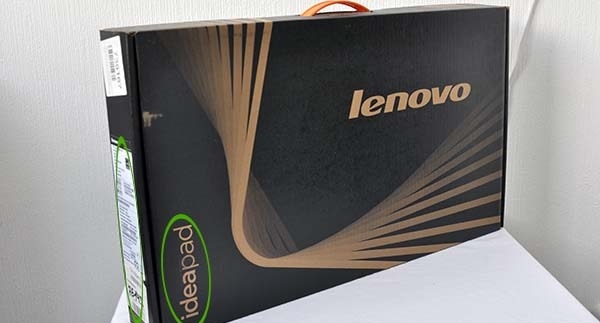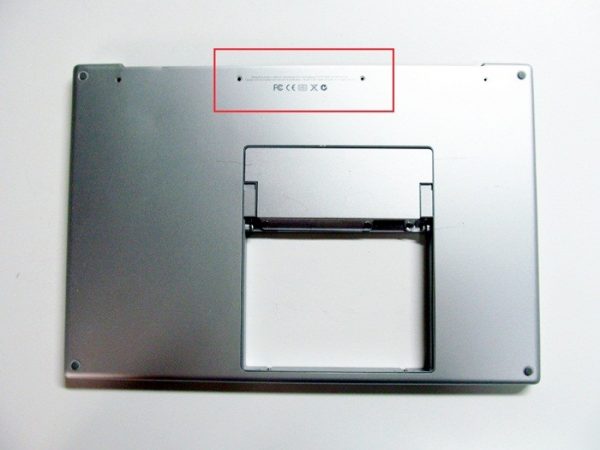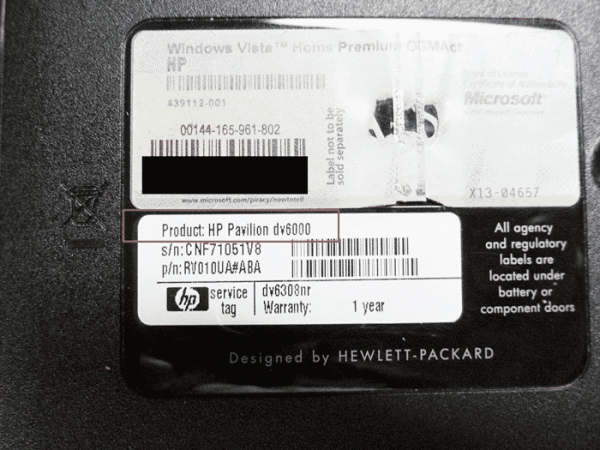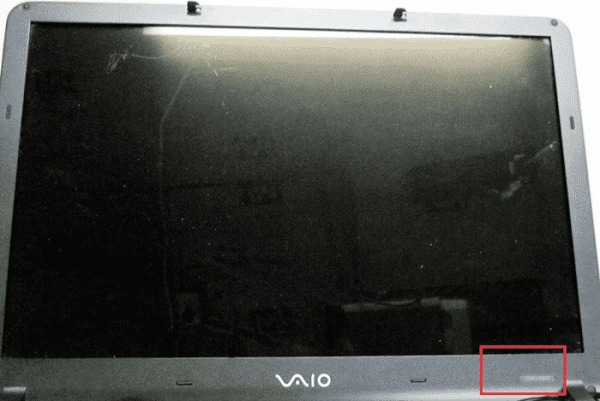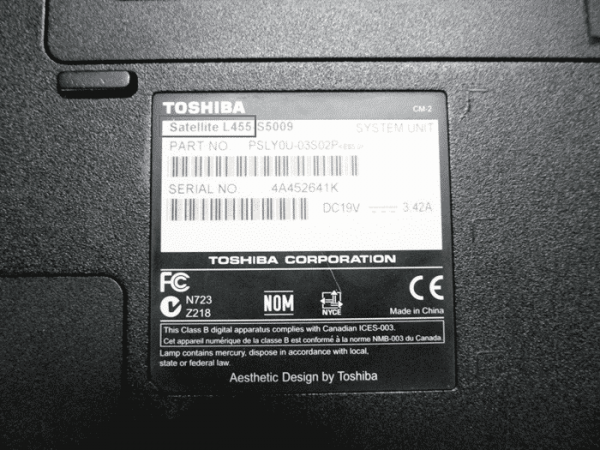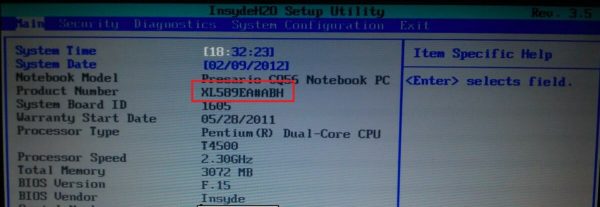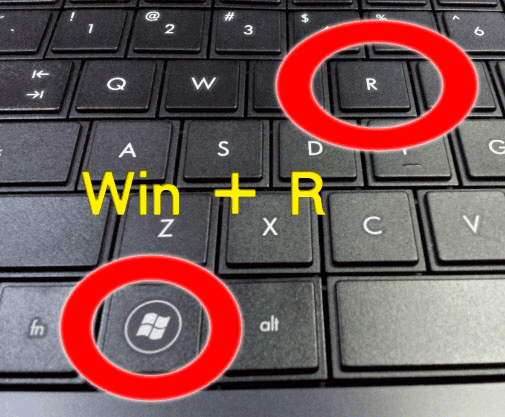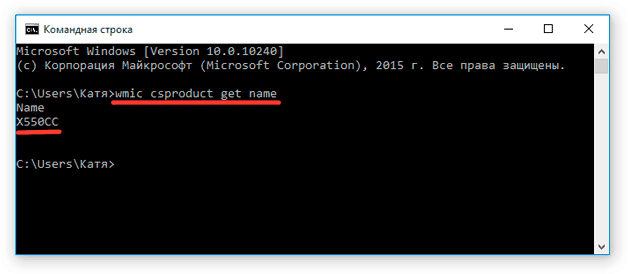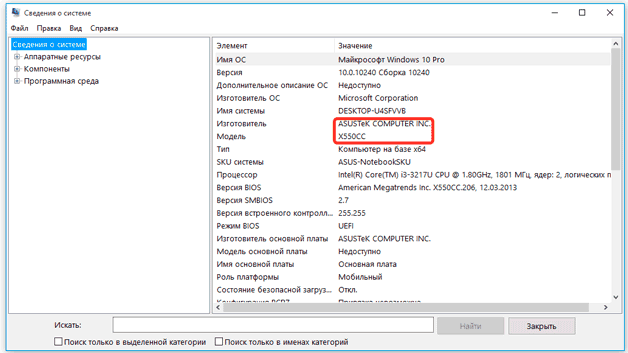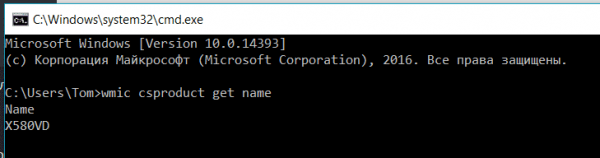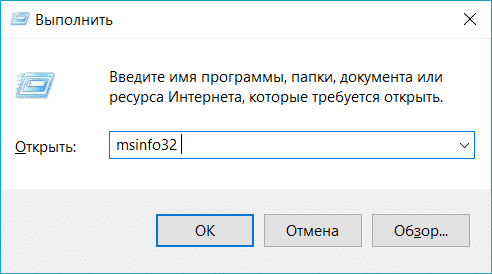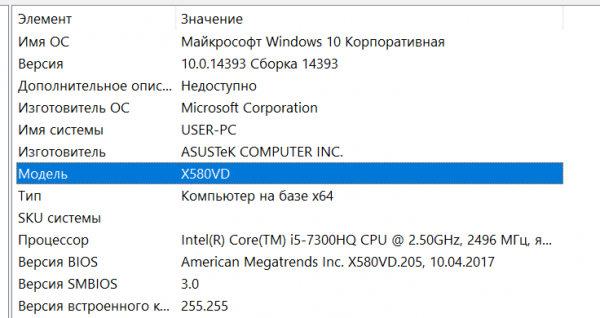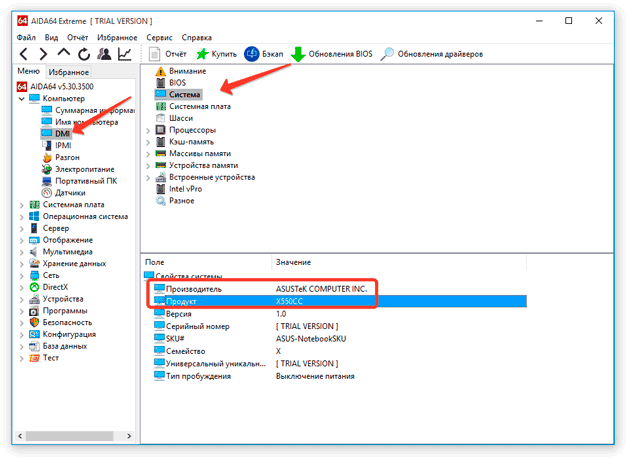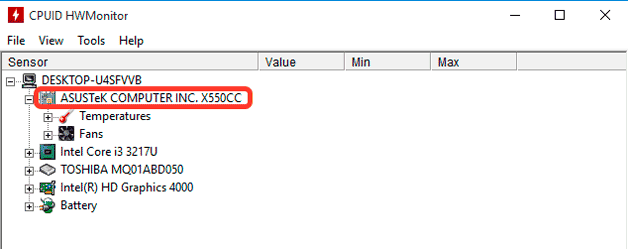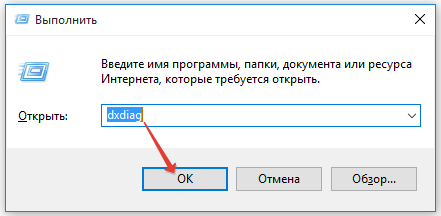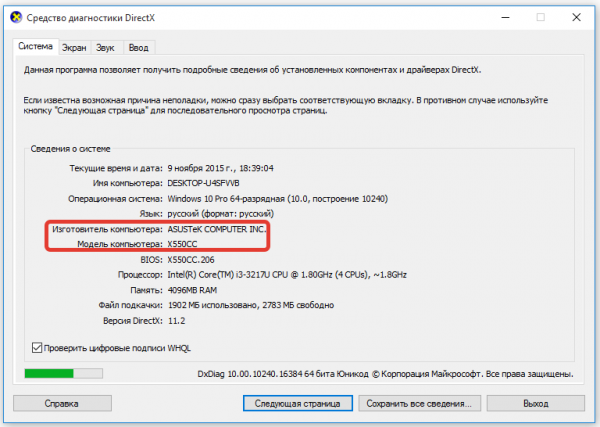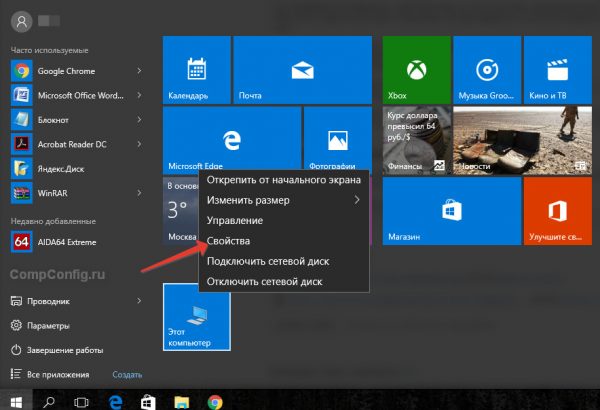In order to avoid such misunderstandings as the incompatibility of components when replacing or the inability to connect new equipment, it is necessary to take into account not only the brand, but also the model of the personal computer.
Documents and box
The easiest way to find out a modification of a laptop is by looking at the packaging. It shows brand information, model code. If you purchased the gadget with your hands or there is no necessary information on the box, study the instruction manual, warranty card.
This method is not always true. Sellers may confuse packaging or documents for laptops of the same model range. Owners often throw away boxes, and after the warranty period - the main documentation. Therefore, do not be lazy to use a few more proven methods.
Stickers and Battery
If there are no accompanying papers and packaging, carefully examine the laptop case. Many manufacturers equip it with an informative sticker, which indicates the model number, technical specifications.
If it was not possible to determine the modification in this way, they inspect the bottom of the computer, where comprehensive information about the device can be found. In the absence of stickers or their complete unsuitability, look into the battery compartment.
Important! The necessary information is placed on the element itself or in the working compartment. Before removing the battery, the equipment should be disconnected from the network!
Acer
On this laptop there is a sticker at the bottom (in the photo - the desired line is highlighted in red). There is a name, model number (Aspire 484810T, Travelmate 3000, Aspire D257 or another) next to the manufacturer’s logo. You do not need to open a screen to read the information.
Common modifications of Acer laptops:
- Aspire S-7 - a gadget with a dual-core processor is characterized by high performance;
- Aspire E - a good combination of price and quality parameters;
- Swift-7 - stylish design, fast speed;
- Swin-7 - compact size with a good "stuffing";
- Nitro 5 Spin - game transforming model;
- The Aspire V Nitro is a great version for gamers and developers.
Apple
The numbering of Apple laptop models is considered the most difficult. MacBooks of all series are marked in the same way, in the lower part of the case (marked in red in the image). In front of the number is the letter "A".
If the information is overwritten and not readable, there is another method that is characteristic of "apple" gadgets. You need to turn on the laptop and go to the "About Mac" section. The serial number is displayed on the first page. If this does not happen, select the items "Details" and "Overview of equipment".
The best Apple laptop models:
- MacBook Air 13 Mid 2017 - fast, miniature, inexpensive laptop;
- MacBook Pro 15 with Retina display - powerful processor, slim dimensions, light weight;
- MacBook Air 13 - high quality pictures, third-generation keyboard;
- Pro 15 with Retina display Mid 2018 - increased color reproduction and resolution, six cores.
Asus
Marking of laptops from this brand is located on the bottom case, next to the company logo. The code uses a letter and a two-digit number (K50). On new versions, the encoding is more complicated (like the X500CA).
Popular laptops "Asus":
- VivoBook Max X541SA - an inexpensive compact model with a capacitive battery;
- ROG GL753 VE - a gaming computer with a 17.3-inch display;
- VivoBook X540YA - a budget laptop for work;
- ZenBook 3 UX390UA - LED backlight, 8 GB of memory, weight 0.91 kg.
Compaq
A subsidiary of the HP concern places laptop model numbers identically with the parent company (the difference is the start inscription). Information is available around the frame on an open-screen housing (for example, CQ50).
On the gadget's body, the marking is placed in the lower part. In the red box, the general model number is displayed, and a couple of lines below is a detailed classification.
Popular varieties:
- Evo N 1000V - Practical modification with a screen diagonal of 14.1 inches, weight 3.0 kg;
- EVo N 800C - a model with a full-size keyboard and built-in speaker system JB Pro;
- Presario 2800 - Equipped with a 40 GB hard drive, a touch panel with a scroll wheel.
Dell
On Dell laptops after 2005, the name of the modification is located on the left above the keyboard (see photo). On some new versions, information is duplicated at the bottom of the device (Latitude E6420).
The best modifications:
- Inspirion 5770 - elegant design, screen - 17.3 inches;
- Vostro 5370 - a thin (17.5 mm) and light (1.4 kg) laptop with good performance in a metal case;
- Latitude 5590 - has a long battery life (up to 2.5 hours).
Gateway
Marking of the model is common for many manufacturers, at the bottom of the laptop with the lid closed. The number is located near the logo, accompanied by the letters NV. Old and new lines are identified in an identical way.
Common Versions:
- Series "C" (140, 200, 210X, 450) combines style, beautiful design, performance. The rotary screen facilitates operation in transport.
- The lineup "E" - inexpensive functional laptops.
- "M" - modifications for working, viewing photos and video files.
- "S" - compact lightweight devices for home and office.
- "NX" - multitasking devices with a powerful processor.
HP (Hewlett Packard)
The numbering of the modification is on the bottom of the laptop or around the frame of the monitor. The image shows the approximate rear of the Hewlett Packard Pavilion laptop, where you will find the number below the manufacturer’s logo.
Model lines:
- 15-bs156ur - a stylish and light laptop with medium technical capabilities;
- HP 15-bs023ur - the cheapest laptop of this manufacturer, it works offline for up to 10 hours;
- The ProBook 450 G5 delivers outstanding performance with a quiet cooling system.
Sony
On the manufacturer’s computers, one of the most confusing and complex model numbers. For example, lowercase found as Sony Vaio. However, this is not an exact identifier used in retail outlets. Until 2013, the information was located on the body of the screen, as in HP (in the lower right or upper corner). The marking is small, but you can find it. An example is in the photo below.
Popular models:
- VAIO SVT1112S1R - a budget gadget with a bright screen, long battery life and inconvenient touchpad layout;
- VAIO VPC-F12GFX - a device for everyday use and games;
- VAIO DUO 13 SVD1321K4R is a compact transformer with a capacitive battery.
Toshiba
Identification of laptops is one of the easiest. All modifications are equipped with markings at the bottom of the case in the traditional format. The number is combined from letters and numbers. The most popular verbal designation is Satellite. After it comes a combination of the type L455-S5009. The main load of the model range is the first letter and the series of numbers after it (in the photo).
Selection from model ranges:
- PORTEGE Z930-E6S - an elegant ultrabook with a dual-core processor and keyboard backlight;
- SATELLITE C660 1TE - a practical and convenient device with a built-in camera and microphone;
- The Pro S300 is a rugged, ergonomic device with up to six hours of battery life.
Lenovo
The laptop model can be viewed on the device itself. On most devices, it is indicated directly on the case, above the keyboard, near the screen, or on the back cover.
If the information is not readable, turn off the Lenovo gadget, take out the battery, look for the appropriate inscriptions on the battery or in its compartment. On the packaging of the new device there is a sticker with a bar code where all the necessary information is indicated.
Popular models:
- Ideapad 330 15 Intel - a laptop for office and household tasks with a bright display, built-in discrete graphics;
- Yoga 520 14 - a premium hinged ultrabook with a fingerprint scanner;
- Legion Y530 is a gaming computer with an 8th generation Intel Core processor.
Samsung
The serial number of the laptop model is available on the factory labels, which are located on the bottom and front of the device. Often this information field is erased during operation, which complicates the determination of a specific modification.
The second way is to inspect the battery of the Samsung device and its storage. It is necessary to put the battery lock in the open position, remove it, inspect the power source. First you need to disconnect the computer from the network.
Popular modifications:
- NOTEBOOK 9 PRO - a professional device, available in seven varieties, differing in size, processor, memory;
- FLASH - a stylish model with a non-standard keyboard, high-speed connection Wave-2;
- ODYSSEY is a gaming category with keyboard backlighting and powerful speakers.
View in BIOS
If the indicated verification methods are not available, you can find out the laptop model in BIOS. After turning on the device, immediately press F2, Tab, Delete, waiting for the BIOS menu to be displayed. The serial number and model are listed in the Information section. In English, it will look like this: Main (System information) - Product Name (Number). Against the last line, a laptop modification will be displayed.
View in Windows
The process is carried out in several stages:
- Click Win and R.
- Make a cmd request.
- Enter the phrase wmic csproduct get name, confirm with Enter.
The gadget model appears on the command line. If additional information is required, use the "system information" application. Click Win and R, then msconfig, the modification and manufacturer of the computer will be displayed.
Command line
Open the corresponding window, then "Start", enter cmd, activate. Through the "Run" section, confirm the action by clicking on OK. In the command line that appears, enter wmic csproduct get name.
The combination of ctrl + c and ctrl + v does not work here, so right-click on the line area, confirm with “Paste” and Enter. The picture with the model number of the gadget will be displayed.
Using special software
To determine the modification of a laptop using system information, click Windows + R, Start, Run. Enter msinfo32, confirm the Enter action.
After activating the OK, the "System Information" utility will open, which contains information about the model of the device (to the right of SCU).
A detailed list of computer characteristics is obtained using monitoring programs, which, after analyzing the system, give out all the parameters, from the manufacturer to the temperature of individual elements. Popular version of AIDA64. Here, the necessary information is in the DMI window, item "System".
The application operates for free for a month, after which it is necessary to purchase a license. Among the best free utilities noted HWMonitor. In it, the marking is displayed at the top, under the Desktop line.
There are many programs for monitoring the system, after receiving the required information it is not necessary to delete the selected utility. It will help to periodically check the temperature of the video card and processor.
The indicated methods for determining the laptop model are suitable for all laptops, including MSI and Packard Bell, if you cannot find and use them, there are a couple of methods that are not very popular.
Using DirectX Diagnostic Tools:
- Click Win + R.
- Enter dxdiag.
- Pay attention to the lines “Model” and “Manufacturer”.
Using the "System Properties" find out the marking by right-clicking on "Computer", "Properties", "Model".
Important! This method does not work on computers of all manufacturers. For example, on Asus with Windows 10 such information is missing.
What is the difference between the name and model number of the laptop
The name of the laptop modification is a common name for several versions that differ in processor, matrix resolution, RAM size, while having an identical appearance.
By model number they get an accurate description of computer components without the nuances of serial equipment. That is, the gadget can have a single bar for 8 GB or two for 4 GB.
Video instruction