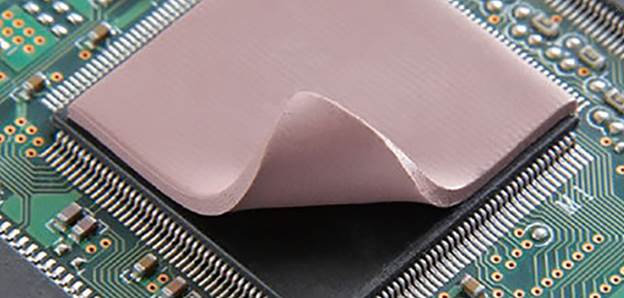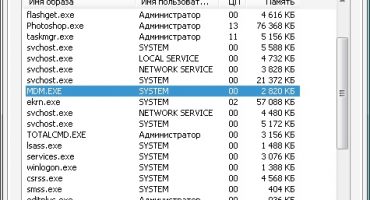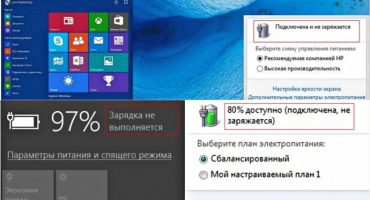A lot of people are tormented when choosing thermal paste for their laptop, video card or desktop PC and at the same time be afraid to get the wrong paste, to throw money away.
The main difficulty is that it is very difficult for inexperienced users to decide, because there are hundreds of manufacturers on the market. In the article, the reader learns what thermal paste exists, what are their differences and features. Based on this, a person will be able to determine which thermal grease is best suited for him.
Why do I need thermal grease
A new laptop or desktop computer at first works well, but after a year and a half they start to slow down when you open programs or load the operating system. You can also notice the heating of the laptop case, the fan turns on more often, and sometimes, it generally works all the time. This happens with all similar equipment.
This happens for several reasons:
- due to the drying of thermal paste;
- thanks to the "information garbage" accumulated during the operation.
Thermal grease, which is used in laptops, is located between the elements that heat up most. This is a processor and motherboard. The processor case should fit very tightly to the radiator case, but the surfaces are not perfect, somewhere there are microcracks, scratches that are not visible to the eye. Air enters into these cavities, due to which the heat exchange process decreases, causing overheating of the element, as well as the entire system as a whole. To stop this or to avoid it at all, it is necessary to periodically change the thermal grease for the processor and clean the ventilation system.
Why do we need thermal pads
There is another type of thermal interfaces that cannot be replaced with thermal paste - these are thermal pads. They are installed in all laptops. They look like thin plates made of an elastic material similar to soft rubber. As well as thermal paste, their task is to fill the entire space between the element and the radiator for good heat transfer.
Thermal padding cannot be replaced with thermal grease, since it is installed in places that do not touch the radiator due to the large distance between the element and the radiator. The highest detail is the processor, which fits snugly against the heatsink. The remaining microcircuits have a lower height, therefore, thermal padding is used to remove air and connect to the cooling system.
Another purpose of these gaskets is shock protection. When working with a laptop, micro-strokes on the keys can cause harm to microcircuits, therefore the thermal rubber band serves as a kind of shock absorber. The thickness of the used gaskets is from 0.5-0.8 mm.
Thermal grease properties that are important when choosing
So which thermal grease is better for a laptop? All these ointments have approximately the same properties, in some they are better, in others worse. Below are the options that will allow you to choose exactly what a specific user needs.
Price
It may not be a property of thermal paste, but it is one of the important aspects when choosing. Without knowing anything about thermal grease, you can go to the store and immediately understand at a price where good and not so good. As a rule, the more expensive the product - the better. It is also suitable for thermal greases.But there is one subtlety, not all expensive pastas correspond to their price. You need to choose a proven product that has been tested more than once and is widely known in the market. Otherwise, you can buy expensive pasta with characteristics lower than proven thermal grease at the same price or lower.
The better the product is, the less often it will have to make a replacement. And the replacement is connected with disassembling the laptop, in which there are dozens of plastic latches, they break when opened and closed several times and the device starts to “crackle”, creak. To avoid this and disassemble the mobile computer as little as possible, you need to buy a quality product. Of course, provided that the device is dear to the user. The price of good thermal paste for a laptop is in the range of 350-700 rubles.
Composition and thermal conductivity
Thermal conductivity is the most important characteristic of the paste. This is the ability to transfer heat from a heated element to a less heated one. This value must be indicated on the packaging of thermal paste. For a laptop, this parameter should be from 3W / m * K.
Less value can be taken for very old laptop models, where the heating is negligible.
Viscosity and consistency
The viscosity of the paste is responsible for the convenience of its application and for durability. The value is not always indicated on the packaging and often good thermal grease is packaged in solid containers, syringes, which excludes the possibility of determining the touch viscosity. In such a situation, you need to trust the advice of already experienced people who used this or that paste. It is important to choose thermal grease for laptops, the viscosity of which ranges from 85-450 Pa * s.
The consistency of the substance should be uniform, not contain lumps or other inclusions. The paste should not be fluid, since it can leak out during operation, which will lead to the repeated replacement of the material with a better one. If thermal grease is very viscous, then it is also not worth taking. It feels like a toothpaste or a thick cream.
When thermal grease is plastic, it is easy to apply and remove from the surface of the elements, so do not forget about this parameter.
Maximum working temperature
The maximum operating temperature indicator is responsible for the value to which thermal grease retains its properties and continues to fulfill its function. The higher the paste can withstand, the better. It is necessary to choose with an upper temperature limit of + 110-150 ° C.
Packaging
There are several packaging options for thermal grease:
- In syringes. The most convenient option, which greatly simplifies the process of distributing consistency on the surface of the processor or chip of the video card. Also, during prolonged storage, the absence of air prevents the hardening of the paste. Typically, there are 3.5 grams of the mixture in the syringe, but this volume is enough for all warming elements with active or passive heat dissipation.
- In tubes. Less convenient, but good for storage.
- In disposable bags. It is more suitable for single use without storage, since it is difficult to preserve the paste in such a package.
- In jars. A rare packaging option. During prolonged storage, a crust forms, which must be removed, thereby reducing the volume of the paste.
Thermal rubber properties that are important when choosing
Thermal pads also have their own chemical composition, but the most important thing when choosing is:
- Thermal conductivity, which is indicated on the package. The higher this setting, the better.
- The thickness that must be selected for each element individually based on old gaskets.
Top 5 best thermal greases for laptops
Below is a rating of the 5 best thermal greases for a laptop at the beginning of 2019. But based on expert peer reviews, advanced user tips, and customer and user reviews. These recommendations will help everyone optimally choose the material based on requirements and capabilities.
TOP 5 thermal grease in early 2019 | Thermal conductivity, W / m * K | Viscosity Pa * s | Density g / cm3 | Type of execution | Is used for | Weight without tube, grams | Temperature |
| GELID GC-Extreme TC-GC-03 | 8,5 | 850 | 3,73 | syringe | laptop, graphics card, processor | 1 | — |
| Arctic Cooling MX-2 | 5,6 | 2850 | 3,69 | tube | 30 | — | |
| Zalman Thermal Grease ZM-STG2 | 4,1 | — | — | syringe | 3,5 | +150 | |
| Noctua NT-H1 | 8,5 | — | 2,49 | syringe | 3,5 | 90 | |
| Thermal Grizzly Aeronaut | 8,5 | 160 | 2,6 | syringe | 3,9 | +200 |
Do not be afraid to overpay. Overpayment is obtained when the user purchases cheap paste, it has no effect, the laptop continues to warm up. As a result, you have to buy a good, proven thermal grease while wasting your nerves, money and making sure once again that the avaricious pays twice.
Summarizing all of the above, the user, going to the store, will clearly know which thermal grease to choose for his laptop, based on the required parameters and their capabilities. This will ensure the long life of the laptop, video card, processor and other elements.