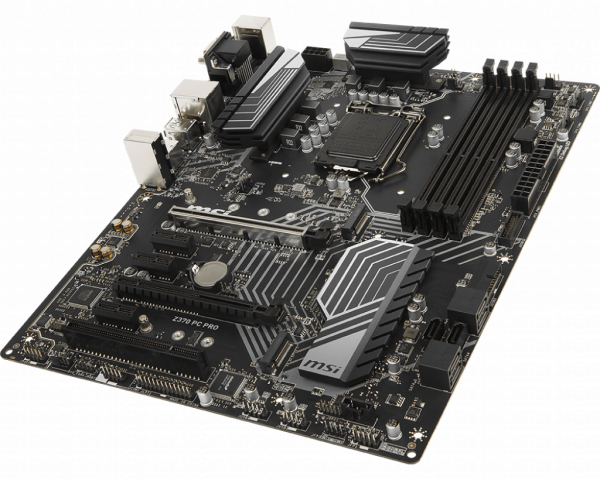At the heart of each computer is the motherboard. It is she who is responsible for the interaction of all components and the effective operation of the entire apparatus. If you try to install top-end components on a budget motherboard, a number of problems may arise. And they will be connected precisely with the fact that a cheap board is simply not able to use the full potential of more advanced components. As a result - the lack of performance that the user was counting on. Therefore, when assembling a computer, it is important to pay the most attention to the motherboard, which guarantees the desired configuration.
| Category | Title | price, rub. | Short description |
|---|---|---|---|
| Motherboards for Intel processors | MSI B360M MORTAR | 6 000 – 7 500 | There are 4 slots for RAM. The maximum amount of RAM is 64 GB with a frequency of 2666 MHz. |
| Asus PRIME Z370-A | 14000 – 15000 | Installation of 4 RAM slots with a total capacity of up to 64 GB is available. | |
| MSI Z370 KRAIT GAMING | 12000 — 13500 | Almost a complete analogue of the previous one. But MSI offers its products at lower prices. | |
| Motherboards for AMD processors | Gigabyte B450 AORUS M | 6000 – 7000 | Powered by AMD B450 chipset. There are 4 slots for DDR4 RAM with a frequency of 3200 MHz. |
| Gigabyte B450 AORUS PRO | 7000 – 8000 | Suitable for those who plan to create a home or game assembly in a standard computer case. | |
| Asus PRIME X470-PRO | 12000 – 15000 | Model for creating high-level assemblies. Supports all modern processors on the AMD AM4 socket. | |
| Motherboards - Budget Solution | ASRock H110M-DGS R3.0 | 3000 | For RAM, 2 DDR4 slots with a frequency of 2133 MHz are provided. The motherboard is executed in the microATX form factor. |
| MSI H110M PRO-D | 2500 – 3100 | The low price and good functionality have made the device popular among users. There are also 2 slots for RAM. | |
| ASUS H110M-R / C / SI | 3000 – 3500 | Interfaces VGA, DVI, as well as HDMI. | |
| ASUS H110T | 4500 – 5000 | The board is in the Thin Mini-ITX form factor. Inexpensive solution for universal assembly. | |
| Motherboards - The Top Solution | ASUS ROG Crosshair VI Hero | 20000 | The device is distinguished by the presence of a large number of USB ports. In this model, there are 19 pieces. |
| GIGABYTE Z390 AORUS PRO | 13500 – 14500 | Powered by the LGA1151 v2 socket and equipped with an Intel chipset. Built-in popular wireless modules. | |
| ASRock X470 Taichi Ultimate | 19000 – 20000 | The AMD chipset provides support for all the latest technologies running on an AM4 socket processor. | |
| ASUS PRIME X299-DELUXE | 27000 – 29000 | Available installation of RAM up to 128 GB. For this, as many as 8 slots are provided. |
The basics of choosing the right motherboard
When choosing a motherboard, you need to pay attention to a number of required parameters. The first of these is the chipset. He is responsible for coordinating all the components of the motherboard. You need to select the chipset of the same company as the processor that you plan to install. This will ensure stable operation of the system. Chips from Intel and AMD are now singled out. Each manufacturer has features, but many models are similar.
After the chipset, you need to turn to the form factor. The form factor of the motherboard gives an idea of the physical dimensions of the device, as well as the number of connectors and interfaces.
One of the main parameters is considered a socket. It is he who determines which processor can work on the basis of the microcircuit. It is better to choose models with the latest sockets, as this will make it easier in the future to replace the processor with a more efficient one.
Do not neglect the slots for RAM. The more of them, the higher the potential for upgrading the system. Office microcircuits are rarely equipped with more than two slots, while gaming chips provide 4 or even 8 slots. The frequency of RAM should also be suitable for the motherboard, otherwise the potential may not be used.
These are the main parameters that all motherboards have. But besides them, additional connectors and interfaces can be embedded:
- interface for solid state drives;
- sound card;
- additional slot for connecting a second video card;
- modem;
- Wi-Fi module, etc.
Each of these interfaces is not the main one, however, it will bring the usability of a computer to a new level.
Motherboard manufacturers
Next, you need to decide which company to purchase the chip. Market competition is quite high. Now the best manufacturers are:
- ASUS
- GIGABYTE;
- MSI
- ASRock
- Intel
- Evga.
These manufacturers have long been on the market and constantly offer users new developments. In addition to them, there are other companies, including Chinese. But using their models involves a certain amount of risk.
Motherboards for Intel processors
MSI B360M MORTAR
It is positioned as a game model for little money. Powered by Intel B360 chipset. Intel LGA 1151 v2 socket. There are 4 slots for RAM. The maximum amount of RAM is 64 GB with a frequency of 2666 MHz. A reliable base for mid-range computers.
| Benefits | disadvantages |
|---|---|
|
|
Price: 6,000 - 7,500 rubles.
Asus PRIME Z370-A
Advanced office motherboard based on Intel Z370 chipset. Installation of 4 RAM slots with a total capacity of up to 64 GB is available. The memory can work in this case at a frequency of 4000 MHz. There is a high-speed M.2 connector for connecting SSD. They also note a rather high-quality sound, thanks to the integrated Realtek S1220A codec.
| Benefits | disadvantages |
|---|---|
|
|
Price: 14,000 - 15,000 rubles.
MSI Z370 KRAIT GAMING
Almost a complete analogue of the previous one. But MSI offers its products at lower prices.
Price: 12,000 - 13,500 rubles.
Motherboards for AMD processors
Gigabyte B450 AORUS M
Inexpensive gaming motherboard from a famous brand. Powered by AMD B450 chipset. There are 4 slots for DDR4 RAM with a frequency of 3200 MHz. Support for AMD processors with 2, 4 and 8 cores. It differs in small dimensions with the possibility of installation in compact cases. There are 6 SATA3 connectors.
| Benefits | disadvantages |
|---|---|
|
|
Price: 6,000 - 7,000 rubles.
Gigabyte B450 AORUS PRO
Full-size version of the previous board with the capabilities of standard motherboards. Suitable for those who plan to create a home or game assembly in a standard computer case.
Price: 7,000 - 8,000 rubles.
Asus PRIME X470-PRO
Model for creating high-level assemblies. Supports all modern processors on the AMD AM4 socket. The motherboard is controlled by the AMD X470 chipset. A great solution for organizing a productive system. 4 slots of RAM with a clock frequency of 3466 MHz. There are as many as two M.2 ports for connecting high-speed drives.
| Benefits | disadvantages |
|---|---|
|
|
Price: 12,000 - 15,000 rubles.
Motherboards - Budget Solution
ASRock H110M-DGS R3.0
Let's start the top budget motherboards with one of the cheapest models. There are no complaints about gaming here. For RAM, 2 DDR4 slots with a frequency of 2133 MHz are provided. The motherboard is executed in the microATX form factor. The processor is cooled by a heatsink.
| Benefits | disadvantages |
|---|---|
|
|
Price: about 3,000 rubles.
MSI H110M PRO-D
The model is very similar to the previous one, but differs by the presence of 2 high-speed USB 3.1 ports and a PCI-E x1 connector. The dimensions are slightly larger, which allows you to conveniently arrange the components. The low price and good functionality have made the device popular among users. There are also 2 slots for RAM. Good inexpensive motherboard.
| Benefits | disadvantages |
|---|---|
|
|
Price: 2 500 - 3 100 rubles.
ASUS H110M-R / C / SI
A motherboard offering extensive options for connecting a monitor. Interfaces VGA, DVI, as well as HDMI. It is the latter that distinguishes the model from previous representatives of the budget segment. The rest has about the same characteristics. 2 slots of RAM with a low frequency are suitable for home or office assembly.
| Benefits | disadvantages |
|---|---|
|
|
Price: 3,000 - 3,500 rubles.
ASUS H110T
The board is in the Thin Mini-ITX form factor. Inexpensive solution for universal assembly. There is support for popular processors, as well as RAM SO-DIMM DDR4. Such memory is commonly used in laptops. It should be noted the presence of the M.2 interface for connecting a high-speed SSD. A plus is the presence of two network interfaces based on Intel and Realtek.
| Benefits | disadvantages |
|---|---|
|
|
Price: 4,500 - 5,000 rubles.
Motherboards - The Top Solution
ASUS ROG Crosshair VI Hero
A powerful model on the chipset from AMD. The processor has an AM4 socket. The device is distinguished by the presence of a large number of USB ports. In this model, there are 19 pieces. Moreover, 10 of them are represented by high-speed USB 3.0 connectors.
The board has an impressive potential for creating a powerful gaming computer. An advanced cooling system allows you to install components of any power. Also, users note the high quality of sound from the built-in sound card, which is not so common. Pleasant design and the presence of lighting emphasize the individuality of the device.
| Benefits | disadvantages |
|---|---|
|
|
Price: 20,000 rubles.
GIGABYTE Z390 AORUS PRO
Top model for little money. Powered by the LGA1151 v2 socket and equipped with an Intel chipset. Built-in popular wireless modules. An excellent sound card and extensive overclocking capabilities made this board very popular. However, there are only 4 slots for RAM, which in some cases may not be enough.
| Benefits | disadvantages |
|---|---|
|
|
Price: 13 500 - 14 500 rubles.
ASRock X470 Taichi Ultimate
Motherboard with a discreet design and an impressive hardware component. The AMD chipset provides support for all the latest technologies running on an AM4 socket processor. Top components can work harmoniously on the basis of this unit. The board is equipped with an advanced user-defined backlight system. A built-in sound card is available, but the sound quality is not the best.
| Benefits | disadvantages |
|---|---|
|
|
Price: 19 000 - 20 000 rubles.
ASUS PRIME X299-DELUXE
The rating of the best motherboards completes the premium model in the ATX form factor. Available installation of RAM up to 128 GB. For this, as many as 8 slots are provided. Installed Intel X299 chipset. A number of modern interfaces are provided for connecting to external devices, including USB 3.1. Quite high-quality sound offers a built-in sound card. Manufacturers have invested a lot of effort to create a high-quality and reliable motherboard for modern computers. But the price of their offspring is rather big. One of the best gaming and working motherboards.
| Benefits | disadvantages |
|---|---|
|
|
Price: 27,000 - 29,000 rubles.
Choose for office and study
The motherboard for office and study is not required to possess the most advanced technologies. Even budget models will cope with standard learning tasks. Here, two RAM slots and one for a video card are quite enough. Another thing if the work involves the use of advanced graphics programs. Here we will need the appropriate amount of RAM, and a powerful video card, and a socket for a powerful, modern processor.
How to choose a motherboard for games
Modern games require a special approach in creating a computer assembly. Here it is desirable to use the most top-end chip models with support for high-speed interfaces and high build quality. And if now for most games a mid-level assembly is enough, then in a couple of years this may not be enough. Requirements for hardware are constantly increasing, so it is best to select components with high potential for upgrade and overclocking. And the motherboard should be the best.