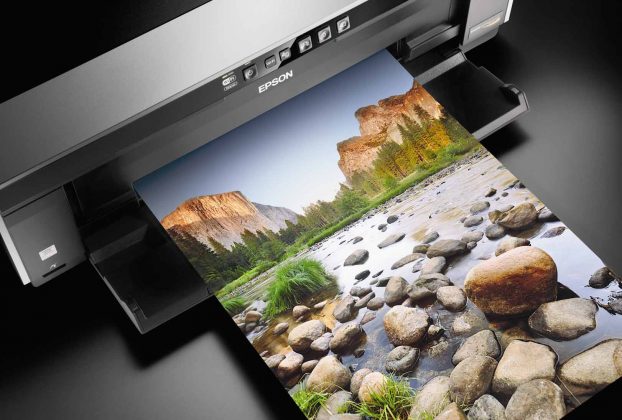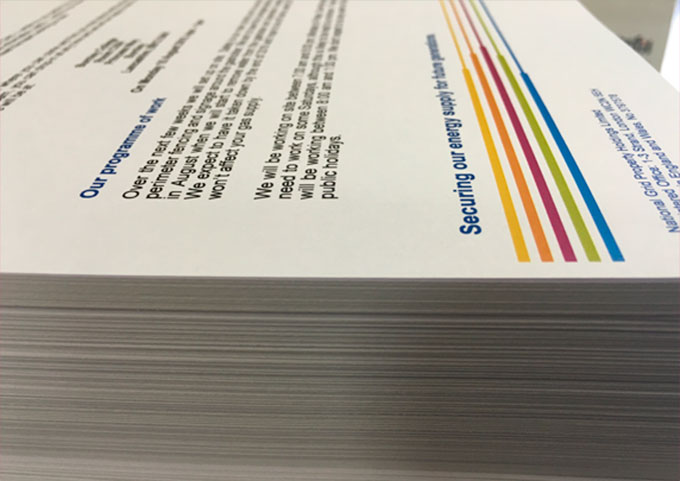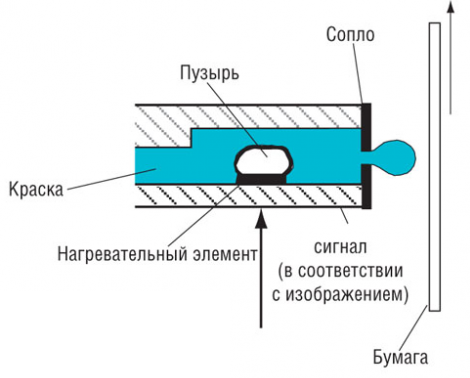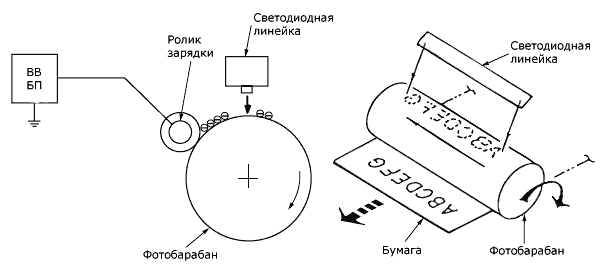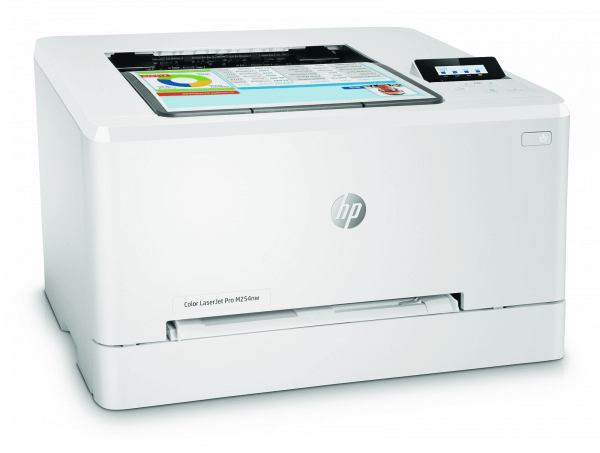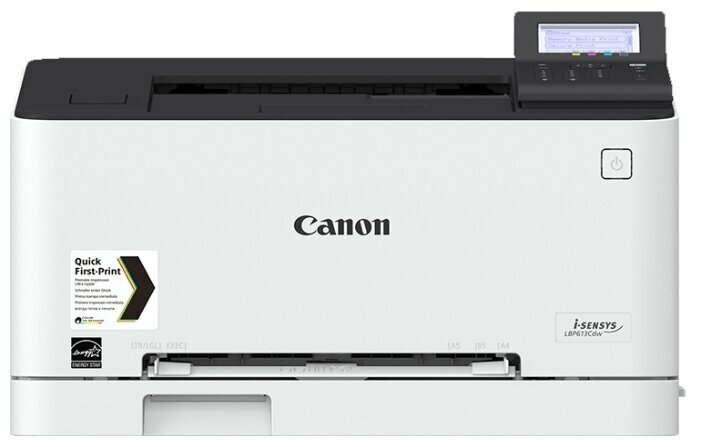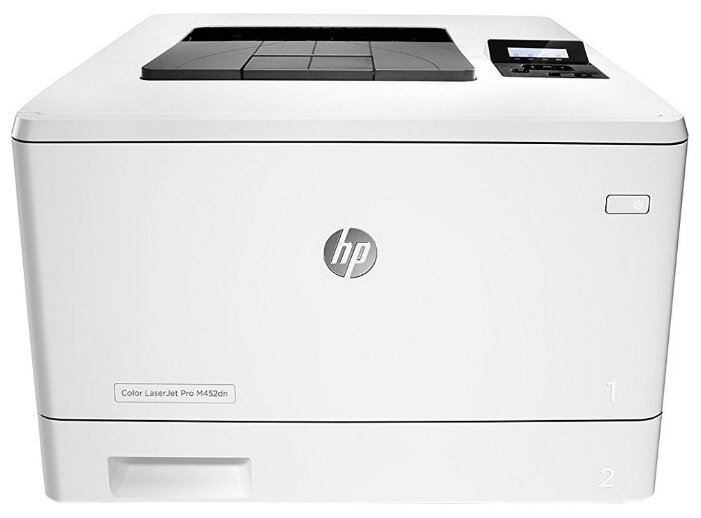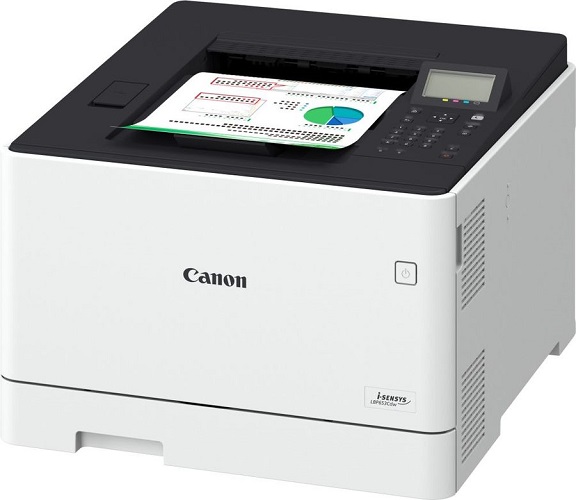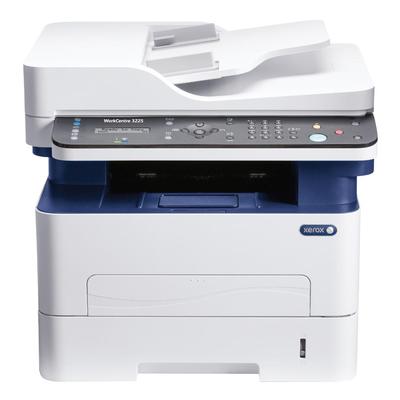Over the course of the creation of the first printing press, more than five centuries have passed. During this time, technologies, methods and means of printing have changed dramatically. The word "printer" is now firmly in use, and its meaning is clear even to a student. A “smart” machine will always help with the printing of recipes, documents, abstracts and especially photographs. It is important to choose a variant of the device that would meet the needs of the consumer. Below we will talk about what kind of devices for printing in general are, what you need to pay attention to when choosing them, as well as a rating of the best color printers of 2019 for use at home.
A printer (in English “printer” from “print” - printing) is an external device used to output graphic or text information to a solid medium - paper or film, without creating printed forms.
| Category | Title | price, rub. | Short description |
|---|---|---|---|
| The best laser photo printers for A4 color printing | HP Color LaserJet Pro M254nw | 13430 | It can print on matte, glossy paper, postcards, envelopes, cards, transparencies, photo paper, or perforated paper. |
| Samsung Xpress M2020W | 11014 | Samsung color printer provides high-quality color photo printing with an extension of 2400x600dpi. | |
| Kyocera Ecosys P5021cdn | 11664 | An economical device is characterized by a huge set of functionality and excellent photo quality. | |
| Low cost laser printers for the home | Ricoh SP C260DNw | 9770 | The device has a fairly high working resource - about 20,000 pages per month. |
| Samsung Xpress C430W | 10130 | High-quality printing with a resolution of 2400x600dpi, support for mobile printing technology and a wireless interface. | |
| Canon i-sensys lbp613cdw | 6550 | A compact printer with CISS allows you to get high-quality color images in A4 format. | |
| Color printers with inexpensive supplies | KYOCERA ECOSYS P5026cdw | 15209 | The resolution of 1200x1200 pixels allows you to achieve high-quality color printing. |
| HP Color LaserJet Pro M452dn | 21552 | Thanks to the unique ImageREt 3600 system, the printer can deliver color images with an extension of 3600 dpi. | |
| Canon i-sensys lbp653cdw | 10431 | Supports the installation of high-capacity cartridges, which allows you to print up to 6500 sheets. | |
| Best MFPs of 2019 | HP Deskjet Ink Advantage 5275 | 6900 | The undeniable advantage of the model is the low price of cartridges. |
| Brother DCP-1612WR | 6700 | A good model to use at home. It performs the functions of printing, scanner and copier. | |
| Xerox WorkCentre 3225DNI | 18500 | A great home model with a compact body, low price and a wide range of tasks. |
Key Features of Color Printers
To make it easier to understand the full variety of printing equipment for the home, you need to find out a number of their main parameters. These include: printing technology, resolution, productivity, print quality, noise characteristics, etc.
Technology
The most common are inkjet, laser and LED printers. In laser printing technology, a laser beam is used to transfer images, creating free zones free of charge on a negatively charged drum.Under the action of friction, the toner is also electrified and easily sticks to uncharged areas on the drum, from where it is transferred to paper. To fix the powder, a sheet of paper is heated by a heating shaft, as a result of which the powder particles melt and adhere firmly to the surface of the paper.
LED technology is based on the same principles as laser technology, except that an LED line is used to produce a print.
The principle of inkjet printing follows from the very name of the technology. Paint is blown onto the paper from the nozzle of the head with microdrops.
Resolution
This metric is characterized by the maximum number of dots per square inch that the device can print. The quality of a color printout depends on it - so, the quality will be higher, the higher the resolution.
Work speed
Shows how many pages a device can print in one minute.
Paper size
This implies the maximum supported paper size on which the device can print - AO, A1, A2, A3, A4, etc.
The amount of memory processor
The more powerful the process and the larger the amount of memory, the faster the sent document will be printed. This is especially true when printing "heavy" files, for example, color images of large extensions.
Number of colors
The larger the palette of the printing device, the more “accurate” it will convey all the shades of the original image.
Cartridge Resource
The indicator indicates how many pages it is possible to print on the printer with a single charge of its cartridge.
Noise and energy consumption
Quite important indicators. A constantly rattling device can drive anyone crazy. For a home, it's best to choose a quieter model.
Duplex Features
The function allows you to significantly optimize the work, increases the speed and makes the printing process itself much more convenient.
Type of consumables and their cost
An image with a color printout is formed from several colors. As a rule, these are three basic colors plus black. Over time, they end and require refueling. Therefore, the economic feasibility of using the printer at home will depend on their cost and the price of refueling.
What to look for when choosing a color printer for your home
Let's try to find out what is the most basic when using a printing device at home, and what parameters should be paid attention to when acquiring a home printer.
Inkjet Models
Pixel density and resolution - this option affects the clarity and quality of the picture to the smallest detail and halftone transmission. To obtain an image of decent quality, you need a string printer with a resolution of at least 1200x1200 dpi.
Most of the costs of inkjet printer owners are for supplies. Before buying a device, you should find out the average resource and cost of the ink cartridges of the model.
If you intend to use the device frequently, it is better to buy a model with built-in CISS. So you can achieve economical paint consumption by reducing the cost of refueling.
For maximum convenience and compatibility of the printer with various devices, the presence of additional interfaces - USB-host, Wi-Fi, card reader, Ethernet - will definitely not hurt.
Not all printers can print borderlessly. If it is purchased for photographs, it is better to choose the one that "knows how" to print borderless, so as not to waste time trimming later.
Laser devices
It will not be quite right to put the price of a printer at the forefront. Cheap does not mean bad, and vice versa. It is much more important to consider how a particular model will cope with the tasks.Therefore, the price is secondary to the functionality.
Other parameters:
- Resolution. Resolution is one of the main characteristics of laser models. This option affects the quality and detail of images. The higher it is, the better the print will be.
- The price of supplies. When buying a printer, the user expects to work with it for a long time. Consumables must be taken care of, mainly cartridges. All components and consumables should be freely available and at low prices.
- Type of connection. Any laser printer has a USB port for direct connection to a computer. Ports can be of two options: USB and USB2.0. The second option is preferable because it provides high-speed data exchange. The USB2.0 cable is adapted to the USB standard, and therefore a printer that has a USB2.0 interface can be connected to any computer.
- Support for printing on various types of paper. For documentation containing, for example, graphics, ordinary office paper is suitable. To print photos, booklets or business cards, the paper should be thicker. Therefore, a color printer with laser printing technology must be "able" to work with various types of paper, including "heavy".
- Inner memory. The color printer should have a sufficient amount of internal memory to ensure smooth operation with a large amount of data. A good option is 256MB. If necessary, this parameter can be further increased.
LED printers
The main parameter by which you can judge the quality is the resolution of the printer. The sizes of the points from which the image is built and their number depend on the number of LEDs under the photo camera.
When choosing a device for printing, you should learn more about the cost of consumables and their availability, especially cartridges.
Other parameters:
- Noisiness. The lower this indicator, the quieter the printing process will go. This factor is quite relevant, because if the device is used often, it can interfere with others.
- PC compatible. To connect the printer to the computer, you must first make sure that it supports operation in the operating system that is installed on the computer.
- Power consumption. For work at home, this figure is important. A home appliance should be economical and use a bit of power.
The best color printer for home
The color print has now proved to be more popular than ever. There are a lot of printing devices themselves. Find out which color printer models are the best in 2019 for use at home.
The best laser photo printers for A4 color printing
We present a small selection of the best, according to users, home printers with the possibility of laser printing.
HP Color LaserJet Pro M254nw
The model is very modern and will be appreciated by those who expect speed and quality from printing devices. The case is made of high-quality plastic, which gives the structure high strength. Supports laser duplex printing. It can print on matte, glossy paper, postcards, envelopes, cards, transparencies, photo paper, or perforated paper. Cost - 13 430 rubles.
Benefits:
- simplicity of software installation, configuration and operation;
- the ability to print from your phone via Wi-Fi;
- high speed of work.
Minuses:
- low print resource - about 1300 sheets;
- high price of original supplies;
- low resolution - 600x600 dpi.
Samsung Xpress M2020W
Samsung color printer provides high-quality color photo printing with an extension of 2400x600dpi. It has three interfaces for connecting: Wi-Fi, USB, Ethernet. The yield of color cartridges is approximately 1,200 pages.When connected to a computer via a USB cable, all the necessary device drivers are installed automatically. The price of the model is 11 014 rubles.
Benefits:
- high-quality printing;
- small dimensions;
- availability of economical operation mode.
The main disadvantages:
- lack of two-sided printing;
- high price of consumables;
- a small amount of memory is 64 MB.
Kyocera Ecosys P5021cdn
An economical device is characterized by a huge set of functionality and excellent photo quality. It is equipped with a duplex for printing on both sides of the sheet, has the function of direct printing via USB-port or Wi-Fi. The high reliability of the presented device makes it indispensable at home. Price - 11 664 rubles.
Positive sides:
- superior quality;
- ease of refueling;
- low noise.
Disadvantages:
- heavy weight (21 kg) and dimensions;
- complex setup menu;
- expensive cartridges.
Low cost laser printers for the home
Ricoh SP C260DNw
The device has a fairly high working resource - about 20,000 pages per month. Able to print on any media: labels, cards, glossy and matte paper. It has a good print speed - a 10x15 cm photo will be ready in about 60 seconds. The model boasts support for all wireless interfaces - Wi-Fi 802.11n, USB2.0, Ethernet (RJ-45), including NFC, is equipped with a duplex module, allows you to install an additional 500-sheet cassette. One of the highest quality color printers. Its cost is 9,770 rubles.
Pros:
- low price;
- two-sided printing in automatic mode;
- ease of installation, connection.
The main disadvantages:
- demanding on paper quality;
- noisy when working;
- small display;
- quite heavy - weighs about 27 kg.
Samsung Xpress C430W
High-quality printing with a resolution of 2400x600dpi, support for mobile printing technology and a wireless interface - all this relates to this device. Cartridge yield is approximately 2000 pages. Cartridges refillable. The range of used paper in density is 60 ... 220 g / km.v. Great for home use. Cost - 10 130 rubles.
Pros:
- high print speed;
- long cartridge life, the availability of an economical printing system;
- low price.
Minuses:
- lack of two-sided printing;
- periodic shutdown of the Wi-Fi module.
Canon i-sensys lbp613cdw
A compact printer with CISS allows you to get high-quality color images in A4 format. The device is distinguished by low cost of photos, reliable operation. Due to the increased volume of ink tanks with ink, the cartridge life is about 7000 photos. There is a software disc. The cost of the model is 6,550 rubles.
Benefits:
- resolution is 400x1200 pixels;
- ports for direct printing from a flash drive;
- convenient LCD panel.
Disadvantages:
- does not work well with paper over 180 grams;
- expensive cartridges;
- there is no Ethernet port.
Color printers with inexpensive supplies
KYOCERA ECOSYS P5026cdw
The resolution of 1200x1200 pixels allows you to achieve high-quality color printing. It is possible to print on both sides of the sheet. FastEthernet adapter in conjunction with a Wi-Fi-module provide the flexibility of connecting the device to wireless and wired networks. AirPrint support allows you to work directly from your phone. Resource - 3000 sheets. Price - 15 209 rubles.
Strengths:
- ease of maintenance;
- high print quality;
- low price for refilling cartridges;
- wide range of density of the used paper.
Minuses:
- slow start printing;
- heavy weight;
- difficult to understand settings menu.
HP Color LaserJet Pro M452dn
Thanks to the unique ImageREt 3600 system, the printer can deliver color images with an extension of 3600 dpi. JetIntelligence technology significantly improves its performance and reduces power consumption. Using a two-sided liquid crystal display, you can efficiently and conveniently manage tasks without a computer. The cost of the device is 21 522 rubles.
Benefits:
- low price for refilling cartridges;
- compatible with MacOS and Windows;
- A wide range of print media is supported.
Weaknesses:
- prolonged warming up;
- lack of a wireless interface (Wi-Fi and Bluetooth);
- quite a lot of weight - 22.8 kg.
Canon i-sensys lbp653cdw
Inexpensive but very functional model from Canon. It has everything you need - printing on any media, high speed printing, low price for refilling cartridges, usability and ease of setup. Supports the installation of high-capacity cartridges, which allows you to print up to 6500 sheets. The price of equipment is 10,431 rubles.
Pros:
- convenient and informative LCD display;
- low power consumption;
- direct print option.
Minuses:
- lack of a Russian-language interface;
- bulky and heavy;
- long warm-up time - about 15 seconds.
Best MFPs of 2019
HP Deskjet Ink Advantage 5275
One of the best MFPs for printing color images. It can work via USB and Wi-Fi. The undeniable advantage of the model is the low price of cartridges. At the same time, the MFP perfectly copes with scanning documents, copying and printing. Setup does not take much time. MFP costs 6900 rubles.
Pluses of model:
- low price;
- reliability in work;
- high speed in any mode.
The main disadvantages:
- no CISS;
- noisy work;
- Mandatory continuous use, as the paint dries quickly.
Brother DCP-1612WR
A good model to use at home. It performs the functions of printing, scanner and copier. There is a convenient LCD display. Resolution is 600x600 dpi. Cartridges are enough for 1000 pages. The price of MFPs is 6700 rubles.
Strengths:
- ease of connection;
- adequate cost;
- drum unit;
- cartridges do not dry out.
Minuses:
- difficulties setting up the device to work with MacOS;
- high consumption rate of toner cartridges;
- When full, it may sometimes not pick up paper.
Xerox WorkCentre 3225DNI
A great home model with a compact body, low price and a wide range of tasks. It is possible to control from a smartphone. Copy resolution - 1200x1200 dpi. Price - 18 500 rubles.
Benefits:
- long cartridge life;
- excellent print quality;
- reasonable price of cartridges.
Disadvantages:
- frequent problems with drivers;
- English-language, confusing and incomprehensible menu;
- very modest display.