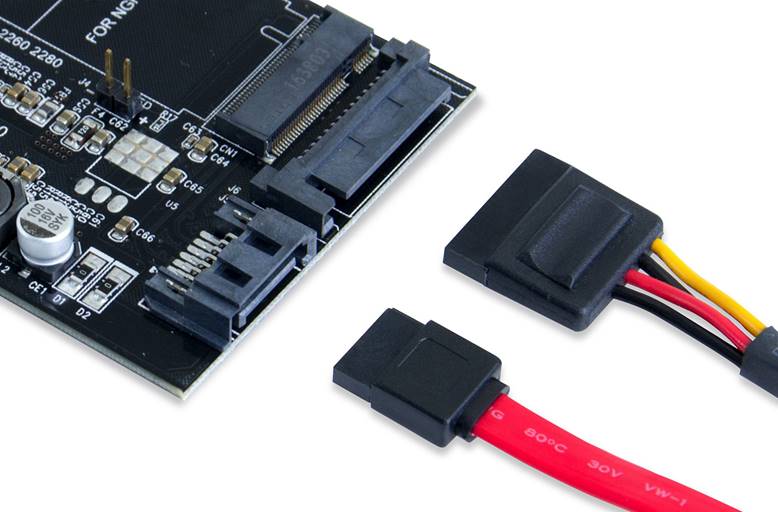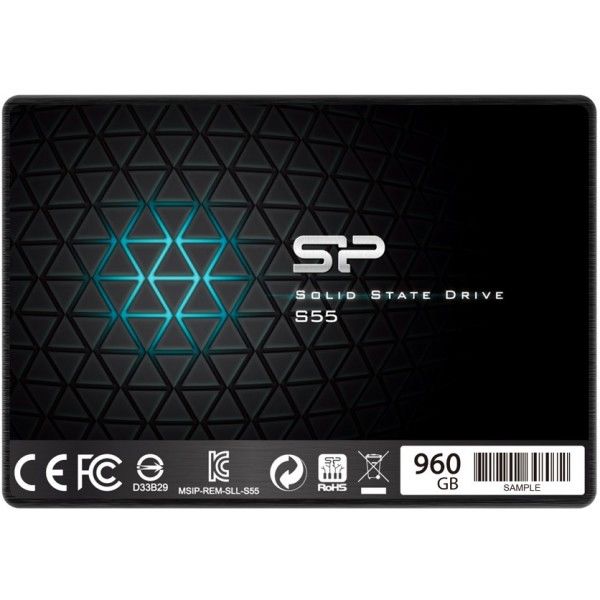A hard drive, also called a hard drive, is an important component in any computer or laptop - it stores all the information in it. Its design: magnetic disks (aluminum or glass round plates) and a head that reads and writes data. It happens that there is not enough free space on the hard disk or it takes too long to copy even a small file. In this case, the question arises of its replacement. Manufacturers offer many models with different quality characteristics, among which it is sometimes difficult to find the right one. The article will discuss what is the best choice of hard drive, what to look for, and the most reliable and popular models of hard drives will be presented.
| Category | Title | price, rub. | Short description |
|---|---|---|---|
| The best hard drives for 1 - 2 TB | WD 3.5 SATA 3.0 1 TB 7200RPM 64 Mb Cache Caviar Blue (WD10EZEX) | 2790 | Form factor - 3.5 inches, capacity - 1000 GB. Suitable for both office PCs and gaming builds. |
| Seagate SATA 1 Tb 7200RPM 6GB / S 64Mb (310506) | 2747 | There is no need to wait for a long time to download or read files, which ensures the speed of the model. Warranty from the manufacturer - 2 years. | |
| Seagate ST2000DM008 | 4024 | This is a drive with one plate and two heads, almost silent, supported by NSQ technology (sequence of commands). | |
| Toshiba 3.5 ”SATA III 2 Tb HDWD120UZSVA | 4057 | Suitable for games, office programs and multimedia viewing. | |
| The best hard drives over 2 TB | Toshiba HDWD130UZSVA | 5050 | This drive is installed in desktop computers, since the spindle speed is 7200 rpm, which causes vibration. |
| Western Digital Blue Desktop 4 Tb (WD40EZRZ) | 7265 | The bandwidth is 6 Gb / s, which provides the SATA III interface. The speed of reading and writing information is 150 MB / s. | |
| Western Digital WD6003FZBX | 18120 | The form factor of the model is SATA III, which provides a throughput of 6 Gb / s. | |
| Best HDDs | Western Digital VelociRaptor WD1000DHTZ | 14990 | This model was developed for the server, but can also be used for other purposes. |
| Toshiba HDWL120UZSVA | 5049 | The form factor is 2.5 inches, one of the top models for a laptop. Capacity - 2 TB, buffer memory - 128 MB. | |
| Seagate ST1000LM048 | 3315 | Powerful and reliable laptop hard drive. A volume of 1 TB is enough to store documents, media content, "heavy" programs and games. | |
| Best SSD Hard Drives | Samsung MZ-V5P512BW | 12040 | These characteristics are achieved through 3D V-NAND memory and Samsung UBX controller. Reliability is evidenced by the MTBF of 1.5 million hours. |
| Western Digital WD Blue 3D NAND SATA SSD 1 Tb (WDS100T2B0A) | 8665 | Fast and roomy solid state drive. The form factor is 2.5 inches. The volume is 1 TB, which is enough for the system, programs, video, photos and computer games. | |
| Silicon Power SP120GBSS3S55S25 | 1390 | Read speed - 560 Mb / s, write - 530 Mb / s. 2.5 ”form factor, connects via SATA III connector. |
How to choose a hard drive by characteristics
You can stumble upon a hard drive in any store selling computer equipment and additional accessories. There are many models of hard drives with different characteristics, which is the main difficulty in choosing. If you take the "complete set", then such a purchase will be expensive. Therefore, looking at the model of the hard drive, you should evaluate not only its performance, but also your own needs. Being interested in which firm's hard drive is better, drives from Seagates, Western Digital, Hitachi and Toshiba are now popular.
Hard disk space
This is one of the key choices. Here a simple rule applies - the more the better.Over time, the hard drive, even with a large amount of memory, will be full. But, the more volume the hard drive has, the more expensive it is sold, so it’s better to immediately have an idea of how much free space you need.
A simple tip will help in this - what is a computer or laptop used for:
- a hard drive with memory and 500 GB is enough for working with documents and office programs;
- lovers of computer games and multimedia are better to take a closer look at larger models - from 1 TB.
It happens that a purchased powerful hard drive is not suitable for an old computer, it simply "does not pull it." In order not to make a mistake in choosing, you need to go to the PC in the “Boot” settings before going to the store and see what the firmware, BIOS or UEFI (modern analogue) is worth. BIOS, for example, does not accept hard drives with memory larger than 2 TB. If UEFI - this firmware "sees" the hard drives of any available volumes now.
Interface
The amount of memory and the manufacturer of the hard drive are important, but there is one more parameter - the connection interface. Two options are common:
- IDE An old-style interface that allowed multiple devices to be connected in parallel. Today considered obsolete;
- SATA A modern connector used in all new computer models. Its advantage is increased throughput compared to the IDE, so that such a hard drive will process data faster. Today, the SATA III standard is available, with a throughput of as much as 6 Gb / s.
The interfaces are not compatible, so you need to carefully select the model of the hard drive for the old PC.
Pancake spindle rotation speed
Spindle - a mechanical part that determines the speed of functioning of a hard disk. Rotation is measured in revolutions per minute. Manufacturers offer two popular speed options: 5400 and 7200 rpm. Clearly, the larger the number, the faster the hard drive, but such models are more noisy and are characterized by increased power consumption. In this regard, it is better to prefer a simpler drive, at 5400 rpm, which does not make noise, does not heat up during operation and consumes less resources.
There are models of hard drives in which the spindle speed reaches 10 - 15 thousand revolutions per minute. Such devices are installed in computers that operate in intensive mode, for example, servers.
To determine the performance of a hard drive, you need to find out the speed of reading and writing data available to it, measured in MB. The speed of modern models is 150 - 200 Mb / s and higher. If you plan to work with "heavy" programs, you may need a faster drive model. A slow hard drive is characterized by an increased response time. Some models have NCQ technology - an integrated command queue. It does not affect the speed, but the hard drive “remembers” the operation algorithm. When you repeat the action, it will execute it faster.
Cache memory
It is also called a buffer. This is the memory in which the data that the computer often accesses is stored. Since there is no need to read this information from a magnetic disk, the hard drive handles processing faster. The larger the cache, the faster the hard drive works.
The standard option is a buffer with a capacity of 8 to 32 MB. For modern models - 8 - 64 Mb. The former are suitable for ordinary users who surf the Internet and watch movies. A more powerful, productive version - 64 MB, is relevant for programmers and gamers.
Form factor
This refers to the size of the device in inches. This is true when choosing internal drive models, since the connection standard is strictly standardized. The average user has two form factors:
- 2.5 inches - laptop hard drives. It is also a common format for external drives;
- 3.5 inches - for desktop computers.
There are other form factors: 1.8, 1.3, 1, 0.85 inches. Such drives are found in special, highly specialized devices.
The best hard drives for 1 - 2 TB
Many models can be included in the rating of hard drives with this amount of memory. Even 1 TB of storage is enough to create a multimedia library on the computer.
WD 3.5 SATA 3.0 1 TB 7200RPM 64 Mb Cache Caviar Blue (WD10EZEX)
This is the internal model of the hard drive, productive and durable, which is what the owners of computers liked. Form factor - 3.5 inches, capacity - 1000 GB. Suitable for both office PCs and gaming builds. Connected via SATA III connector.
Benefits:
- performance. Spindle speed - 7200 rpm. The cache volume is 64 MB, which in total gives the hard drive the ability to quickly read and write data;
- reliability. Working for whole days, this hard drive will easily last at least 7.5 years;
- quiet work. The noise level of the hard drive when reading data is 30 dB.
Disadvantages:
- "Flimsy" packaging.
The average price is 2790 rubles.
Seagate SATA 1 Tb 7200RPM 6GB / S 64Mb (310506)
This is a drive from the popular Barracuda series. The amount of memory is used to the maximum, so this hard drive can be called universal: it is suitable for office tasks, multimedia and computer games.
This is one of the best hard drives for desktop computers with a 3.5-inch form factor. There is no need to wait for a long time to download or read files, which ensures the speed of the model. Warranty from the manufacturer - 2 years.
Volume - 1 Tb. The spindle speed is 7200 rpm, the cache volume is 64 MB. These characteristics provide him with fast write and read files. To increase performance, manufacturers used technology that optimizes data flows. In short, this is multi-level caching involving two types of memory (DRAM and NAND).
Benefits:
- nimble;
- quiet;
- not heated.
Disadvantages:
- It is delivered "in a bag".
The average price is 2747 rubles.
Seagate ST2000DM008
Fast, voluminous, affordable in terms of price and quality. This is a drive with one plate and two heads, almost silent, supported by NSQ technology (sequence of commands). The volume parameter is 2 TB, the cache memory is 256 MB, which is decent for its price.
The read and write speed, according to the manufacturer, is 220 Mb / s. If sequential mode is enabled, then in practice the speed is even higher. Warranty from the manufacturer - 2 years.
Benefits:
- write and read speeds;
- cache size
- quiet;
- easy.
Disadvantages:
- speed drops when filling.
The average price is 4024 rubles.
Toshiba 3.5 ”SATA III 2 Tb HDWD120UZSVA
A drive with a 3.5-inch connector and one plate in the design. Spindle rotation speed - 7200 rpm. Suitable for games, office programs and multimedia viewing. Despite the speed, it is quite quiet in operation: in idle mode it produces no more than 27 dB. In working condition, when reading or writing data, the noise level rises by only 1 unit, up to 28 dB. The data processing speed is 6 Gb / s, since the media interface is SATA III. The cache size is 64 MB.
Winchester has special protection that ensures the safety of the screw and stored data during transportation.
Benefits:
- quiet;
- fast;
- volume.
Disadvantages:
- heats up.
The average price is 4057 rubles.
The best hard drives over 2 TB
An avid movie fan or gamer may seem a little 1000 GB of free space. Modern games can weigh up to 100 GB, and on the hard drive, in addition to games, I want to store other data. In such cases, it is important to choose drives with a capacity of more than 2 TB.
Toshiba HDWD130UZSVA
Toshiba P300 is one of the best hard drives for your computer. Its volume is 3 TB, which is quite a lot even now, when the HDD already contains, it would seem, a lot of information. This drive is installed in desktop computers, since the spindle speed is 7200 rpm, which causes vibration. But it is precisely this speed that allows the device to process data faster than laptops.
The data processing speed is 6 Gb / s, as it is connected via a SATA III connector.The hard drive weighs only 680 g, and its size is 2.61 x 14.7 x 10.16 cm.
Benefits:
- good speed copying large files;
- the speed "does not cut" even when connected via SATA II;
- relatively quiet;
- price.
Disadvantages:
- low speed when working with "light" files;
- starts 6 - 7 seconds.
The average price is 5050 rubles.
Western Digital Blue Desktop 4 Tb (WD40EZRZ)
The capacity of this drive, designed for monoblocks and desktop computers - 4 TB. Volume is not the only advantage of the WD40EZRZ. The spindle rotates at a speed of 5400 rpm, while the power consumption of the device is 5.3 watts, which indicates economy.
The bandwidth is 6 Gb / s, which provides the SATA III interface. The speed of reading and writing information is 150 MB / s. There will be no need to wait for a long time if necessary to transfer the file. At the same time, the model is quite productive, since the memory cache is 64 MB. When working with data, the average delay time is 5.5 ms.
Benefits:
- adequate price for a drive with such a volume;
- not heated;
- quiet.
Disadvantages:
- sensitive to shaking;
- actual volume is 3.6 Tb.
The average price is 7265 rubles.
Western Digital WD6003FZBX
6TB drive used for storage, documents, multimedia, programs, games. Spindle rotation speed - 7200 rpm. The size of the cache memory is 256 MB, the data transfer rate is up to 227 MB / s. The form factor of the model is SATA III, which provides a throughput of 6 Gb / s.
The drive with a silver metal case has dimensions of 101.6 x 147 x 26.1 mm and its weight is 720 g. Long-term memory is powered via a SATA 15 pin connector. Noise during idle time - 29 dB, in working condition - 36 dB. One advantage is low power consumption of 9.1 watts.
Benefits:
- capacious;
- volume cache memory;
- not heated;
- Warranty - 5 years.
Disadvantages:
- price.
The average price tag for this model is 18,120 rubles.
Best HDDs
HDD (Hard Disk Drive) - a hard disk drive, of which there may be several. Such hard drives as a turntable work with vinyl records. Spinning disks in the design write and read data. HDD models are suitable for desktops and laptops.
Western Digital VelociRaptor WD1000DHTZ
This model was developed for the server, but can also be used for other purposes. High characteristics of the “gaming” hard drive attracted many gamers. The speed of the device is 10,000 rpm, the read and write is 200 Mb / s. At the same time, the disk is not particularly noisy, especially considering the speed with which the spindle rotates. The noise level during operation is 37 dB. Power consumption - 5.10 watts.
Memory, of course, may seem small - 1 TB, along with 64 MB of cache, but this is enough to create a decent game library.
Benefits:
- speed;
- low noise level;
- profitability;
- universality.
Disadvantages:
- price;
- in a computer without a cooling system, it can get warm.
The average price is 14,990 rubles.
Toshiba HDWL120UZSVA
The form factor is 2.5 inches, one of the top models for a laptop. Capacity - 2 TB, buffer memory - 128 MB. The spindle speed is 5400 rpm, the initial read speed is 140 Mb / s. Power consumption - 1.65 watts. Noise during operation - 24 dB. The delay time is 5.56 ms. Serves approximately 600 thousand hours.
The thickness is 9.5 mm, the connection connector is SATA III, with a throughput of 6 Gb / s.
Benefits:
- practically does not get warm during operation;
- memory and speed;
- protected from blows;
- quiet.
Disadvantages:
- packaging (shielding bag).
The average price is 5049 rubles.
Seagate ST1000LM048
Powerful and reliable laptop hard drive. A volume of 1 TB is enough to store documents, media content, "heavy" programs and games. The spindle rotates at a speed of 5400 rpm. The buffer capacity for high performance is 128 MB. Read time (disk access) - 5.6 ms. The stored data is processed at a speed of 140 MB / s.
The metal case of the disk is made by a special technology that increases its strength. The thickness is 7 mm, so there will be no problems installing it in a laptop. Connector - SATA III.Multilevel caching technology is designed to increase productivity.
Benefits:
- speed is not worse than in models with 7200 rpm;
- not noisy;
- the size;
- 128 MB buffer.
Disadvantages:
- during prolonged use, it can warm up to +45 degrees Celsius, which is a bit much for a laptop.
The average price is 3315 rubles.
Best SSD Hard Drives
SSD-drive - a device based on flash memory. Such drives are faster than standard HDDs. A computer with such a hard disk will boot in just 5 to 10 seconds. Installed programs and games will also load much faster.
Samsung MZ-V5P512BW
The form factor of this SSD is 2280. The connector for installation is M.2. Read speeds up to 2500 Mb / s. The data recording speed is 1500 Mb / s, which is also a lot when compared with devices operating from the SATA interface. The buffer capacity is 512 MB, so even heavy files will be transmitted at the same speed, without reducing it.
These characteristics are achieved through 3D V-NAND memory and Samsung UBX controller. Reliability is evidenced by the MTBF of 1.5 million hours.
Benefits:
- weighs 10 g;
- volume - 512 GB;
- read and write speeds;
- There is a data encryption function.
Disadvantages:
- Not suitable for all motherboards;
- price.
The cost of this model is from 12040 rubles.
Western Digital WD Blue 3D NAND SATA SSD 1 Tb (WDS100T2B0A)
Fast and roomy solid state drive. The form factor is 2.5 inches. The volume is 1 TB, which is enough for the system, programs, video, photos and computer games. The TLC 3D NAND memory provides high speeds: read - 560 Mb / s, write - 530 Mb / s. Connected via SATA III connector.
Universal model suitable for laptops and desktops.
Benefits:
- Verified manufacturer
- volume;
- price-quality ratio;
- universal.
Disadvantages:
- inferior in speed to Samsung drives.
The average price is 8665 rubles.
Silicon Power SP120GBSS3S55S25
This model confirms that a good solid state drive does not have to be expensive. Read speed - 560 Mb / s, write - 530 Mb / s. 2.5 ”form factor, connects via SATA III connector.
The volume is 120 GB, which is not enough for storing media files or games, therefore it is used as a system disk. By installing this drive in an old PC, the latter will start working in a new way.
Benefits:
- a good option for the system;
- easy;
- read and write speed;
- price.
Disadvantages:
- no adapter for 3.5 ”;
- SMART status is not monitored.
The average price is 1390 rubles.
HDD and SSD are hard drives installed in computers and laptops. The former are usually larger, which allows you to store a lot of data on a PC. SSD - faster to write and read information. At the same time, hard drives can be combined, that is, everyone is responsible for their task.