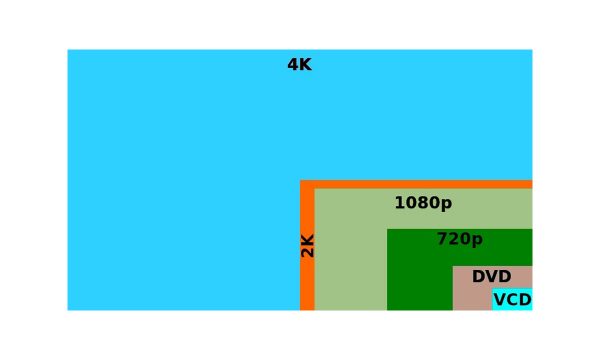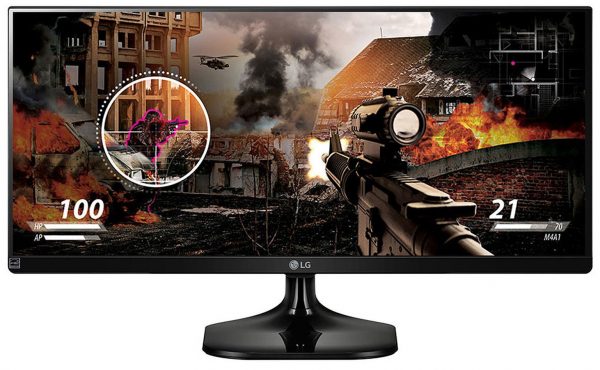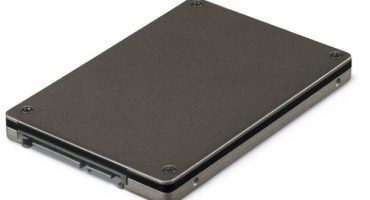The 21st century is a time when it's hard to keep up with technology. Consider what parameters to pay attention to when choosing a monitor, what is the difference between budget and expensive models, which manufacturer to prefer: Acer, Asus, Samsung, LG, Philips or another, what should be the diagonal of the screen: 19, 22, 24, 27 or more . Modern displays differ from each other in many characteristics, and the type of matrix is far from a key factor. In the article we will get acquainted with the rules for choosing this technique. Below will be presented a rating where the best monitors from manufacturers are indicated.
| Category | Title | price, rub. | Short description |
|---|---|---|---|
| Best monitors up to 24 inches | ASUS VZ229HE | 8000 | Along with ergonomics and a stylish design, it is attractive due to ASUS Eye Care technology - protecting the eyes from excessive fatigue. |
| LG 22MP58VQ | 8000 | Despite the low price of this monitor, the IPS matrix, suitable even for games, is responsible for the formation of a decent picture in it. | |
| Samsung C24F390FHI | 7990 | . Thanks to the Flicker Free function, the contrast and depth of black are enhanced. | |
| The best monitors from 24 to 27 inches | LG 24UM58 | 8600 | The feature of this model is its wide viewing angles, which makes it attractive for fans to watch movies. |
| AOC 27V2Q | 10840 | An IPS matrix having a scan frequency of 75 Hertz is responsible for the picture. | |
| Samsung C27HG70QQI | 30200 | The key feature of this device is the screen refresh rate - 144 Hz. | |
| The best monitors over 27 inches | Samsung C32JG51FDI | 16980 | To completely immerse yourself in the game situation, a screen curvature of 1800R is provided. |
| Philips 328E1CA | 30650 | Ultra Wide-Color technology provides an expanded color palette, which makes the image even better. | |
| LG 32GK850F | 34900 | This is a gaming monitor with a resolution of 2560 by 1440 pixels, circular illumination, wall mount and a refresh rate of 144 Hz. | |
| The best monitors with a diagonal more than 40 inches | Acer DM431Kbmiiipx | 33300 | Connected via the following ports: VGA, HDMI, DisplayPort. There are built-in stereo speakers (2 to 5 watts). |
| Philips 436M6VBPAB | 44700 | Matrix - TFT MVA. Resolution - 3840 by 2160 pixels, with an aspect ratio of 16: 9. | |
| Best Ultra Widescreen Monitors | Samsung C49J890DKI | 55800 | This monitor can safely be called a gaming monitor, as it provides the best immersion in the process. |
| Acer Nitro EI491CRPbmiiipx | 54800 | Bending 1800R will allow you to best immerse yourself in what is happening on the screen. |
How to choose a good monitor
Basically, when users pick up this technique, they are not interested in what it will be used for. In the understanding of the majority, this is a universal technique. That is, it should be suitable for long hours of work, computer games, surfing the Internet, watching your favorite movies and TV shows. At this stage, many buyers have a question: “why then there are so many models that, at first glance, are almost the same?”. Wouldn’t it be easier to establish the production of several universal devices? The fact is that this is a kind of market, so the manufacturer is interested in the choice of the buyer. It creates an illusion, since not all monitors are as good as they are told about. To find a really good option, you need to know what to look for when choosing. Technical characteristics determine the convenience and comfort of operation.
Diagonal screen size
Gamers, designers and those who like to watch movies and TV shows choose larger screens with a diagonal of 24 to 32 inches. It should be noted here: for a detailed drawing of the image on a large screen, an appropriate (powerful) video card is required.In terms of use, large models are more convenient, because you can open more windows and not get lost in them. Some support the 4-Screen Split program, which allows you to "divide" the screen into four segments.
If the equipment is selected in the office, for example, for working with documents, a diagonal of 18 to 19 inches is sufficient. In addition, such a monitor takes up much less free space.
Monitor design and ergonomics
After the screen size, buyers pay attention to the appearance of the device. From a practical point of view, design is far from an important factor. Do not get hung up on a unique and rare technique. As a rule, such monitors more often than others “visit” service centers. Exclusivity also does not play a special role. Computer users are not looking at the monitor, but at it. Therefore, if there are any "chips" on it, after a week of use they will most likely be forgotten.
Nevertheless, certain nuances of design can be taken into account:
- the thinner the frame around the screen, the better (it is advisable to select the color to match the interior). This will allow you to better immerse yourself in the information on the display, without being distracted by its "boundaries";
- The power indicator should not be too bright. Often a computer is used in the evening or even at night, with dim lights. At such moments, too bright an indicator light will simply annoy. However, on many devices, the indication can be adjusted in the settings (or stick it with electrical tape);
- it’s good if you can adjust the height and tilt of the monitor. It should not be too low, otherwise the cervical vertebrae will be increased load, which is undesirable.
Important! The more adjustments the stand has, the better. For comfort, it is important that the image is located right in front of the eyes.
Monitor aspect ratio and grain size
Display resolution is the number of dots that make up an image. But there is one point - LCDs are used only in the "native" resolution, otherwise the picture quality is reduced.
When choosing a monitor, they check how “displayed” fonts and interface elements are “comfortable” with the eye. The same resolution can be used on diagonally different models. For example, the most popular multimedia format is 1920 by 1080 pixels (FullHD standard with a 16: 9 aspect ratio). It is found in models with a diagonal of 21.5 and 24 inches. On such screens the same amount of information will fit, but the controls and fonts will vary in size. Of course, the design can be adjusted by reducing or increasing the font. The more “points”, that is, pixels, the more colorful 3D objects are drawn in modern games, but this requires a powerful video card.
In general, you don’t have to bother with resolution for a long time, as manufacturers offer one or two optimal solutions for their equipment. The popular FullHD (1080p) format is followed by the HD format, with a resolution of 1366 by 768 pixels (720p).
Resolution depending on the diagonal:
- 19 inches - 1440 x 900;
- 21 - 22 inches - 1680 x 1050;
- More than 23 inches - 1920 x 1200.
By and large, the resolution depends on the size and aspect ratio.
Type of matrix, viewing angles and monitor backlight
There are different matrices, but they all come from three main ones:
- TN is a cheap but old technology. She has more disadvantages than advantages. The TN-matrix monitor has low color reproduction, small viewing angles and low maximum brightness. The only advantage is the shortest response time, but it is not so significant as to give extra eye strain. As a rule, they are used as an additional, but not the main one. Among the exceptions - models with a TN-matrix, where the refresh rate is 200 Hz or more - professional players in dynamic games often prefer them. Many of the best modern gaming monitors have a TN-matrix.
- IPS - they have perfect color reproduction, contrast and good viewing angles (178 degrees). When this technology first appeared, monitors had a high response time, but now there is no such problem.Matrices like IPS are constantly improving, receiving new modifications. One of the latest developments is the AH-IPS-matrix, with improved color reproduction, resolution, dot density, brightness and lower power consumption. The response time in them does not exceed 6 ms.
- MVA-VA - “middling” between TN and IPS. Compared with the second, they have better contrast, with the first - increased viewing angles. The color reproduction is at a level, and the price of the equipment is lower compared to IPS. The only drawback is the long response time. Therefore, for dynamic games, they are not as good as TN.
As for the brightness of the backlight, this is the number of light that a completely white screen emits (the unit of measurement is candela). In game varieties, this value is from 250 to 300 cd / m2. More is possible, but less is not recommended.
Other monitor settings
There is a characteristic - the refresh rate. This indicates the speed with which the image (frame) on the screen is updated. Many modern models, both professional and home, are characterized by a frequency of 75 Hz. This is a sufficient number to ensure comfortable work at the computer. The exception is gaming monitors, i.e. gaming monitors. They have a frequency of 120 to 144 Hz - to display truly dynamic games.
Another point to pay attention to is coverage. The screen is matte and glossy. The most popular of the first, despite the increased contrast and better color reproduction of the second. The fact is that the gloss in the sun strongly “glare”, and the screen itself is easily dirty.
Important! Monitors with a matte finish are better suited for sunny rooms.
Best monitors up to 24 inches
This is a rating of good budget monitors with a screen diagonal of no more than 24 inches. Despite the affordable price, the presented models have a high-quality picture, brightness, contrast and color reproduction. Monitors of this size are better than others for small computer desks. The rating took into account price, specifications and customer reviews.
ASUS VZ229HE
The rating of the best monitors is opened by this 21-inch model, which has FullHD resolution and an ultra-thin body (without frames). Along with ergonomics and a stylish design, it is attractive due to ASUS Eye Care technology - protecting the eyes from excessive fatigue. The IPS matrix with wide viewing angles - up to 178 degrees, is responsible for the image. Another advantage of this stylish device is its good dynamic contrast ratio (80,000,000: 1). The response parameter is 5 ms, due to which it can be safely classified as gaming. Frame refresh rate - 76 Hertz. For the convenience of working in sunny rooms, the screen is made with anti-reflective coating.
Advantages:
- response time;
- contrast;
- availability;
- frame refresh rate;
- saturated image.
Among the shortcomings note the "weak" stand. Which monitor is best for the eyes - one in which there are special technologies aimed at solving this issue. ASUS VZ229HE is one of them. The price of the device is 8000 rubles.
LG 22MP58VQ
One of the popular models, attractive for its feature set and accessibility. Despite the low price of this monitor, the IPS matrix, suitable even for games, is responsible for the formation of a decent picture in it. Resolution - 1920 by 1080 pixels. The response time is 5 ms. The maximum brightness parameter is 250 cd / m2. For ease of use, the screen is made with a matte finish. A feature of this model is called wide functionality. The following functions are available to the average user: Reader Mode, Flicker Safe, Black Stabilizer, Color Weakness Mode. These technologies will allow you to customize the picture individually for each person. At the same time, the mode of dividing the screen into four segments is supported.
Advantages:
- additional technologies;
- response time;
- matte screen;
- contrast.
The only thing that is called minus is a fairly wide scope, but you quickly get used to it. The price is 8000 rubles.
Samsung C24F390FHI
In a rating of up to 24 inches, this model is attractive in that it has a curved screen and a decent matrix. Bending is often compared to the screens of iMax movie theaters - this means that everything is normal with the width of the field of view.Accordingly, information from the screen is very easy to perceive. In addition, there is technology aimed at protecting the eyes - Eye Saver Mode. Thanks to the Flicker Free function, the contrast and depth of black are enhanced. Often, the model is found in the ranking of modern gaming monitors - due to the Game Mode mode (optimizes picture parameters).
Advantages:
- perception enhancing bend;
- Flicker Free feature
- game mode - Game Mode;
- eye protection technology.
Such a device has a very affordable price - 7990 rubles.
The best monitors from 24 to 27 inches
Thanks to modern technology, more and more innovations appear that are of interest to the buyer. The rating of devices from 24 to 27 inches includes models for ordinary users. Game monitors in this segment, however, are also found, but not so often.
LG 24UM58
This model, which has a reliable stand, good functionality and an affordable price, opens the rating. The aspect ratio here is 21: 9. Color characteristics are at a high level, since the base of the monitor is an IPS matrix, which provides an accurate and rich picture. The feature of this model is its wide viewing angles, which makes it attractive for fans to watch movies. According to users, the only minus of the device is that it does not have a backlight.
Advantages:
- stand;
- rich picture;
- wide viewing angles;
- high detail.
The price starts from 8600 rubles.
AOC 27V2Q
This model is one of the best produced by AOC. Popular not only among ordinary users, but also among experienced players. This monitor is characterized by an optimal price-quality ratio. An IPS matrix having a scan frequency of 75 Hertz is responsible for the picture. This is enough to just browse the content and play not the most dynamic games. The resolution of the AOC 27V2Q model is 1920 by 1080 pixels, and the response time is 5 ms. The display accurately conveys hues, has a wide color palette and wide viewing angles. There are DisplayPort and HDMI ports that enhance video transmission.
Advantages:
- sweep frequency;
- response time;
- DisplayPort support;
- viewing angles.
Of the minuses, a small number of additional functions are noted, which, however, is not critical. The average price is from 10,840 rubles.
Samsung C27HG70QQI
This model is boldly referred to the TOP gaming modern monitors. The key feature of this device is the screen refresh rate - 144 Hz. The response time is minimal - only 1 ms. Only thanks to this we can conclude that the model is perfect for most dynamic games. Resolution - 2560 by 1440 pixels. There is support for FreeSync. If we discard purely technical features, the advantage of the C27HG70QQI is a curved design that allows you to dive even deeper into what is happening on the screen. Build on top, which is always cared for by specialists from Samsung.
Advantages:
- minimum response time;
- update frequency;
- high-quality assembly;
- a high resolution.
The disadvantage is that in order to achieve a “clean” 144 Hz, you must connect the monitor via DisplayPort. The average price is from 30,200 rubles.
The best monitors over 27 inches
Large devices are in demand in situations where you need to dive as deep as possible into what is happening on the screen (by processing photos, playing games or watching movies). Not all 27-inch models have balanced specifications, so below are only top-end.
Samsung C32JG51FDI
This is a novelty from Samsung, characterized by a VA-matrix and a minimum frame size. Despite the seemingly small resolution - FullHD, the image on the screen looks great. The response time is 4 ms. The contrast setting is 3000: 1, and the frame refresh rate is 144 Hz. To completely immerse yourself in the game situation, a screen curvature of 1800R is provided. There is a game mode that allows you to adjust the picture to the desired genre.
Advantages:
- update frequency;
- Game Mode;
- curved screen;
- unusual game interface - Game Style UI.
The average price of a model is from 16,980 rubles.
Philips 328E1CA
This is a VA monitor with anti-reflective coating. The format is 16: 9, the resolution is 3840 by 2160 pixels (60 Hz).The response time is 4 ms, the contrast is 2500: 1. Thanks to the curved screen, it is easier for the user to plunge into what is happening on the screen. Ultra Wide-Color technology provides an expanded color palette, which makes the image even better. 4K-UHD format allows you to enjoy incredibly clear picture. It is convenient for working with small parts, watching movies, and games. Adaptive-Sync technology is responsible for the smoothness of image output, regardless of frame rate.
Advantages:
- 4K-UHD format;
- functionality;
- curved screen;
- both for work and for games.
The average price is from 30,650 rubles.
LG 32GK850F
This is a gaming monitor with a resolution of 2560 by 1440 pixels, circular illumination, wall mount and a refresh rate of 144 Hz. HDR format allows you to enjoy a truly "juicy" picture. A special technology will independently translate any content into HDR, adjusting the tones and brightness of the image. Even if the highest visual settings are set, the user will see smooth movements on the screen, without gaps and distortions. Even the most dynamic and highly mobile object is smoothed, for which a sweep frequency of 144 Hz is responsible. All this makes the LG 32GK850F attractive to gamers.
Advantages:
- excellent color rendering and color gamut;
- sweep frequency;
- adjustment in height, rotation, tilt;
- contrast VA matrix;
- anti-glare screen coating.
The average price is from 34,900 rubles.
The best monitors with a diagonal more than 40 inches
Such devices are acquired not only by gamers, but also by specialists in areas related to graphic work. Despite the small assortment, even here there is plenty to choose from.
Acer DM431Kbmiiipx
This panel has a diagonal of 43 inches, which is convenient for working, watching movies and games. The resolution is 3940 by 2160 pixels, that is, it is a full-fledged 4K format. The screen matrix is TFT IPS. Brightness parameter - 250 cd / m2contrast ratio of 1000: 1. The response time is 5 ms. Connected via the following ports: VGA, HDMI, DisplayPort. There are built-in stereo speakers (2 to 5 watts).
Advantages:
- 4K
- built-in speakers;
- the possibility of wall mounting;
- specifications provide a rich picture.
The average price is from 33,300 rubles.
Philips 436M6VBPAB
This is a 42.51-inch LCD monitor. Matrix - TFT MVA. Resolution - 3840 by 2160 pixels, with an aspect ratio of 16: 9. Brightness parameter - 1000 cd / m2contrast ratio 4000: 1. The response time is 4 ms. There is support for HDR mode. Connectors for connection: DisplayPort, HDMI, Mini DisplayPort. It is pleasant to work on such a monitor, watch movies and play.
Advantages:
- MVA matrix;
- rich image with good color reproduction;
- HDR
- equipped with a remote control;
- sweep frequency - 80 Hz.
The average price is from 44,700 rubles.
Best Ultra Widescreen Monitors
Such devices have not yet gained wide popularity, possibly in view of the high price. However, such monitors are suitable for work, as they allow you to work simultaneously with several open windows. Computer games on such screens look completely different, which is worth a try.
Samsung C49J890DKI
This is a 48.9-inch LCD panel. The matrix of the curved screen is TFT * VA. Resolution - 3840 by 1080 pixels (32: 9 format). The refresh rate is 144 Hz. The backlight does not flicker without creating an unnecessary strain on the eyes (Flicker Free technology). Brightness parameter - 300 cd / m2contrast ratio 3000: 1. The response time is 5 ms. There are built-in speakers. This monitor can safely be called a gaming monitor, as it provides the best immersion in the process. The wide format at first glance seems inconvenient for perception, but you quickly get used to it and begin to see your advantages.
Advantages:
- curvature
- color rendition;
- thin frames;
- brightness;
- no pixels visible.
Of the minuses, only a large leg is noted, because of which it is difficult to normally place the keyboard on the table. The average price is from 55800 rubles.
Acer Nitro EI491CRPbmiiipx
A monitor that puts realism in the first place.Its diagonal is 49 inches, resolution is 3840 by 1080 pixels (32: 9), the matrix is TFT * VA. Bending 1800R will allow you to best immerse yourself in what is happening on the screen. AMD Radeon and FreeSync technologies are taking a fresh look at today's video games. Refresh rate - 144 Hz, brightness parameter - 400 cd / m2contrast ratio 3000: 1. 4ms response and HDR mode will not leave indifferent any gamer.
Advantages:
- smooth, "live" image;
- with this resolution the smallest details are visible;
- a more detailed picture provides a 32: 9 aspect ratio;
- deep brightness and color depth (HDR).
The average price is from 54800 rubles.
When buying a monitor for a computer, they primarily take into account the layout and financial capabilities. It makes no sense for a small table to buy a large wide-format model - it simply does not fit. Do not get too hung up on the concepts of "gaming" or "professional" - they have long been blurred. Many gamers at one time used monitors with a sweep of 60 Hz, however, and still use it. Of course, 144 Hz makes its corrections, providing a more smooth and visually pleasing game.