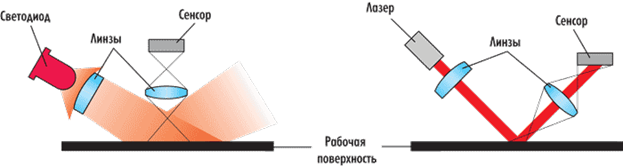A computer mouse is one of the most widespread and widespread computer devices. The devices manufactured now radically differ from their first counterparts, both in technological aspects and in design. There are 2 types on the market: optical and laser. In the article we will understand how they differ from each other, and which mouse is better for specific tasks.
| Category | Title | price, rub. | Short description |
|---|---|---|---|
| The best laser models | Oklick HUNTER Laser Gaming Mouse Black USB | 1580 | This is a decent option for fans of computer games. |
| SteelSeries Sensei 310 | 5290 | This is a gaming mouse with an excellent price-performance ratio. | |
| A4Tech XL-747H Black USB | 1330 | This is a sensitive gadget with a laser sensor that provides precise coordination even with sudden movements. | |
| The best optical models | A4Tech Bloody V7M | 1120 | The mouse easily moves on the surface due to metal strong legs. |
| Razer Abyssus 2000 Goliathus Speed Terra | 2890 | This is a budget gaming mouse, with high precision, stable and easy to use. | |
| Logitech G102 Prodigy | 1350 | It has a classic design, optimized for most users. |
Device, principle of operation and main differences
Modern manipulators are equipped with an integrated video camera that scans the surface with high speed (more than 1000 images per second) and transfers the received information to its processor. Next, the images are compared, the coordinates and values of the mouse offset are determined. To provide better surface images, backlighting is provided.
Laser and optical manipulators have different technologies for this.
- Optical mouse. It uses an LED for backlighting, due to which the sensor responds faster, and the processor reads information better and determines the location of the device.
- Laser mouse. Instead of an LED, a semiconductor laser is installed in the design of these manipulators. The sensor of the device is adjusted in such a way as to pick up the corresponding wavelength of the glow.
Not so long ago it was believed that optical mice are suitable for office use, and it is preferable for gamers and designers to use laser mice. Current optical devices have almost identical laser characteristics: they also have high resolution, accuracy and response speed. The key difference is the design. And yet, under certain operating conditions, a particular view shows its best. We will deal with the differences of manipulators based on the main criteria.
Resolution
This is a basic characteristic inherent in every mouse. It all depends on the number of dots per inch. The manipulator is able to “see” the working surface underneath, therefore, if it moves, then the movements are reflected on the monitor screen.
As noted above, an optical mouse, or rather, its sensor, photographs the surface underneath, compares the images and transfers information to the cursor. At the laser manipulator, a semiconductor laser is responsible for the work, which, instead of photographing, captures the reflected wavelength and, based on these data, positions the cursor.
For work in the office or surfing the Internet, it does not matter which mouse is better - laser or optical, since both of them have very high resolution, and an indicator from 200 to 400 dpi will be quite enough. But these parameters will be few if you want to play a powerful video game, where you need a device with a resolution of up to 1200 dpi.
Designers, architects and other people working in graphic programs carefully choose a manipulator.It is important here that the cursor is most accurately hovering, right down to the pixel, so the mouse must be professional, with a resolution of up to 8500 dpi. Only laser devices are suitable for this category.
Speed and acceleration
For an ordinary computer user, this is an unimportant parameter. Artists, designers and computer gamers pay attention to him. As an example, on the numbers: to cross the cursor across the entire screen, the optical mouse shifts by 5 cm, and the laser mouse by 2 - 3 cm.
In many optical mice related to the budget class, the speed parameter is not provided for in the characteristics at all. In laser models, the speed of movement and acceleration are one of the main indicators that affect the accuracy of the cursor in a specific area on the screen. A rather high speed is considered 150 inches per second, where the acceleration is 30g. With these parameters, the accuracy rate will be 8000 cpi.
power usage
In general, manipulators practically do not consume energy, so few people focus on this issue. But, there is a small caveat - wireless devices, and choosing them, this option plays a role.
If we take the averaged indicators, then optical models consume more than laser ones. Therefore, if you prefer to use wireless manipulators, it is recommended to choose a mouse of the second type (the batteries last for longer). If you select a wired device, you can not look at power consumption at all.
Opportunities
The standard optical mouse has 3 buttons and a scroll wheel. To work on a computer in office programs, this is enough. Of course, models are produced that have additional buttons that can be programmed through macros.
Laser manipulators have great potential, if you pay attention to their characteristics. Selects the speed and accuracy of the cursor, adjusts the weight and center of gravity. These mice are more widely used.
Work surface requirements
The usual LED manipulator perfectly shows itself on various working surfaces, except for glass or mirror ones.
For a laser mouse, the main condition is a smooth and even surface, with good contact. If there is a gap of at least 1 mm, this will significantly affect the operation of the device.
Cost
The price of conventional “optics” is from 200 rubles.
Laser devices, due to their functionality and accuracy, cost more - from 600 to 5000 rubles or more (game devices). In general, it all depends on the manufacturer. You can find a cheap model from a lesser-known brand, which in quality will be no worse than the top one.
The best laser models
Computer accessories are now available in a wide range, so it’s difficult to choose the right option and not overpay. It’s difficult for an ordinary buyer, far from the technical differences of the models, to navigate, therefore, we will present a list of the best laser devices.
Oklick HUNTER Laser Gaming Mouse Black USB
This is a decent option for fans of computer games. The device has an Avago 9500 laser, which allows you to change the resolution: 90/360/810/1800/3600/5040 dpi. To ensure a better grip and tight contact with the hand, interchangeable side pads are provided that correspond to different types of games. Experienced players will appreciate the ability to record macros through special software. Thanks to the ceramic legs, the device glides easily on the surface. To provide additional comfort during operation there is a 6-step weight adjustment.
| Benefits | disadvantages |
|---|---|
|
|
The price of the device is from 1580 rubles.
SteelSeries Sensei 310
This is a gaming mouse with an excellent price-performance ratio. A key feature of the manipulator is an innovative optical sensor, which PixArt and SteelSeries engineers worked on. He is able to accurately recognize movements 1 to 1, he has an ultra-low response time and support for resolutions up to 12000 cpi. This is a balanced and lightweight device made from quality materials. There is a built-in memory, many functions and customizable backlight.
| Benefits | disadvantages |
|---|---|
|
|
The price of a mouse is from 5290 rubles.
A4Tech XL-747H Black USB
This is a sensitive gadget with a laser sensor that provides precise coordination even with sudden movements. The mouse cable is enclosed in a strong fabric sheath. Suitable for both games and surfing the Internet. In favor of the latter, there are textured side buttons that facilitate navigation. An additional design feature is the ability to adjust the weight (there are 7 weights that increase weight up to 20 g). The resolution of the sensor is 3600 dpi, with the ability to switch. There is a special button on the sole that prevents the cursor from moving when the mouse is torn off the surface.
| Benefits | disadvantages |
|---|---|
|
|
Price - from 1330 rubles.
The best optical models
Accessories with an optical LED, produced now, are practically not inferior to the leading laser models. Of course, less demands are placed on them, but they are still well suited for computer game lovers due to their high sensitivity.
A4Tech Bloody V7M
This accessory, despite its functionality, belongs to the budget class. The capabilities of the mouse are similar to more expensive counterparts. One of the technologies implemented is Ahead, which provides a response time of less than 1 ms. There is protection against accidental clicks, so the device will last longer. Gamers will appreciate the presence of 8 programmable buttons and 3 shooting modes. A nice addition is the build quality. The mouse easily moves on the surface due to metal strong legs. The maximum resolution setting is 3200 dpi, with the ability to adjust.
| Benefits | disadvantages |
|---|---|
|
|
Price - from 1120 rubles.
Razer Abyssus 2000 Goliathus Speed Terra
This is a budget gaming mouse, with high precision, stable and easy to use. Thanks to an optical sensor with a resolution of 2000 dpi, comfort is provided in a large list of games. The model has a symmetrical shape, so it is suitable for both right-handed and left-handed people. At the same time, even after hours of operation, the hand does not get tired. It is completed with a branded fabric rug. It has its own patented software, through which drivers are configured and firmware updates.
| Benefits | disadvantages |
|---|---|
|
|
Price - from 2890 rubles.
Logitech G102 Prodigy
A wired accessory with a pleasant, eye-catching backlight. It has a classic design, optimized for most users. A characteristic feature is that data is transmitted at high speed, since the resolution here is from 200 to 8000 dpi. Thanks to the thought-out mechanism of the buttons, more precise clicks are provided, and with less effort. The backlight is programmable with 16.8 million different shades, with brightness control.There are 6 buttons that are programmed as desired by the user. Built-in memory is provided to save settings. That is, by connecting the mouse to another computer, you do not have to install the software and set all the parameters again.
| Benefits | disadvantages |
|---|---|
|
|
Price - from 1350 rubles.
Conclusion
Computer technology, and, accordingly, peripheral accessories, have undergone significant changes. Now for the average user it is not particularly important what technology the mouse works with and which one to choose. But professional players, however, like amateurs, prefer laser devices, the accuracy and speed of which are many times higher. In addition, they are equipped with additional buttons and customizable software that facilitates the work.