To access the Internet, you always need an application that will make it as convenient as possible. And devices with the Android operating system installed on them are no exception. This rating will list TOP 5 of the fastest browsers for Android in 2018, as well as 5 more applications of this type that can be useful in various situations. When choosing the best browsers for smartphones with Android OS, you should always consider their pros and cons, system characteristics of the device and the purpose of downloading (for work or entertainment, with a simplified mode or maximum performance).
Google Chrome (version 68.0.3440.91)

Google chrome
At the moment, the Google Chrome browser is one of the best and most popular for devices not only with Windows, but also with the Android operating system. According to the statistics of downloads and visits to the site, it was determined that he was the fastest of all browsers. On many phones, this program is preinstalled.
Such a reputation came to him precisely thanks to the multifaceted functionality, the ability to synchronize tabs on different devices, and this significantly reduces the time and resources for searching, transferring and saving the necessary information. The simplicity and high speed of Google Chrome allows you to quickly find sites, download large amounts of data or download large files without delay.
There are other very useful functions like creating bookmarks, splitting tabs into separate windows (this function is available only to those who have Android version 5.0 or higher). It is also possible to search and visit sites, as well as download files in incognito mode, which makes it possible not to save any information in the history of site visits or downloads.
In general, many functions are similar to those of a browser on a PC. Of course, this is a big plus, since Google Chrome has established itself as the best browser for Android, which like tens of millions of users.
Opera mini

Opera mini
The Opera browser is Google Chrome’s most popular competitor on Android devices. For a long time it was believed that this application deserves the title of "Best Browser." However, a version of this browser called Opera Mini will be considered. Most of the functions of the main browser are available in it, but the main differences nevertheless made it so necessary for millions of people.
Most users love it for being economical. If in Chrome you have to spend considerable amounts of data on downloading sites, then in Opera Mini the cost of traffic is reduced to a minimum. And this is a huge plus if mobile communication is used, in which the data limit is usually small.
In order to understand how profitable this browser is in terms of economy, you can just look at its functionality. Data compression can reach more than 90%, and even the quality of the images during the search will not suffer as much as it would in other programs when this mode was turned on. Of course, if it is important for the user to search and download information in the form of text and at the minimum cost of traffic (and in difficult and even urgent situations, this can be very necessary in terms of urgency), then this browser is ideal. However, if the quality of the picture, the full functionality of the pages of sites and social networks like Vkontakte or Facebook, is important, then the main version of the Opera browser should be downloaded.
Mozilla Firefox (version 61.0)

Mozilla firefox
If Google Chrome and Opera are the most popular browsers for devices with Android OS, then the mobile version of Mozilla Firefox is more focused on a separate category of devices: tablets with the Android or iOS operating system. Of course, it is good for smartphones of any type, but the maximum manifestation of its advantages can be observed using a tablet.
Among the positive qualities of the browser should be noted:
- Quick browsing on the Internet.
- Great functionality when working with individual tabs.
- The ability to adapt the browser when connecting a removable keyboard, as well as using a virtual keyboard (in this case, the user is given the opportunity to save individual key combinations).
- Ability to add extensions.
- Sync tabs, browsing history on various devices.
Of the minuses, there is too much use of mobile traffic, so this application is better to use when Wi-Fi is connected. In general, if a user needs high functionality and a variety of features for working and analyzing data, then Mozilla Firefox may well suit him.
UC Browser (version 11.5.0.1015)

UC Browser Logo
UC Browser was developed by a Chinese manufacturer. Its main features - simplicity combined with good functionality and speed, make it one of the most downloaded browsers for Android.
An interesting move by the developers was to enable the user to radically change the appearance of the browser:
- Wallpaper (you can insert copyright photos instead).
- Themes (A lot of themes have been added. Something to my taste).
- Fonts (view, font size).
Among the functions there is an anonymous mode, as well as an ad blocking mode that does not need to be set as a separate extension. The cherry on the cake are widgets that the user can delete and change himself. News of politics, economics, sports, weather forecasts, exchange rates and a currency converter - all this can fit in a single window.
Interesting fact: thanks to its logo, the program received the nickname "squirrel". If you are attracted by the simplicity of the design and the ability to change it, as well as an acceptable download speed, then you can take a look at UC Browser, which is suitable for any type of smartphone.
Dolphin browser
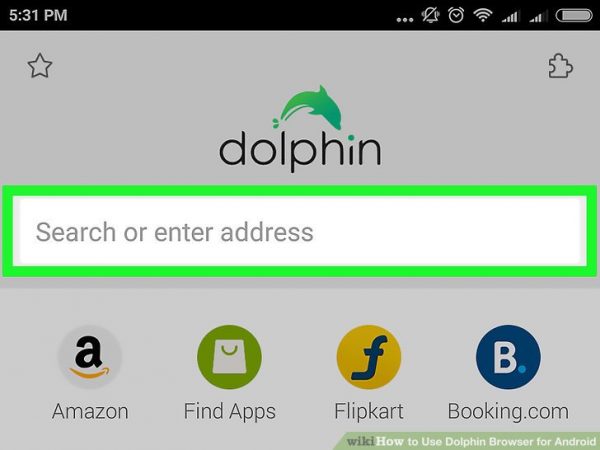
Dolphin browser
Dolphin Browser closes the top five of the best browsers for Android. Its main advantage is the high download speed. The browser is not without its standard tools like voice search (“Sonar”), installing extensions, or supporting Flash technology. The user is invited to 16 basic extensions of various subjects, while he can also download and install any others.
The most interesting feature is Gesture Management. Having recorded a separate gesture, you can attach it to the performance of a single task, for example, opening a site, settings, or browsing / downloading history. You can use gestures even for ordinary navigation on an open page, switching tabs. This application is suitable for both lovers of simplicity and innovative elements.
Analyzing the rating of browsers for Android, you can understand that each of them has its own advantages and disadvantages. Therefore, you should choose carefully.
The following will list various useful browsers that are not the most popular.
Puffin browser
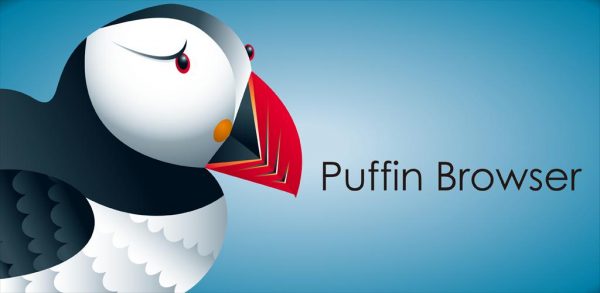
Puffin browser
Puffin Browser is among those browsers that perfectly support Flash technology. It may not be the fastest browser, but its processing speed of processes and information is quite acceptable.
Using this program, the user can easily play various games, watch movies, TV shows, visit the pages of the most “loaded” sites and social networks. However, all this has its price: the browser is very dependent on resources, Internet speed, energy-consuming, and also consumes a lot of Internet traffic.Of course, all this is connected with the activity for which this browser is intended, which, in turn, creates such a heavy load on the connection, the processor and the system as a whole. Watching videos or playing games in other applications, no less charge and traffic is spent. This application is suitable for both avid gamers and ordinary fans of watching movies and TV shows.
Yandex Browser (version 18.6.0.683)

Yandex browser
Developed by the company of the same name, Yandex Browser is a combination of speed and quality, although inferior to existing leaders in this field.
A quality element is the login panel, on which you can pin the necessary pages and resources. Also, the browser when searching for sites can immediately give links to sites that the user has visited before. Some queries or questions are answered immediately in the Table, which can really save time. For example, the distance to the desired hotel or restaurant, the desired video.
Turbo mode requires special attention, since in this case the technology is almost inferior to Opera Mini, and the quality of images and sites is not bad, considering how much Internet traffic is saved and the necessary pages are loaded.
The program was not deprived of a synchronization tool either: data is displayed both on a smartphone / tablet, and on a PC. Thus, the “Quick Call” function stands out very much - thanks to the synchronization between the PC and the device, you can call the desired number simply by typing it in the address bar of the browser on the personal computer.
Mercury browser

Mercury browser
Mercury Browser is not the fastest, not the most famous or popular, but it can please the user with interesting details. The speed of the browser does not reach such large, maximum performance as that of Google Chrome or Opera, but it is much higher than average. The browser has secure login modes, private mode, ad blocking. It is possible to protect individual actions with a password.
Special mention should be made of the gesture control functions, as well as data synchronization (history, downloads) with other browsers, and an editor of pictures and screenshots. These include Google Chrome and Mozilla Firefox.
The most distinctive feature of Mercury Browser is rightly considered a file manager. Using the file manager, you can not only view the list of downloaded files and applications, but also pause their download (in many less popular mobile browsers this function is not available for some reason). It also allows you to manage files, open them without leaving the browser. Mercury Browser will appeal to people working with a large number of files, pictures, videos, as well as downloading, sorting, editing and copying them.
Naked browser

Naked browser
Naked Browser is a low-functional budget browser designed to perform basic tasks on the Internet: search for information, download pages, download files and save bookmarks. The browser can offer nothing more to the user. It is somewhat reminiscent of the already named Opera Mini, but less resource intensive.
The very name "Naked Browser", hints to us that it is really "naked." And that is what made him so popular. It weighs very little (up to 200 kB), is quite fast, uses very little mobile Internet traffic. The browser can significantly simplify the download of sites on the Internet, as well as reduce the load on the processor and memory to a minimum. That is, the browser practically does not depend on the technical characteristics of the device and will work even on the oldest smartphones, the main thing is that Android is installed. If you have a weak or cheap smartphone, this particular browser can significantly reduce the load.
Tor Browser (The Onion Router)
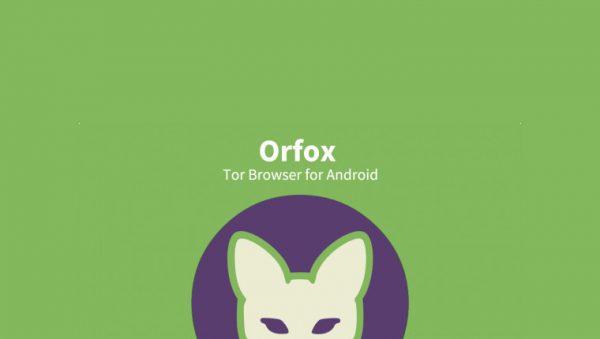
Tor browser
Tor Browser for Android is an application that allows you to almost completely hide your presence on the Internet. This program offers users several options:
- Confidentiality mode (can be enabled on an ongoing basis).
- Opening access to blocked sites (for example, some social networks).
- Conducting anonymous search for sites, opening pages and web surfing. The history of visits will not be recorded, and the visitor's IP address has been changed.
Having a good data encryption system, the application is still dependent on another program. For safe web surfing, you should install Orbot. Orbot (and subsequently Orfox) makes it possible to bypass various existing blocking of the Internet provider (including mobile) by enabling the local proxy server. It should be noted that Orbot also interacts with the Mozilla Firefox application and can be installed in it as an extension.



