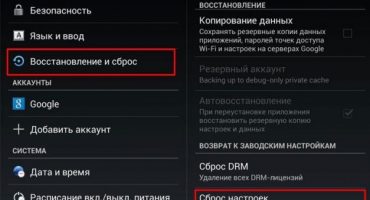Contacts accumulate very quickly and sometimes they need to be removed, this is easy to handle. You can remove contacts from your Android both through the device itself and through your Google account.
How to delete contacts through the phone book?
The method of deleting a contact through the phone book only requires the device itself. You do not need to have access to your Google account, as well as network connections. You must follow these steps to remove a phone number from a book:
- Open the “Phone” application on your smartphone and select “Contacts” at the bottom.
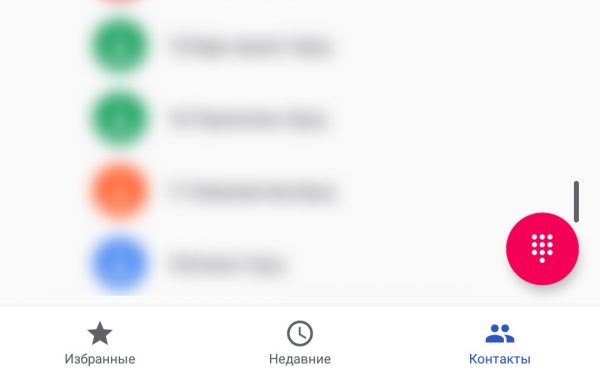
Contacts
- Next, open the contact that you want to destroy.
- In the menu that opens, click on the three dots in the upper right, then in the dialog box click on “Delete”.
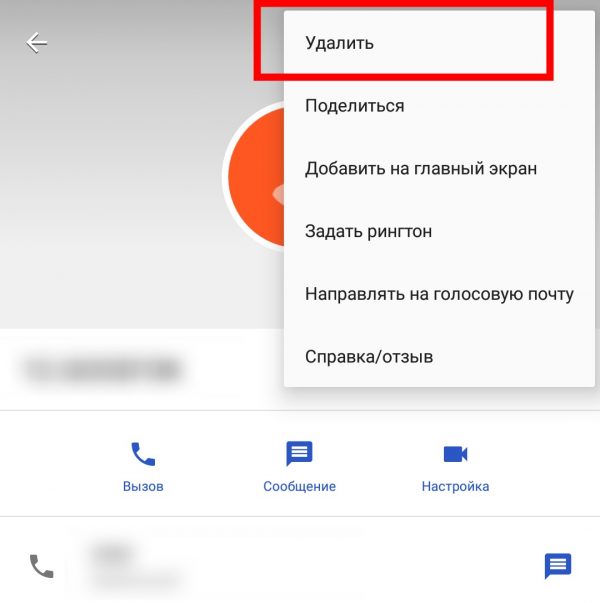
Delete contact
- After confirming the action, it will be permanently deleted from the database.
This method involves the destruction of data from the memory of the gadget or SIM card, they cannot be restored. It will not be possible to do several cleaning at once; you will have to select each separately and wash it. For mass cleaning, it is better to use the following advice, because according to the second method, it is possible to select several and eliminate them in an instant.
How to delete a contact through your account?
If some kind of Google account is tied to the smartphone, then the contacts from the phone are automatically synchronized with the Google profile. Thus, the user's journal is available to him not only on the phone, but also on the site. They can be viewed from any gadget, it is enough to have an Internet connection and know the login with the password from the account that is connected to the device.
By accessing the resource and connecting to the office, you can view contacts and delete them. There is an instruction for this:
- Open resource;
- On this page there will be directories that have ever been preserved and linked to the profile;

Contacts in Google account
- Choose any number;
- In the window, click on three points later, and then select “Delete”.
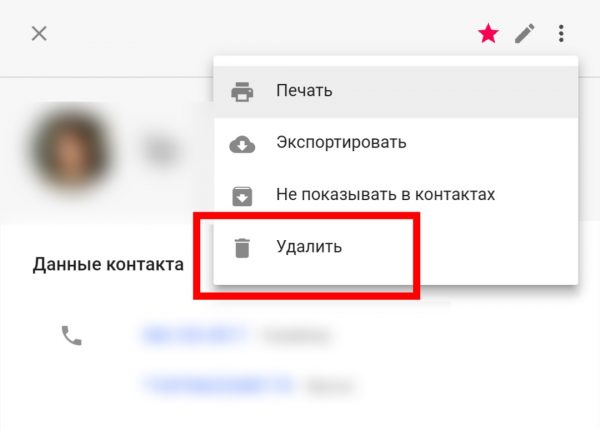
Delete contact
What should I do if there is nothing on the link or are they different?
If the web page is empty, or there is something wrong - you need to connect the appropriate account. At the top right of this site there is a profile management menu, by clicking on it you need to log in to the account that is connected on the smartphone. This menu is labeled “Login” or there will be someone else’s name.
You can check your account via the phone in the settings, there is a “Google” menu, it also shows the current profile with all the user's connections. After recognizing the account and connecting it, contacts will appear and they can be deleted without problems.
How to delete duplicate contacts?
To remove duplicate contacts in Android, you will have to go to them on the portal. Only this time you need to open the page on the left by clicking on the stripes in the upper left. In the pop-up window, select “Similar contacts”.
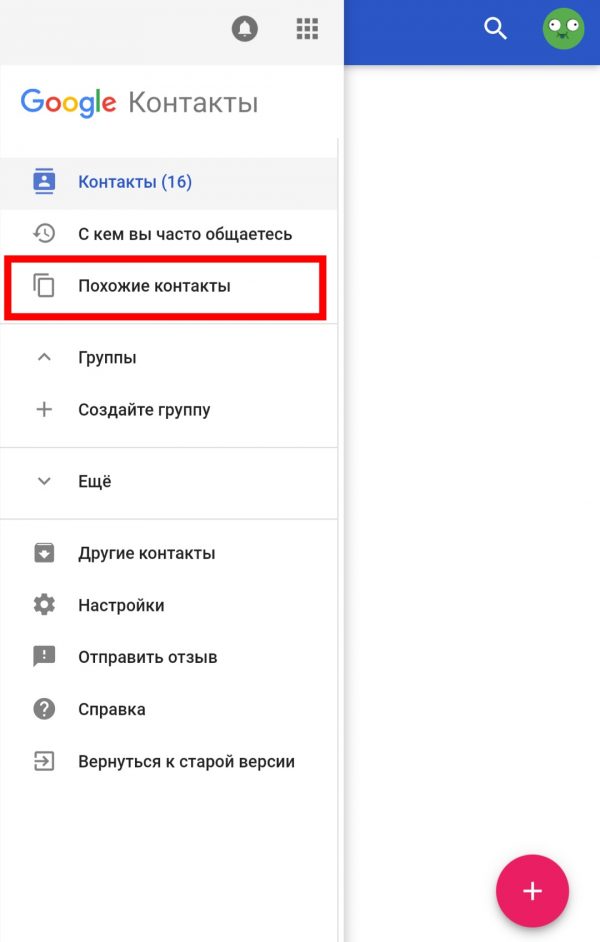
Similar contacts in Google account
A page with editing the same numbers in the phone book will appear. There are several functions for similar data, namely:
- Completely cut out secondary numbers;
- Combine the same together.
After the accounts are combined, after a while, synchronization will occur and all changes through the duplicate filtering function will automatically be applied to the device.
How to remove several people from a book at once?
The contacts section in your account gives you the opportunity not only to get rid of the twins, but also to globally clean this section, noting unnecessary people and erasing their data.To do this, in the address listing, hold your finger on one of them until an empty field for marking appears. Selecting unnecessary checkmarks, delete them with one button. This action cannot be undone.