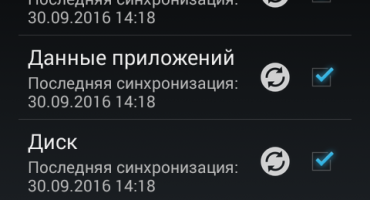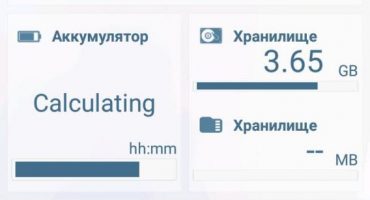Now this question is especially relevant when people of all ages have got high-tech gadgets. Receive root even today's child will be able to access using current applications. He can do this, for example, to get endless money in some kind of toy. But not all smartphones respond to such a “privilege” equally well. And the guarantee will be lost if a similar interference with the system is detected in the service. So how to get rid of the root?
How to remove the root?
There are many ways to remove superuser rights. All of them are distributed depending on the type of manipulation:
- Manual removal.
- Using special applications on the device itself.
- Through the computer.
Consider all 3 options in order.
Manually
This method requires some skill and minimal knowledge in the system. The advantage of this solution is that there is no need to use third-party programs or a computer. You will need a simple file manager, which is on any smartphone. As a last resort, there are many similar apps on the Play Store. To do everything correctly, you must adhere to the following instructions:
- Delete the su file in the / system / bin / folder. Depending on the device, the location may vary.
- Delete the su file in the / system / xbin / folder. It will also have to be searched in some cases.
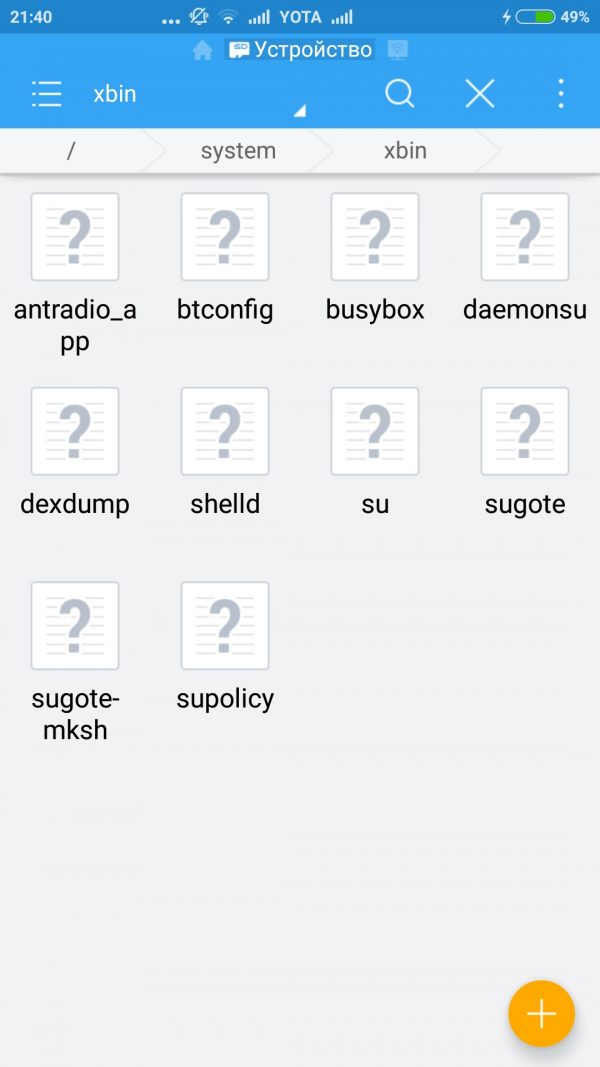
File location example
- Next, find the busybox file and do the same procedure with it.
- The folder SuperUser.apk should be located in the / system / app folder. Its destruction is the final stage to "purification".
- Restart the machine.
As you can see, even removing root rights from Android with your own hands is quite simple. The instruction is suitable for users with minimal knowledge in this area.
Using apps
This is probably the easiest way, except to give the smartphone to the master. With the writing of programs for easily obtaining root rights, utilities have also appeared for their equally easy removal. Here are two examples of such programs.
Supersu
This is one of the most popular superuser programs. She also knows how to eliminate the consequences of her work. You can download it for free from the usual Play Store. The instruction for use here consists of only four simple points:
- Go to the "settings" tab.
- Click on the "Complete Root Removal" button.
- Read the information in the window and click "continue."
- At the end of the process, carry out a restart procedure.
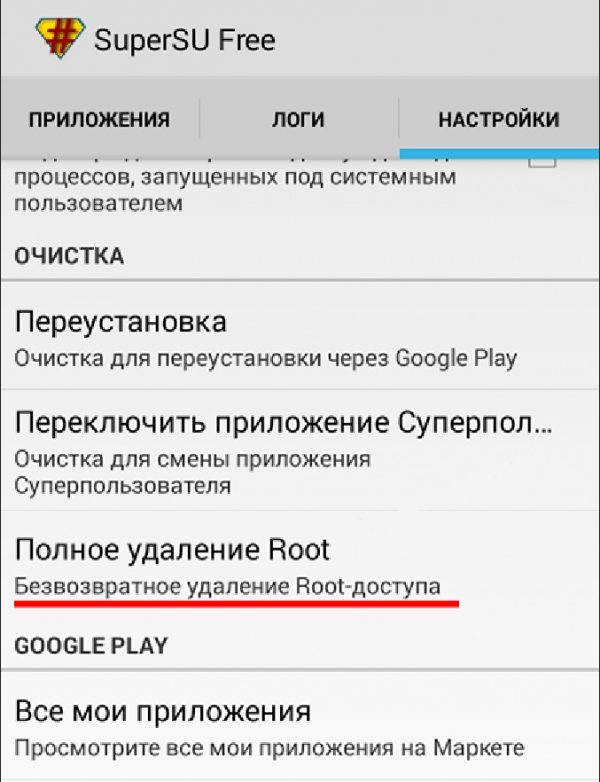
Visual illustration of the process
All. Root rights from the phone are deleted. You can verify this using the same SuperSU application. This removal option is suitable for absolute beginners in the world of mobile technology.
Important! This program is useless if the rights are sewn into the phone firmware. This can happen when you carefully install a custom system, order goods from another country, or when you purchase the device from your hands. In such a situation, only a complete flashing can save.
Universal unroot
You can disable root privileges using another program. It is similar to the previous version, but it works much more efficiently and the percentage of saved devices here is much higher. Instructions for use are elementary:
- At startup, click "Yes."
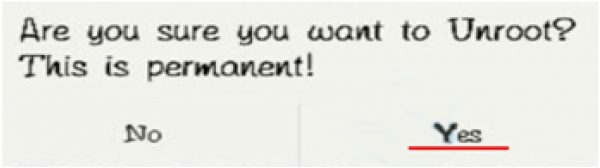
Example
- Confirm the decision by pressing the “Submit” key.
Next, Universal Unroot will start the process itself and reboot the gadget. This option is more effective, but not free. The utility costs about $ 1. However, the person himself will choose what suits him.
How to disable root using a computer?
If none of the simple methods helped, then you should resort to the help of something more serious.You can remove root rights through a personal computer or laptop. This is a rather laborious and lengthy process, requiring careful observance of all rules and instructions. Having the skills of a confident user will also not be amiss in such a matter.
Using special programs for flashing devices, you can completely update the system. These utilities are developed by companies that manufacture smartphones and it is better to use proprietary software. However, there are situations when there is no need to completely flash the device, but simple methods do not help. Here you need KingRoot.
First you need to prepare:
- The phone battery should be more than 50%.
- You need a high-quality, and ideally original USB cable.
- Enable USB debugging mode in the developer settings.
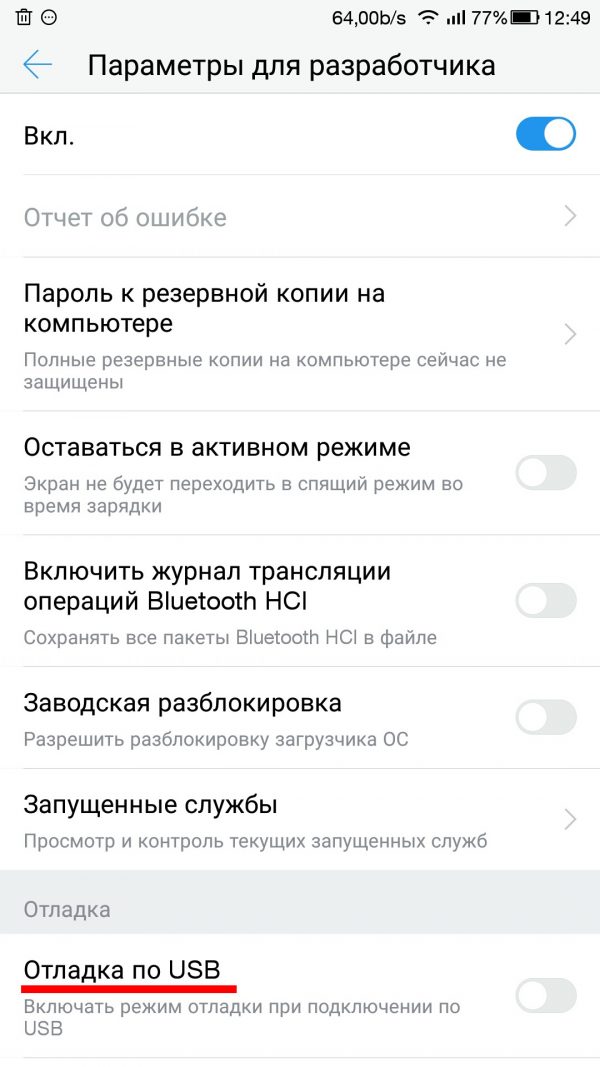
Developer Menu
- Download the program itself to a PC.
You need to make sure that everything is ready. After this, clearly follow the instructions:
- Launch KingoRoot.
- Connect the smartphone using a cable to the computer. Wait for driver installation.
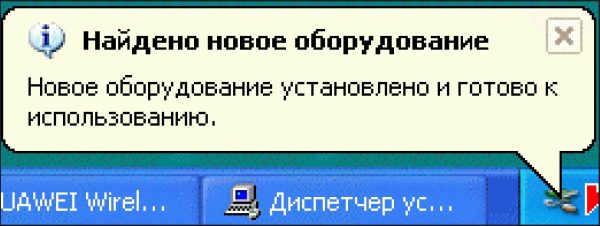
Readiness Notification
- After reviewing all the notifications, click the “Remove Root” button.
- Do not touch the device, disconnect the cable, or turn off the computer until the removal is complete.
- Press the “finish” button to reboot.
Done. This method is the most versatile and suitable for almost any situation.
Tip. Removal can take a long time - up to 30 minutes. This is normal. You just need to be patient.
As it turned out, removing root rights is not so difficult. However, you should not carry out any manipulations with the device, without making sure of the safety of such a solution, so as not to wonder later how to remove this or that extension.