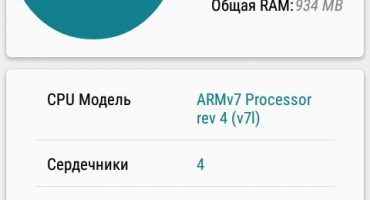The screen for a modern smartphone is, without exaggeration, that's all. It is necessary for any operations. At the same time, the screen is a rather vulnerable and insecure place. This article will discuss how to stick a film on the phone to protect the screen and what you need to perform this operation.
What is it for?
Smartphone displays pretty well tolerate close proximity in pockets or bags, for example, with metal objects or keys, but can easily be scratched by small particles of dust or other solid parts that are everywhere.

Important accessory for your phone
The film or protective layer on the phone screen is the only way to not only avoid the appearance of small scratches, but also acts as an additional defensive line when it falls. Taking on the whole blow, it significantly reduces the likelihood of getting a broken or cracked display in the end. Therefore, a protective film for a smartphone is an urgent need - you can glue it without much thought.

What you need to protect your smartphone from
Three main problems when sticking
Consider the difficulties that may arise:
- Even sticking. There are individuals with precise eye and fine motor skills for whom the gluing process will not be a problem. There are also such “lucky ones” who, plus or minus the “kilometer”, are mere trifles. Many people want to get the perfect gluing result, but to achieve this is very difficult - the film constantly lays crookedly.
- Dust on the phone screen under a protective layer. Such a factor as "dust" will always and everywhere take place. The only thing that can be done is to reduce its accumulation in the surrounding air. It will not be possible to completely get rid of it. When sticking, you always need to be alert and make sure that there is no dust on the smartphone screen.
- Bubbles of air. Another serious nuisance that can deliver only chores. One inattentive "step" - and that's it, get a bubble.
As you can understand, sticking a protective film on your own on the display of a smartphone or phone at home is quite difficult. But nothing is impossible. The step-by-step instructions below will help you easily complete such a difficult and accurate job.
How to stick a protective film on the phone?
Consider the procedure.
Room preparation
It will not be possible to reliably and efficiently glue the protective screen layer when a lot of dust “flies” in the room where this procedure is being carried out. Dust on the screen under the protective layer will cause bubbles to form.
Therefore, before starting to refine the mobile device, the following should be considered:
- You should not engage in the refinement of a mobile device in residential premises, which contain a lot of upholstered furniture and textile items. This is best done in the bathroom, if conditions permit, or in the kitchen. True, it will be necessary to remove household items from the premises in advance.
- Dust particles always soar in the air. Before gluing, it will be necessary to use a spray gun - drops of water from the spray gun will make the dust particles settle.
- Horizontal surfaces, including the floor, should be wiped with a wet cloth.
That's it! The room is ready for work.
Tool preparation
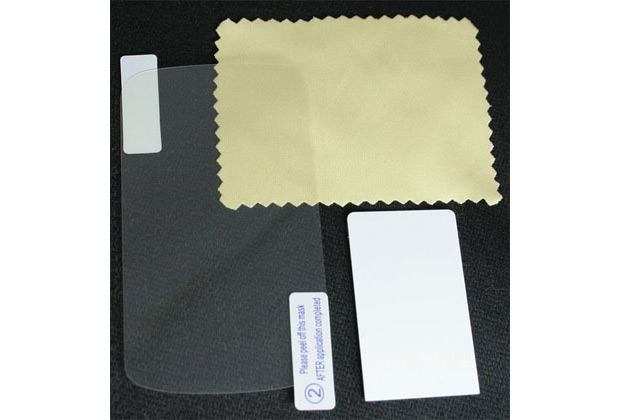
Core tools
Tools are laid out on the prepared surface.In the work will be necessary:
- A dense, thin object without sharp edges. A bank card will do.
- Stationery tape.
- Napkin.
- Liquid for wiping computer displays.
Protective film preparation
All protective films are divided into model and universal.
With model types of films, gluing is much easier. If you bought such a film, suitable for a specific smartphone model, you can skip this step.
You have to tinker a bit with universal types of films. Before sticking, you will first need to give it the dimensions of the phone screen and make holes.
Methods for marking outlines:
- Use of factory film. If you managed to save it - it is glued onto a protective film. Next, with a sharp object, it is necessary to cut out the exact "copy" according to its outlines.
- Making a “copy” of the phone. It is necessary to prepare a photocopy of the full-size smartphone. Then attach a universal film to the paper copy and trim it carefully.
- Layout on the screen of the smartphone. Place the film on the display of the device. Using a felt-tip pen or marker, mark the edges. Connect the resulting points with lines. Cut off all excess.
Important! It is advisable to cut out the protective film by stepping 1 mm on each side from the edge of the screen. This will more accurately place it on the phone. When performing circumcision work, you should use a sharp clerical knife and a metal ruler. In order not to spoil the table, put a thick magazine, notebook or cutting board under the film.
- Extra holes. After the cut is finished, you should make holes for the speaker, buttons and camera (if any). It is convenient to use a hole punch to make a hole for the front camera.
- Cleaning the display surface. Using a cloth moistened with liquid to wipe the displays, you must carefully clear smartphone screen from grease stains, dirt and dust. After this procedure, do not touch the screen with your hands and touch it with the sleeves of outerwear. Then you can proceed to the most basic - we begin to glue the protective film on the smartphone.
Sticking
All films have three layers. The upper and lower - protective or transport layers - are marked with the corresponding labels: “1” and “2”:
- Pulling on the tab “1”, you need to remove the first layer. After this, in no case should you touch the adhesive surface of the film. It should be held only on the sides.

Accuracy is the key to success
- Gently stick the film on the screen, starting from any edge. The resulting air bubbles "kick" the edge of the plastic. The direction is from the center of the display to the edges. So, slowly covers the entire surface of the display.

Smoothing process
Next - screen inspection and dust removal. If after visual inspection of the display surface no unfortunate specks of dust are detected, this step can be skipped.

Dust removal
Otherwise, if nevertheless dust particles managed to get on the screen, two small pieces of adhesive tape will help to remove them. With the help of one strip, the protection element is lifted and held, and the other - dust particles are removed.
The film fits in place. It is re-aligned with a plastic card. Then you need to remove the second protective layer (if any), marked with the label “2”.
The protective film is glued. Now the smartphone screen is not in danger.