Not many users imagine what the firmware of the phone is until they encounter problems such as performance degradation, the appearance of bugs, frequent freezes, and unauthorized shutdown of the device for no apparent reason. The firmware provides a unique opportunity to eliminate factory defects on the just purchased smartphone. It also helps to modify and modify the software filling of the gadget, according to the tastes and needs of a particular user.
As a result, flashing literally gives a new life to the Android gadget, allowing you to eliminate many common problems associated with its long-term operation. Thanks to this procedure, a cell phone has been showing high performance for several more years.

Android system update and new life
Phone firmware: what is it?
In a nutshell, for an uninitiated user, firmware is a complete update of the non-volatile memory of a digital device, that is, something like replacing firmware.
The operating system that the phone runs on is the holy of holies of any digital device model. The full performance and expansion of all available functionality depends on the optimal system settings.
By firmware they mean a complete set of all program settings, this is the process of uploading a new program shell to the device, and a file image that includes all the “flash” memory of the phone.

Firmware adds security to a digital device
You can customize your smartphone, that is, update the operating system, expand functionality and add all modern devices on your own using your computer. Firmware carried out at home according to all the rules does not cause further malfunctions in the operation of mobile devices.
Important! Within the same line, you can improve some of the options in your phone, for example, improve image brightness, add battery power, amplify the signal. But do not naively expect that an old device is being transformed into a new generation phone.
Why do I need to flash a digital phone?
Partial or full software updates are usually carried out for three reasons:
- The need for Russification of digital devices. These are models imported from abroad that have an interface in a foreign language and are completely devoid of support for the Russian language.
- In case of replacing outdated software with a newer version. Digital devices are flashed in order to “enrich” the phone with improved trendy features that were not originally provided by manufacturers.
- Due to serious damage to the software shell of the smartphone. This can be either a partial inoperability of individual built-in functions, or a complete failure to start the system.
What do you need for self-flashing the phone?
A user who does not have the initial skills and knowledge of the principles of the software, and has little knowledge of computer programs, should not risk it, but rather entrust a digital gadget to a specialist.
Flashing is only a small part of what is loaded into the memory of a digital device.If you decide to do the firmware yourself, then the first thing you should familiarize yourself with the components of this process, and familiarize yourself with the terminology.
The main parts of the firmware consist of two elements:
- Fullflash (full flash) is a complex of all software utilities built into the device, that is, a full memory image.
- Monsterpack (monsterpack) is a software "fill" from the manufacturer. It is a complete set of all programs and consists of three parts: the device’s software image (firmware), FlexMemory (flex) and EEPROM.
These abovementioned constituent parts are subject to replacement, both individually and collectively. However, for an uninitiated user, the question will be: where to get the source codes of the manufacturer for a complete update of these parts?
It is practically impossible for an ordinary Internet citizen to find original codes, and self-made ones will easily turn a smartphone into a “brick”. Based on this, it is recommended to restrict the replacement of firmware only, or entrust the digital device to specialists.

Android update tools on your gadget
What tools will be needed:
- The smartphone itself.
- Computer or laptop.
- Special USB cable.
- Necessary drivers.
- Suitable firmware version.
Saving the installed firmware version
Before installing the firmware of a mobile phone, try to save all the data (settings and programs) using a special backup application to a memory card or computer. A backup copy of the existing version may be needed if, of course, it’s not true, but something goes wrong or a new firmware will degrade the device’s performance.
Recommended Actions:
- Launch ClockworkMod Recovery and go to the “Save current ROM” tab.
- Click “ok”, thereby starting the creation of data backup.
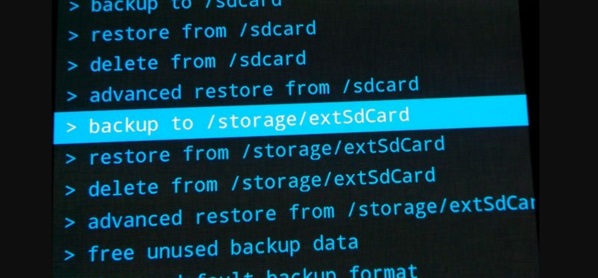
Backup button for file backup
- Restoring a saved version is started by opening the same CWM Recovery option, then launching the Restore function.
Preparing your smartphone for the firmware procedure
Flashing different models of smartphones will require “uploading” suitable software. Therefore, it is recommended to study all the details of the firmware for the model of your phone. There are many special resources on the Internet, for example, w3bsit3-dns.com, on which you can find suitable software, a program for installing firmware, drivers, as well as instructions for the process itself.
Important! Before starting the firmware, you should disable the anti-virus program on the digital device, otherwise it will not allow the launch of new software.
The preparatory process takes about half an hour, complete the following steps:
- Download and install the MobileuncleMTC Tools application using Google Play.
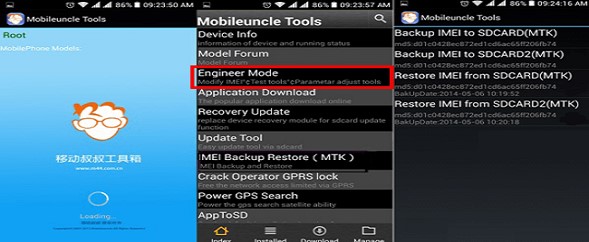
Step-by-step steps to install the application
- Install the program as an administrator.
- Download the “CWM - recovery” file suitable for flashing a specific smartphone model.
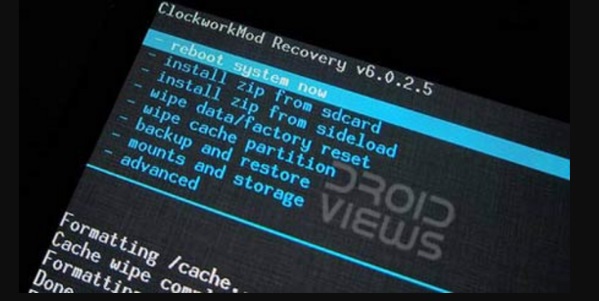
Submenu of built-in options in ClockworkMod Recovery
- On the CD-card of the smartphone, drop the ZIP folder with the downloaded files (firmware, recovery).
- Open the main menu of the installed Mobileuncle utility, find the Recovery file.
- Start the update by simply clicking “ok”.
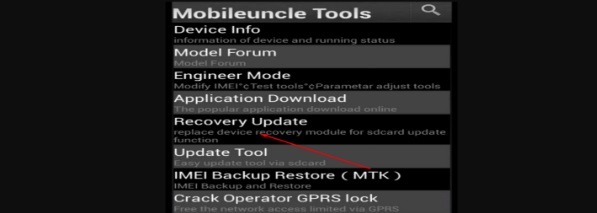
The main window of the program, and the option "replacement recovery through updating with sdcard
Android self-firmware procedure via computer
After carrying out preparatory actions, the android device is completely ready for the most important procedure. The following recommendations will familiarize users with how to properly flash an android on their own through a computer, and not make mistakes. Recommended Procedure:
- Check the phone’s charge, it should correspond to at least 50%. Re-flashing smartphones from different manufacturers differs in the time taken. So the firmware procedure for the Chinese model will take much less time, unlike European counterparts.
- Connect the smartphone via the USB port to the computer, wait for it to be detected.
- Open ClockworkMod Recovery.
- In the menu, select and click on "Wipe". This option will reset all data from the device.
- Then select “Wipe cache partition”, press.
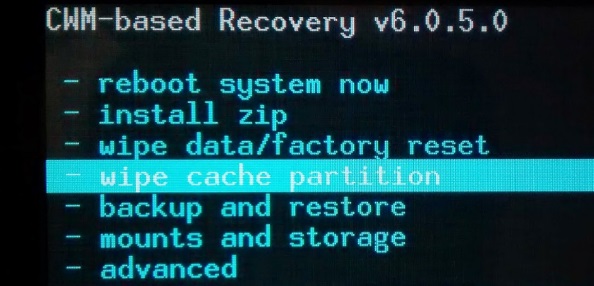
Recovery main menu and the “wipe cash partition” option, which is responsible for erasing all temporary accumulated files
- After agreement and confirmation, click on the “Install form scard” item, after which the option “Choose Zip from internals sdcard” will open. Click on a pre-loaded firmware file.
- Wait until the installation process is fully loaded and reboot the device. Throughout the process, it is strongly discouraged to disconnect the USB connecting cable.
Alternatively, after reinstalling the software, your smartphone will not want to turn on the first time. Do not be nervous, try restarting it one more time. If no changes appear, it is recommended to reflash again, or restore the old saved version.
For those who are better off seeing once than hearing a hundred times, it is recommended to watch a video with detailed instructions on Android firmware:
Smartphone firmware provides users with features that are difficult to overestimate. This is an effective increase in the efficiency of almost all the functionality of your favorite gadget. However, deciding to do this procedure yourself, it is worth considering that the process is quite risky.



