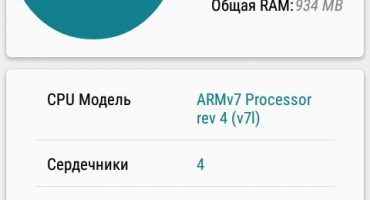Technology does not stand still, every day there are new additions, functions in the phone that make its operation more comfortable and efficient.
NFC (Near Field Communication) is a high-frequency wireless communication technology designed to exchange information between devices. It acts just like the now obsolete infrared port.
This technology is not at all new, as it might seem at first glance. Her announcement took place in 2004. It was created by the combined efforts of Nokia, Sony and Philips.
Then it did not have a big effect on society. Some see the reason that Apple, the main engine of new mobile communication technologies, has not recognized this technology.
What is NFC in a smartphone and what is it for?
NFC is considered a branch of RFID (Radio Frequency IDentification) technology. This is a technology that is based on the same idea - the use of radio waves to receive and transmit information. At the same time, NFC technology has two nice differences:
• a telephone with nfc provides two-way data transmission (RFID only one way);
• supports much more data.
The first mobile device with NFC support appeared in 2006. It turned out to be the NOKIA 6131 smartphone. But due to the lack of infrastructure - special terminals, NFC tags, the technology did not gain much popularity.

NFC in the phone
Nfc features in the phone
There are 3 main nfc appointments in the phone:
- Contactless payments. A phone with an NFC module is designed to read and emulate (that is, simulate work without losing functionality to make a payment) your bank card, identification card. This payment method is convenient because it is always at hand. You can easily leave a card or wallet at home, but most people never part with a phone. In order for this to work, you need to have three conditions: a smartphone with an NFC chip, a special program for paying and storing your data: Apple Pay, Samsung Pay, Google Pay or any other payment system, you need to fill in the payment details from the card into it, and that's it The system does the rest automatically, the terminal in the store, which accepts contactless payment.
- Data transfer (peer-to-peer). In this way, you can connect two devices to transmit this or that information. For example: transfer Wi-fi settings to a mobile phone or tablet. You can also print photos by holding the camera to the printer (the only condition is that both devices support the NFC function).
- 3. Scan mode. In this case, the device acts as a reader of NFC tags that carry various information. For example, you can get all the necessary data about food products (for example, about a box of milk - the date and place of manufacture, composition, shelf life), just holding your smartphone to a special mark. It is located on the box (like a barcode, but easier to read information). It must be remembered that for nfc to work properly in the phone, this function must be enabled.
You can also find such marks on smart posters and posters. Having brought a smartphone to them, you can get all the necessary information about the event or watch interactive advertising.
Nfc technology is developing rapidly and falls into different areas of life. Also, the NFC module for the phone is actively used:
- file transfer (photo and music);
- electronic key (NFC-technology for access to private data);
- identification card (NFC-chip with information about the owner);
- money transfer (by touching smartphones to each other);
- NFC-tags (for saving information: address, phone, bank hours).
- electronic ticket purchase;
- traveler cards;
- mobile commerce;
- electronic money;
- initialization of wireless connections.
Pay with NFC on your phone
The best way is contactless payment using a bank card, which has a built-in NFC antenna. When making a purchase, the amount will be automatically charged upon contact with the terminal.
You can also use the phone as a bank card. The payment scheme is as follows: bring the smartphone to the terminal, and the payment will be completed.

Payment
So now it’s become clear what nfc is for.
You also need to list the positive qualities of the technology.
Pros and cons
NFC has its pros and cons. It is worth evaluating them in order to understand whether this function is necessary for this phone.
Benefits:
- eliminates data loss and interception;
- convenient way to transfer financial data;
- unlike bluetooth, device connection time is almost instant;
- low energy consumption;
- the chip is very small, it can be used in a wide variety of subjects;

Embedded chip
- the average frequency that allows you to send and receive data using radio signals not only from active, but also passive devices, is a frequency of 13.56 MHz;
- allows you to establish instant communication;
- It works without powering any of the devices (switched off phone credit smart card).
Disadvantages:
- Short range: data transfer is possible at a distance of no more than 10 cm.
- Oddly enough, this same minus is also a plus, since a small radius of action gives a guarantee that the signal will not be intercepted. In general, they created nfc for this, because bluetooth also transmits a signal in a phone, but it spreads too far.
- There are far from every smartphone. We also solve this issue, the number of models that support this technology is constantly increasing.
- To pay using NFC, you need a terminal, but it is not everywhere, especially if the owner of the phone lives in a small village.
Security

Contactless payment
Having learned about the possibility of payment by phone, some may ask how secure it is.
Do not worry about anyone being able to commit theft. All information about the cards is not stored on the phone or SD card, but on a special chip sewn into the smartphone itself.
To create it, the same technology is used that is used in bank cards of the EMV standard. This standard was developed jointly by Europay, Visa and MasterCard in order to maximize the security of financial transactions.
During operation, they themselves encrypt the data, conducting the authentication process and making payment transactions.
Technology principle
The NFC work system is very complex, it is better to discuss it briefly and concisely.
There are two modes of operation of the device:
- Active. There are two induction coils that must be attached to each device used. They form a magnetic field and an electric current, it turns into a signal. Devices in turn send electromagnetic fields, exchanging them.
- Passive. In this mode, one phone creates a field, and the second receives it. In this way, bank and other cards work.
Please note that when the phone is locked or in sleep mode, data transfer will be interrupted.
To get started, connect the devices with the backs, bringing them as close to each other as possible. After hearing a sound notification, allow data transfer.

Connecting data devices
Features of use:
- record labels, read smart cards;
- cannot transfer applications;
- You can share the link from the browser, but the page itself cannot be sent.
Standards
This open platform technology has been standardized in ECMA-340 and ISO / IEC 18092.
Standards define:
- transmission speed;
- modulation schemes;
- radio frequency structure of the device interface;
- initialization schemes and conditions that are required to control conflict situations during the initialization process;
- protocol for the transfer, activation and exchange of data.
NFC brings together many of the standards that existed before. They also include ISO 14443, ISO 15693.
In addition, the NFC Forum created NDEF, a common data format that can be used to store and transfer data elements (from a MIME object to ultra-short RTD documents like URLs).
NDEF is a compressed binary format in which each record contains a different class of object. The type of the first report determines the context of the entire message.
Data transfer
Two types of coding are used for this:
- modified Miller code with absolute modulation (relevant for transmitting information at a speed of 106 kbaud);
- Manchester (used in all other cases).
Data is quite easy to destroy by electronic warfare (jammers). It is difficult to prevent such an action, but as a result of this, communication will be stopped. Otherwise, no harm can be done in this way.
Supporting devices
In addition to the above functions, NFC with one touch can connect many devices to the phone. In general, the list is very large, you can consider some of them:
- a column;
- bluetooth headphones;
- door lock;
- TV.

NFC instead of the door key
It is clear that at the same time objects support this function.
There is a more mundane way to apply this technology. Suppose the owner of the phone needs a smartphone to automatically launch the navigator in the car, make a route to work, turn on Bluetooth, turn on music and turn off Wi-Fi.

NFC tags
This is all implemented through NFC tags. You need to program a specific algorithm of actions and bind it to the label. Then you need to attach a phone to it. Then he will execute the given algorithm.
Such scenarios, applicable both at work and at home, you can think of a lot.
Such a label is a small repository of data from which information can be read. Allows you to quickly change the settings on the phone (sound volume, Wi-Fi, screen brightness, etc.).
In addition, you can post information about a service or product, paste an advertising brochure.

Stickers on devices
NFC tags are used in modern travel tickets. Sometimes they come with the phone. If you were lost or were not in the set, you can always order new ones, on Chinese sites it will cost much cheaper.
Instead of a smartphone, you can use a special NFC ring. The same chip is sewn into it, which allows you to program on two or more devices.
How to find out if the phone has NFC?
After reading this article, surely many of the readers will want to find out if there is an NFC function in their phone, and they will ask how to do it. Here is a list of the most common devices:
- Nokia 3;
- Sony Xperia E5;
- Samsung Galaxy J7 (2018);
- Huawei P10 Lite 3 / 32GB;
- Sony Xperia L1;
- Samsung Galaxy J5 (2016) SM-J510F / DS;
- IPhone X 256GB;
- Samsung Galaxy Note 8 64GB;
- LG G6 64GB;
- IPhone SE 32GB;
- Huawei Honor 9 4 / 64GB;
- Xiaomi Mi6 64GB.
Depending on the software:
- iOS (all iPhones starting from iPhone SE; as well as iPads iPad Pro, iPad (5th generation), iPad Air 2, iPad mini 3 / mini 4);

NFC for iPhones
- OC Windows Phone. Not a very popular platform, NFC is present on only a few models: Microsoft Lumia 950 XL, Nokia Lumia 830.
- Android Many models with the Android platform support this technology.

Technology for Android
In addition, there are several ways to find out if the NFC phone model supports:
- Sticker on the battery. Consider a good battery, many manufacturers stick a sticker on it.
- Settings Open the “Wireless Networks” column and select additional options. Next, press the "Enable NFC" button.
NFC - Efficient Technology
Thus, NFC is a very interesting and convenient system, it has many advantages, it facilitates work not only with the phone, but also with the computer, camera, tablet.This wireless connection provides a simple, fast and, importantly, secure payment, can be used as a key to the house or hotel room.
It is worth starting to use NFC now, having checked your smartphone for the presence of this technology, and it will immediately be noticeable how much easier and faster the use of the phone will be.