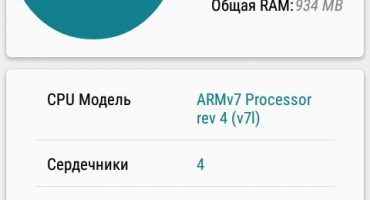The phone fell into the water, the sensor does not work - a common occurrence in our life. What to do? Take the following steps.

The smartphone was in the water
Smartphone off
This must be done to prevent short circuits. If possible, remove the battery. With a non-removable source, hold the power button for five seconds, no more. Otherwise, the device will turn off and on again. Wipe your smartphone outside with a soft, dry towel.
- Do not shake the device, hoping to shake water out of it. The liquid at the same time only penetrates deeper into the smartphone.
- It is forbidden to connect the device to power. This can also cause a short circuit due to the water in it.
- Do not press the keys. This will push water into the device.
- You can not dry the device with a hairdryer! Firstly, under the action of an air stream, water spreads throughout the body. Secondly, elevated exposure temperatures will damage components.
Disassembling the device
Remove the back cover of the smartphone, the plug with the headphone input, if any, remove the SIM card and memory card. If you are not a specialist in the field of device repair, stop at this to avoid possible damage due to ignorance.
To remove water that has got inside, you can use a vacuum cleaner designed to clean your computer keyboard. This must be done carefully. To avoid damage to the screen module, lay the smartphone screen up if you decide to expose it to natural drying. Residues of water will drain from it under the influence of gravity. It is better to put the device near a warm heating radiator, where the air is not only warm, but also drier.

Smartphone disassembly
Drying the device with absorbents
The drying of a smartphone that has fallen into the water can be accelerated. To do this, use absorbents, substances that absorb water, for example, silica gel in granules. It is used to dry equipment during conservation in order to avoid metal corrosion, used in a cat's toilet as a filler, etc. And in our case, it will serve as a good absorber of moisture.

Silica gel granules
Take a small, tight plastic bag with a latch for sealing. Pour two glasses of silica gel into it. Now put in the bag the wet smartphone that you took apart, immerse it with an edge in absorbent powder, sprinkle granules on each side. When closing the bag, try to remove air from it as much as possible by squeezing the bag on both sides. If there are no latches on the bag, tighten it tightly so that there is no air access.
Place the bag in a warm place for 24 hours. Silica gel during this time absorbs all the water remaining in the smartphone, which it was not possible to pull out with a vacuum cleaner from all its nooks and crannies.
Silica gel can be replaced with dry rice, which you probably have in your home. He is also able to draw water into himself, being a unique absorbent of natural origin. True, it will take longer to hold the wet device in a bag or a can of rice for about two days.
Before you open the package, see if the screen is foggy. In case of fogging, it is necessary to keep the bag closed for some time, possibly for one day, until it dries completely.

Smartphone drying rice
Putting your smartphone to dry, do not rush, do not turn it on before the scheduled time.It is difficult to stay even for an hour without your faithful assistant, without communication with friends, relatives and colleagues, without information. And that is understandable. However, premature start-up may lead to a short circuit. It is known that microcircuit devices made of silicon are able to retain moisture for a long time. Be patient.
After holding the phone for the specified time, remove it from the package, connect it to a power source. See how he behaves. There is a high probability that the smartphone will come to life, recover and will work pretty well. Android and iOs will start loading in 10% of such cases. But the question is also how long the smartphone will survive after getting wet. It does not hurt to consult a specialist.
What should I do if the phone falls into the water and does not turn on?
First you need to dry it according to the above method. The contacts begin to oxidize immediately after the effect of water on the loops and circuit board, especially when the water is warm.
From this, the following appear on the monitor:
- yellow or white spots;
- various kinds of stripes;
- · Sensor sensitivity disappears;
- pixels glow in a separate order.
If partial oxidation has already occurred, use a special aerosol that can remove oxidation from the motherboard.
What should I do if the sensor does not work after the smartphone falls into the water?
In this case, it is recommended to replace it with a new one. Since this is not an easy operation, it would be more correct to give the smartphone to the service center for the replacement of the sensor. They have the necessary knowledge and skills in this matter.
Conclusion
Most likely, in a couple of years, all smartphones, and not just their dear representatives, will be waterproof. And it will not be scary if you drop your phone into the water. In the meantime, to protect yourself from worries and problems associated with the possible wetting of the device, you can purchase a waterproof cover for it.

Smartphone in a waterproof case
There is a comforting moment in case the device is exposed to water. Non-waterproof smartphones also have some protection against water. For example, in the iPhone 5 series of smartphones, the cable connectors are taped. The Apple iPhone 6 has a rubber layer behind the side buttons.
If after conscientious completion of all these steps, the smartphone is unstable or has refused to work at all, the only thing left is to return it to the service center for repair.