In the current age of technology, it is becoming increasingly difficult to do without gadgets, that for an adult, that for a child. Every year the number of functions in them is becoming more extensive - there are models for work, for communication, for study and for entertainment. It is all the more difficult for a person who does not understand the technology to choose a tablet for specific needs and not overpay at the same time.
Functionality - why can a tablet come in handy?

The tablet can be used for photos, videos, watching movies, reading books and much more
Convenience of the tablet in its compactness. Despite the fact that its capabilities largely duplicate the capabilities of a personal computer, mobility makes it a very useful acquisition. Using it you can:
- Go online. From any point in which there is Wi-Fi, and, if there is a SIM card slot, then from any point where there is cellular coverage;
- Take pictures of everything happening around. Although the cameras on the tablet are inferior to the cameras on smartphones, they still remain quite functional;
- Watch films. Lying, sitting, in transport, on a business trip and in the country - given the amount of memory that starts at 4 gigabytes, you can always carry your favorite movies with you;
- Read books. Although disputes are still ongoing, electronic books or paper ones are better, electronic ones have one indisputable advantage: volume. You can take the whole library with you and read it anywhere;
- Play games. Many games now are more a work of art than a way to kill time. And some of them are exclusive only for mobile devices;
- Work with documents. There are tablets to which you can connect a keyboard, and then interaction with the documentation will be even easier;
- Engage in self-education. There are a huge number of applications with which you can easily and comfortably learn programming languages, languages of other countries, cooking methods and many other useful things.
On the tablet, you can set the schedule, set the alarm, timer and stopwatch, listen to music from it, save images to it, shoot videos and upload them to the Internet. With it, you can draw, record musical compositions, be always in touch using Skype and even make calls on a mobile network.
Models are:
- multifunctional, combining a few many useful features;
- for drawing - with high resolution, which can be connected to a computer;
- e-books are compact, convenient, with a large amount of memory and much cheaper than multifunctional models.
In fact, a tablet can become truly indispensable if you approach the matter wisely and choose a thing that suits specific needs.
Criterias of choice
Of course, you can’t just come to any computer store, poke at your favorite model and say “please, wrap it up”. With this approach, it will definitely turn out that the purchased device is in some ways not good. Perhaps he has problems with the operating system, maybe it is less than necessary, maybe too small or large, or maybe he has insufficient RAM.
It is much wiser to first find out by what criteria tablets differ and how to choose, and then find the right model on the Internet.
The size

Dimensions are very manufacturer-specific and range from 7 to 13 inches
Tablets come in different sizes and each option is suitable for a specific situation.
The first size option is from 7 to 10 inches. The smallest, diagonally do not exceed 17 centimeters. To understand how much it is, just look at the ruler or palm of an adult. These models are compact and easy to carry with you in your bag. They are chosen by people who need a “travel tablet” to watch videos, read and play in vehicles.
They have several advantages:
- it is such models that are best suited for young children — a larger device will be heavy and uncomfortable for the child;
- price - they are cheaper than other options;
- weight - such a model can weigh 200-300 grams, and such a weight is almost invisible;
- dimensions - easy to hide in your bag or even in your pocket.
There are only two cons:
- dimensions - on such a tablet it will not work with documents, and any small details in the game or in the video will make your eyes strain;
- technical weakness - it’s physically difficult to build a really powerful “stuffing” into a small case.
The second option is 10 inches. This is an average size that is convenient to use both at home and outdoors. It will be hard for a child with him, but for an adult 10 inches is a normal size. On such tablets it is already possible to work with small details, but they have not yet become bulky. The advantages are as follows:
- convenience - convenient enough to perform specific tasks;
- light weight - not 300 grams, but you can still carry it with you in a bag.
The main minus is that most manufacturers believe that ten-inch models do not need a navigator and SIM card support, so you will have to duplicate it with a phone. Also, grain may be visible on the large screen.
The last option is more than 10 inches. Such a tablet is inconvenient to carry, but you can work professionally on it, especially if you connect a keyboard. Such a tablet is good for people who are going to draw on it, make videos or work with documents.
CPU
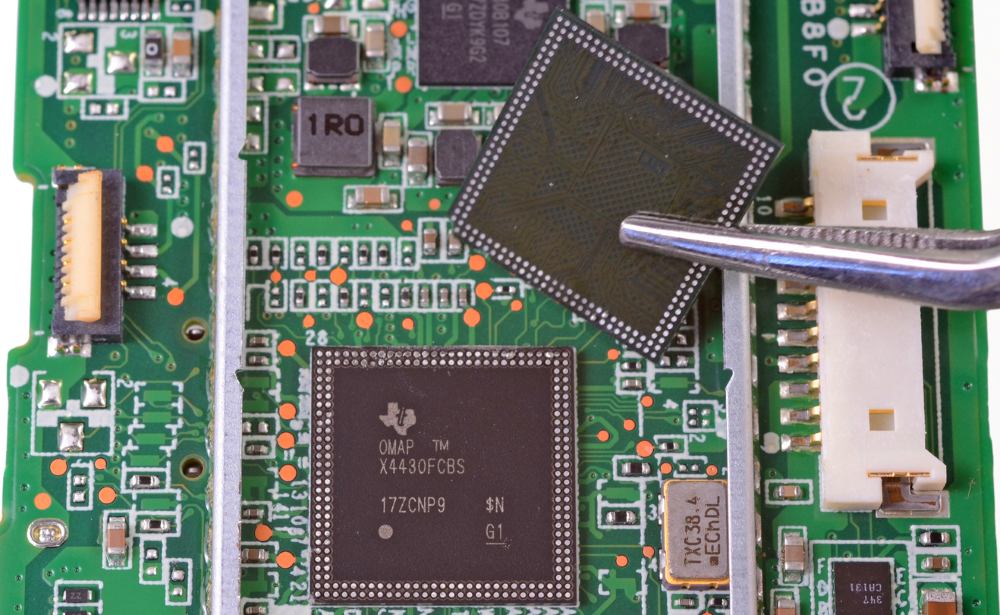
The tablet processor is not much different from the computer processor
The processor is the brain of the tablet. The speed of information processing and how complex programs can be launched depend on it. Considered:
- Number of Cores. The more of them, the better, in simple terms. On a single-core processor, you can watch movies, listen to music and play the simplest games. If there are more cores, such a device can already be taken for work.
- Clock frequency. Speed depends on it, the higher it is, the better. 600 GHz is enough for simple tasks, the model for work should have no less than 1.2 GHz.
Interestingly, Apple outperforms other firms in performance. Where the rest will need 4 cores to complete the task, Apple will have enough for the processor 2. But it costs an order of magnitude more.
Each type of processor has its pros and cons:
- Apple Ax. Better optimization, great performance, but the price is often overpriced for the brand.
- Exynos Samsung processors are notable for their high performance, but they are also expensive and not always well optimized.
- Intel Affordable price, plus low power consumption. Complemented by low performance.
- Kirin. Chinese processors are notable for good performance, but poorly suited for games.
- Mediatek. Simple and cheap processors with low performance, which perfectly support the GPS system.
- Snaporagon The most common, they have tablets of the most different price categories. But you should not take the segment with the lowest price - it is inferior to competitors.
- RockChip, Spreadtrum. Very low price with appropriate quality.
Even for the simplest tablets for schoolchildren, you should not take it with processors of the lower price category - they fail too quickly.
RAM
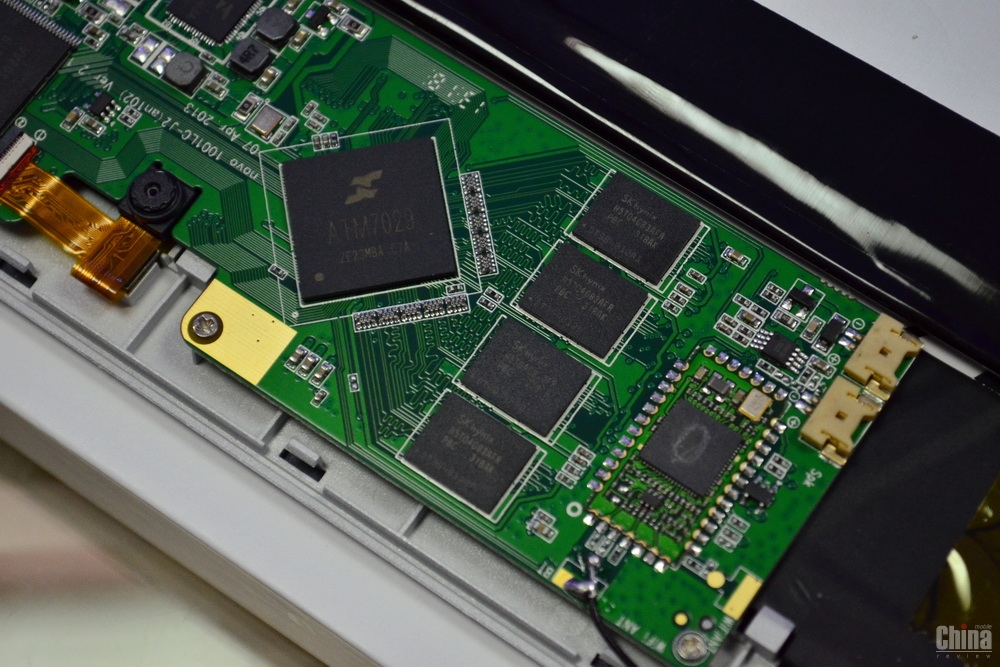
Add RAM - a non-trivial but feasible task
A processor is the brain, and no brain can work without memory.It contains all the information needed to carry out current tasks, it depends on how well the operating and file systems, system processes, and running programs will work. The size of the RAM can vary greatly:
- 1 GB The very minimum, which does not happen less. It is cheap, but suitable only for simple tasks. If you run two programs on it at the same time, most likely it will restart, unable to cope with them;
- 2 GB The average size that allows you to start the system, browser and background music. For more at the same time is not enough, as is not enough for most of the serious games;
- 3 GB More expensive than 1 and 2, but it copes in all situations. Display a picture with a good resolution? Launch a browser with a dozen tabs? Play background music for hours? There will be enough volume;
- 4 GB It is still rare, but enough for the most demanding games.
Even a child should not buy a tablet with 1 GB of memory.
operating system
The operating system is, in fact, the level of intelligence. If it is poorly optimized, a large memory and a good processor will not help. It happens:

All iOS look alike
- iOS Apple operating system. It has the best performance, as well as a convenient, beautiful interface that is intuitive. However, it cannot be changed - add memory, download new topics, install utilities. IOS arrives to the user in a ready-made form, and it only works on Apple tablets, which are usually more expensive than the rest.

Android is similar in design to iOS, but more flexible
- Android The most common system that stands on most tablets. She has optimization so-so, updates rarely come out, she handles resources inaccurately. But it can be completely customized to your tastes.

Windows is similar in design to its own computer version
- Windows Performance is average, but most of the applications suitable for a personal computer can be installed on this system. Finding a Windows tablet, however, will not be easy.
Most often, a person who is trying to choose a tablet for a child automatically ends up buying an Android model - few are willing to buy an iPad for games and cartoons.
Resolution

Resolution depends on size
The last mandatory item that you need to pay attention to is permission. Everything is simple with him - the higher it is, the better. On tablets with a low resolution, the images will scatter into squares of pixels, blur and you will not be able to see the details.
A resolution of 1024 by 768 if it is 10 inches long, and 1024 by 600 if 7. is considered to be standard for a tablet. A tablet equipped with a good screen is a tablet with higher values.
Additional criteria

The keyboard is one of the optional accessories.
Size, processor, RAM, operating system and resolution are very important criteria, but besides them there are a number of other, smaller ones.
Most are a matter of taste.
- The presence of a memory slot. The ability to customize the tablet and increase the amount of memory is usually very useful. However, Apple products do not have such a slot, in principle, and you need to immediately figure out how much memory will be sufficient;
- The Internet. Simpler and cheaper models can only connect to Wi-Fi. If this is a home tablet, then Wi-Fi will be enough for him. But if the owner is going on business trips or prefers surfing the Internet on the road, the tablet should have a SIM card slot that allows you to connect it to a 3G network;
- GPS If the tablet will be used as a navigator, then it must have a function. Otherwise, you will have to do with the phone;
- Camera. A tablet equipped with a good camera is fantastic. Usually, even the most expensive models do not give out more than 8 megapixels, which is comparable to a smartphone camera from the middle price segment. Finding a cheap tablet with decent equipment for shooting is almost impossible;
- Keyboard.Often the question "how to choose a tablet with a keyboard" does not make sense. Through the Bluetooth keyboard, you can connect to any tablet in principle, via USB - to most Windows-models. The only option when you need to buy a built-in keyboard is the need to work with texts without access to the mains. A connected keyboard increases power consumption. “Native” tablet keyboard - no;
- Body material. The cases of the tablets are made of plastic or metal. Plastic is comfortable to hold, they do not slip out. Do not change the temperature. Have a small weight. But - they do not have shock resistance and easily crack. Metal protect the tablet well, look interesting and are pleasant to the touch. But they are easy to drop, since the metal is usually slippery, and in addition, the metal case significantly adds weight to them;
- The presence of a stylus. The stylus is easier to work with small details, it is also convenient for them to draw. But it’s just as easy to lose, and Apple tablets have no ideological styluses;
- The presence of a USB port. It is convenient to transfer files via USB, plus this is an additional way to expand the tablet’s memory. Apple models are not found in principle.
The tablet should be comfortable to hold in your hands, it should not seem heavy or, conversely, too light.
Criteria Combinations
There are standard sets of criteria that should be in a tablet, sharpened for a specific task.

Children's option - compact and inexpensive
- Children’s. The best tablets for young children are compact, 7-inch models that easily cope with simple tasks. They can watch cartoons, view pages in a browser and play educational games. There must be a “safe” mode, thanks to which the child will not be able to go to the “adult” pages. The price should not be too high - there is a chance that the device will quickly have to be replaced, because small children are not accurate.
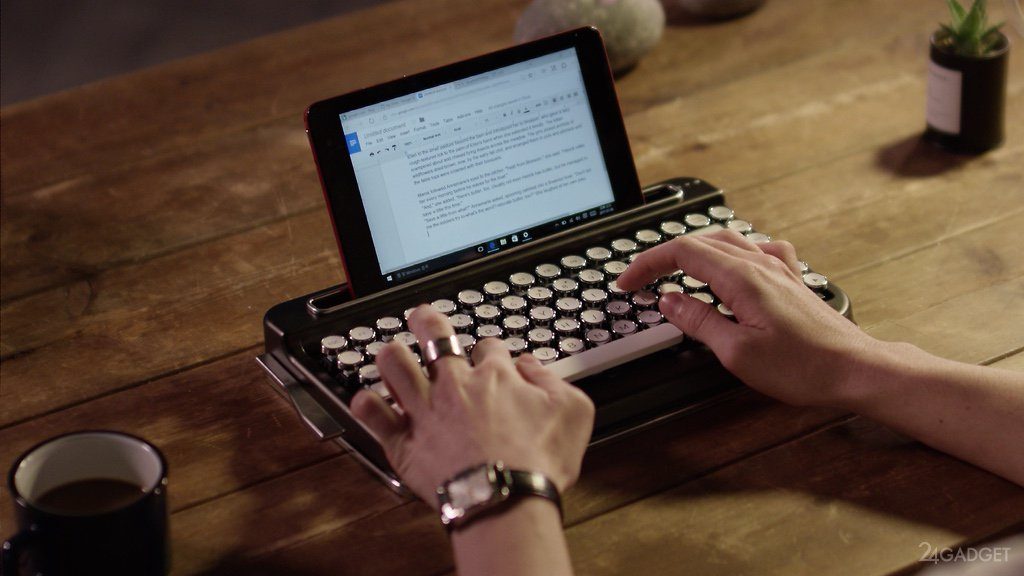
The working option is powerful and with a keyboard
- Working. When the question “how to choose a good tablet for work?” Arises, the answer is usually complex. Firstly, it should be powerful enough - at least 3 GB of memory, a good processor. Secondly, large - at least 10 inches. If the work implies the one in which you need to type a lot, then the keyboard should be included. The operating system is best to choose Windows - it runs most of the programs for the computer.
- For the internet. 2 GB of memory, any processor, average screen size - the model may not be one of the new, not the fastest, but it can handle the Internet perfectly. This option requires the least cash investment.
- To watch movies. At least 2 GB of memory, a screen larger than 10 inches, good resolution. It will also be nice to have a USB or microSD port - with them you can not download all the movies to the device.

The game option is powerful and with a large screen.
- For games. The more powerful and more such a tablet will be, the better. Memory from 3 GB, a good game processor, large screen. Perhaps the most expensive of the options.
- For reading books. It is better to buy a specialized e-book if you do not need anything else. It is cheap, and the book will work stably and for a long time, unlike a budget tablet.
When the tablet is purchased, it remains only to put the necessary programs on it, upload your favorite music and favorite images, and also buy a case. Without a cover, the screen will quickly scratch, and if the device falls, it will likely break.
Also, when choosing, you need to consider reviews on the Internet. It happens that the model looks perfect in all respects, but due to problems with optimization, small defects or difficulties with the firmware, it turns out to be problematic.



