Many users of Apple technology at least once, but faced with the problem of locking the device. It occurs for a variety of reasons, but the most common is 6 unsuccessful attempts to enter a password from a device that is protected. After that, the tablet goes into a locked state and many people are in a panic trying to figure out how to regain access, and some put an end to it. It’s all because of the iCloud online system, which doesn’t just let you unlock your iPad. This text will show you what iCloud is and how to unlock your iPad.
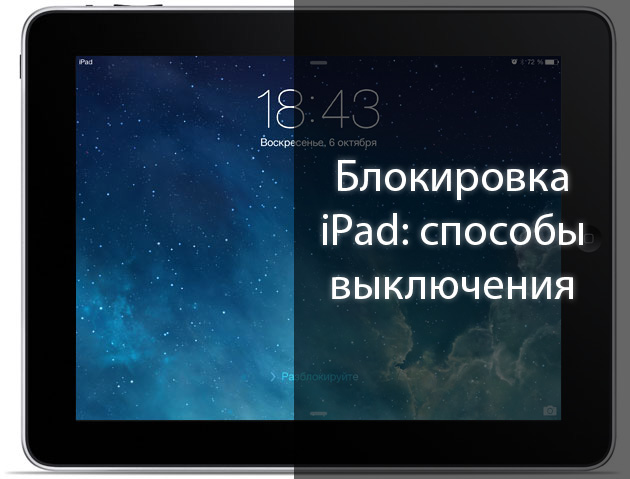
Block reasons
There are many options for blocking, and many of them are as banal as possible. Most often, they are familiar with people who are not particularly skilled, know how to use modern technology, inattentive individuals who forget entered personal data and the most recent type are those who like to buy tablets from their hands without checking them thoroughly before buying. Briefly consider all the possible reasons:
- At the beginning of work, the user will be prompted to create a security password. If he forgot it in future use and entered the data incorrectly 6 times, then the device is blocked. In this case, it will be easiest to unlock;
- After updating or resetting the device to the factory settings, you will need to enter the details of the Apple ID account to which the tablet was attached. If a person has forgotten them, then he will not be able to continue working with him;
- When buying a device on the Internet “with hands”, you need to check in advance whether it is assigned to the account of the previous owner. Someone does not know what this needs to be done, but someone deliberately leaves money with the subsequent extortion for unlocking. In the worst case, it could be an attempt to sell a stolen tablet;
- The iCloud account was hacked by cybercriminals with the subsequent blocking of the attached equipment. After which a message appears on the tablet stating that the tablet has been stolen, and below is text from hackers with information on the transfer of the required amount in order to regain access;
- The tablet was found on the street and was lost by someone else, if the person who lost quickly caught on, then blocked the device. Most often, in such cases, a phone number or information is provided that can be used to return the loss.
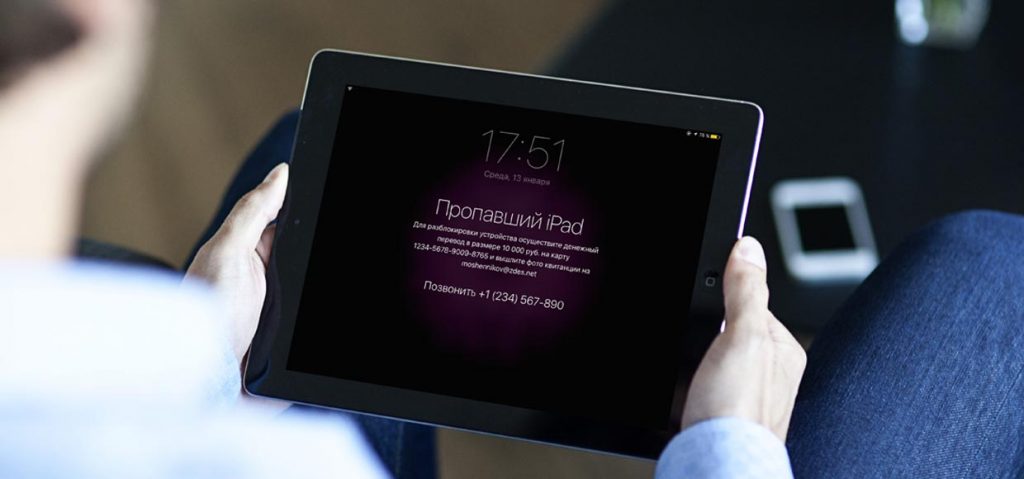
Scam Block Message
Why do most unlock options not work?
The lock function appeared since the operating version of iOS 7. It was designed to create additional protection in case of loss of a smartphone or tablet. Everything is designed so that no one can access personal data or resell the device in case of theft. Access can be obtained only by knowing the information about the Apple ID account, which is created or linked at the very beginning of using the equipment. All known methods available on technology running the Android operating system, in this case, will not help because of the completely different system component and its isolation, even from specialists. So, you will not be able to access using such methods:
- Exit to the system menu followed by a flashing attempt;
- Full reset to factory settings;
- Downgrade the operating system;
- Replacement of certain components for issuing the device for another. This option only worked on models without Wi-Fi support.

All because of a company service called iCloud. ICloud is an online service with which you can remotely store personal data, including photos, videos and documents. It also allows you to synchronize information between different devices.By creating an Apple ID and connecting to the Internet, the user automatically syncs with icloud. It contains all the information about the technology used, including data from the Wi-Fi module and the inside of the iPad, which at times increases security, but at the same time creates some problems for inexperienced users.
Unlock methods
Unlocking devices for the most part does not differ depending on the iPad model. To a greater extent, it is affected by the cause of the block. So, there are official options for restoring access to the tablet. But they are suitable only if the tablet was purchased with their own hands, and not through third parties who managed to use it and did not delete their iCloud data. Next, we will consider how to unlock an iPad tablet with various types of locks.
In case the password for iPad models 2, 3 and 4 was forgotten
This is the easiest method so that the iPad 2 and other versions can be unlocked. There are two options for this:
1 way
Sync with backup data stored in iTunes. It only works if information has been synchronized with Apple services at least once, and iTunes has been logged in. To gain access you will need:
- We connect the device to the computer on which the synchronization was carried out. We do this with a direct cable connection. When connecting, the program may require a password, in this case we connect to another computer;
- After connecting, synchronization will begin and a backup copy will be created on the computer. After the process is completed, click on the “Restore” item;
- During the procedure, a settings screen will appear, select “Restore from iTunes copy”. We select the iPad model 3 or any other that you want to restore, and then, depending on the date, click on the required backup. After that, the data will be rolled back to the previous version.

Connect cable to iPad
2 way
If the device has never been synchronized with iTunes on a PC, then you will need to resort to the second method. Reset to factory settings, in which all personal information will be lost.
- We connect the tablet to the computer, after turning it off.
- We press the Home button, which is located in the lower part of the case. Hold it until the tablet turns on and the message “Connect to iTunes” appears.
- At this moment, a message will appear in the program on the computer that the device has switched to "Recovery" mode, when setting up, select iPad - as a new device.
This method works for regular tablets as well as for iPad mini and iPad Air.
How to unlock iCloud
Any iPad starting from 2 and ending with version 4 can be unlocked in 2 ways - by official contacting Apple technical support and replacing some components, while passing off the tablet as a completely different device, replacing its identifier in the information system.
1 way - official
Suitable only for those people who bought a tablet with their own hands, and not with their hands on the Internet. Since you will need it: a check, a box and a warranty card.
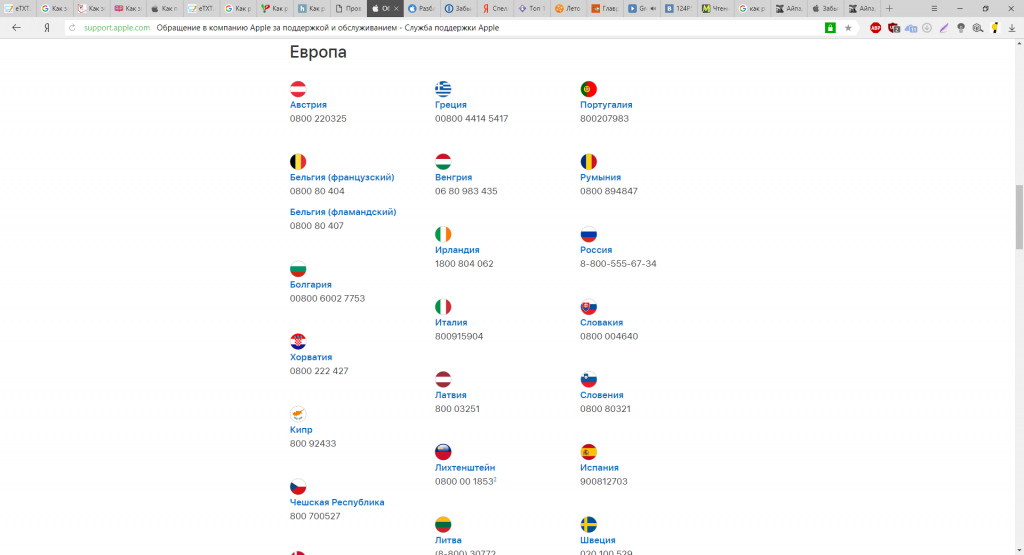
Information from the site with part of the available support numbers
- After making sure that the documents on the iPad are present - go to the link https://selfsolve.apple.com/agreementWarrantyDynamic.do
- We enter the serial number of the device and check access to free maintenance. If it is not, then you will have to pay extra.
- It is advisable to remember in advance what personal data was entered when registering the Apple ID and remember the answer to the security question. Most often they are required when contacting support.
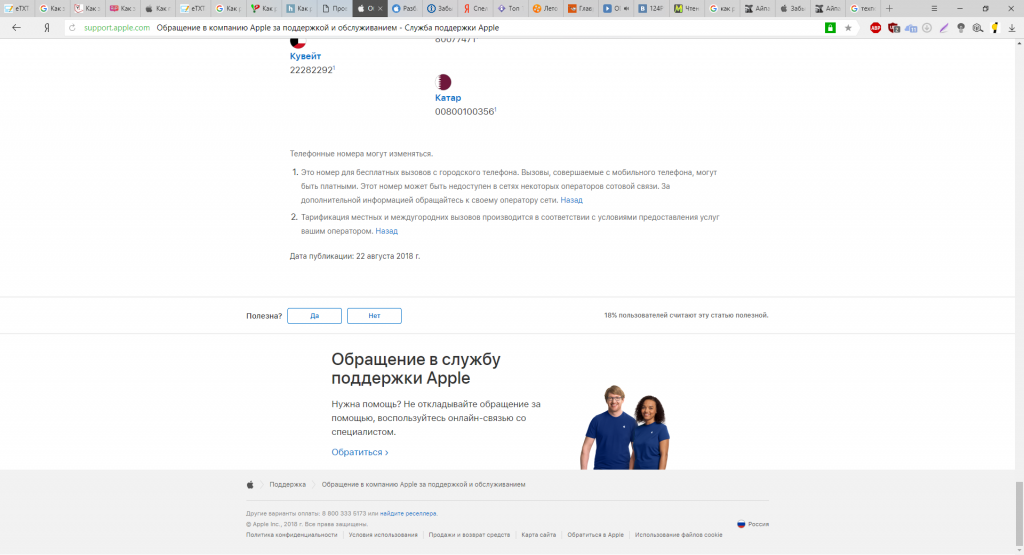
Online Support Panel
When talking with technical support, do not mention that the tablet was configured by someone else, because of which access is now lost. Insist that you just forgot your login information. Otherwise, nothing will work.
2 way - unofficial
Some service centers offer replacement parts to unlock the device.This method only works with the tablet without the support of the Wi-Fi module, since the lock only works with the serial code and IMEI. This option is unreliable and expensive, but if there are no other options, then only he remains.



