- The reasons why the tablet does not charge or takes a long time to charge
- Checking the memory
- The charge icon is on, but the percentage does not increase.
- The tablet stopped charging after a full discharge
- The tablet’s screen blinks but it’s not charging
- The device only charges when turned off.
- Charging is not going to the end
- It is only possible to charge the device after a reboot.
- The tablet discharges quickly
- Why does the tablet charge or discharge for a long time?
- A universal method to solve charging problems
Owners of tablets in the process of using the gadget face problems with charging. This material will describe in detail the main reasons why the tablet does not charge or the charging process is quite long.
The reasons why the tablet does not charge or takes a long time to charge
Next, we will consider in detail the reasons associated with the occurrence of failures when charging the tablet.
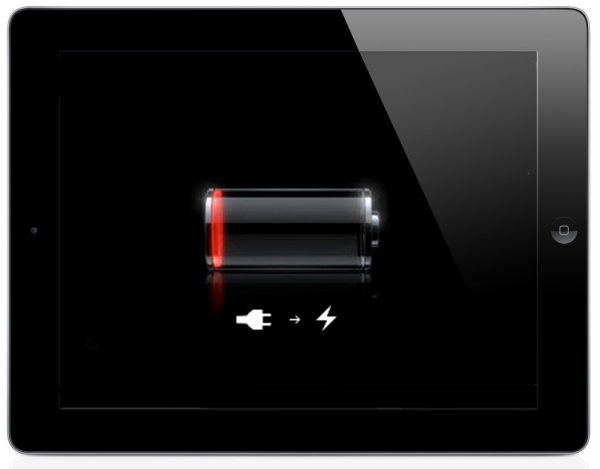
The tablet does not charge
Checking the memory
First you need to check the charger itself. It is possible that the reason lies precisely in it:
- It is required to turn off the device and remember the level of remaining charge.
- Leave the device to charge for about 20 minutes.
- Then turn it on. If the percentage has increased, then the memory is all right, you must continue to search for the problem.

Charger may be damaged.
The charge icon is on, but the percentage does not increase.
Charging is displayed on the device’s screen, and the person calmly leaves to go about their business. After the device has been disconnected from the memory, it turns off almost immediately.
There are several reasons that affect this tablet behavior:
- The memory used is third-party and does not fit this device. In order to choose the right memory, you need to study the technical specification of the tablet.
- Charger damage
- Battery malfunction. Exceeded charge / discharge cycles or mechanical damage.
- Failure of the USB connector.
- Soldering micro usb connector.
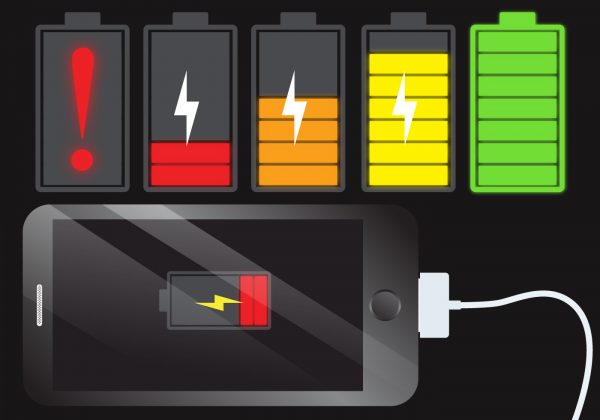
The charging process is in progress, but the percentage does not change
If the charger is manufactured by another company other than the tablet manufacturer, then there are cases when it refuses to charge. The reason lies in the incompatibility of the voltage and the power of the supplied current. If the value of the voltage of the charger is higher than the battery, then the latter will simply fail.
In some cases, incompatibility affects the time it takes to fully charge the battery. This reason is the answer to the question why the device is slowly charging. This is due to the fact that the manufacturers of devices do not have a generally accepted standard for the parameters of the load on the power supply, for example, the tablet from Asus will not be able to adapt to the memory from Lenovo. In this case, the charger will use a safe power of 0.5A.
In turn, battery failure is much easier to diagnose. You just need to open the back cover of the tablet and pull out the battery. If it has various swellings, then in this case the reason is precisely this.
If the tablet is charging from the charging unit, then for the diagnosis, you must perform the following steps:
- visually check usb cable;
- assess the condition of the connectors for mechanical damage.
If all the above actions did not lead to a positive result, then there is a chance that the problem is related to the operating system.
The tablet stopped charging after a full discharge
The problem when the tablet does not turn on and does not charge at the same time occurs when the device has not been used for a long time.As a result, the backup energy in the battery has run out. The solution in this situation is simple, you need to give the device a few hours to charge and leave it turned off.

The device has stopped charging
The tablet’s screen blinks but it’s not charging
In this situation, this is a characteristic sign that the processor is overheating. This gadget behavior is due to the fact that the operating system automatically interrupts the charging process to reduce the temperature of the device.
The device only charges when turned off.
A common problem faced by many users. Its essence lies in the fact that various devices are installed on the device that affect the operation of the battery. In this case, the operating system begins a kind of conflict with third-party applications.
If the tablet cannot be charged turned on, then clearly this is a manifestation of the actions of charge control managers. This software blocks regular resources and takes control of the process.
It’s best to stop using third-party software. This provokes various malfunctions not only during the charge process, but also when using the device itself.

Charges only off
Charging is not going to the end
The problem in most cases is observed among users using budget models of devices. Most often, devices from Chinese manufacturers are subject to this behavior.
Possible reasons:
- Battery wear. In Chinese devices, batteries with low capacity, on average up to 2500 mA and with a small number of cycles, about 150-200 charge / discharge, are installed. With intensive use, the resource is exhausted quickly, in about 1 year. The result is fast discharge and a slow charge process.
- Faulty power controller. The module is responsible for monitoring the battery charge and in case of failure it cannot function normally. At the same time, unusual behavior of the gadget is observed, for example, the charge process is displayed, but in fact, the percentages do not increase. Only a professional master in the service center will help to solve the problem.

Charges to a certain level.
It is only possible to charge the device after a reboot.
In this situation, there are many factors of similar gadget behavior, from malfunctions in the hardware of the tablet to malfunctions of the operating system. According to user observations, most often a malfunction is noticed when using software aimed at optimizing the charge.
The tablet discharges quickly
Almost every user is faced with the fact that the device began to quickly discharge. The result of such failures is often a failure of software and system components in the OS.
Reasons for quick discharge:
- Switch between network modes. In the settings, you need to set a certain network mode in which the device will work.
- Long-term operation of the Wi-Fi module. To save battery, it is best to disconnect the tablet from the wireless network at a time when you do not need to work on it. The gadget will constantly monitor and search for nearby access points and try to connect to them.
- Included geolocation. Geolocation has a permanent connection with GPS satellites and as a result, some software resources are required that will support the operation of this module.
- A large number of background processes and open applications.
Why does the tablet charge or discharge for a long time?
In this situation, the fault lies in the insufficient capacity of the installed battery. A decrease in capacity can be due to physical wear and tear, as well as various malfunctions. The solution is to replace with a more capacious battery.
A universal method to solve charging problems
Before taking the device to a service center, you can use the universal method that can help solve the above problems - battery calibration.For calibration, you need third-party software - Battery Calibration.
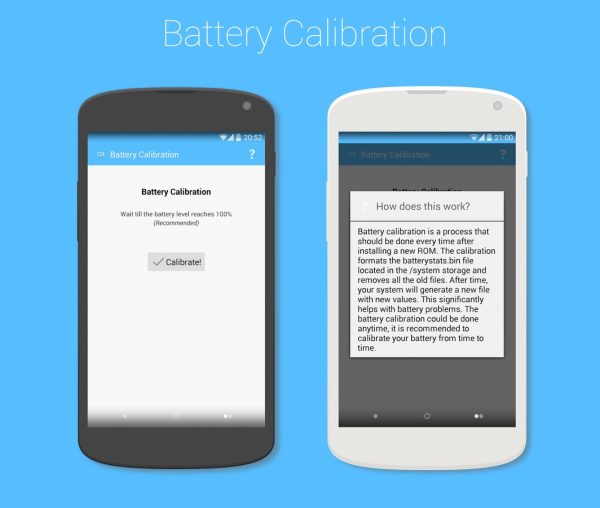
Battery Calibration Program
Calibration is carried out as follows:
- Download and install software on your device;
- turn off the device and charge up to 100% in the off state;
- After starting the device and the program;
- Click Calibrate.
The program will automatically perform the calibration process and create new parameters.
The method is recommended to solve the following problems:
- the device discharges quickly and charges very slowly;
- the gadget does not charge up to 100%;
- when a certain percentage of charge is reached, it goes to 0% in a few seconds.



