Connecting the gadget to a Wi-Fi access point is not accompanied by any difficulties. This is done in a few seconds with a couple of touches on the sensor. However, in some situations, the connection cannot be completed. This is usually due to software or hardware failures.
Troubleshooting Methods
The following will detail the problems that occur when a gadget connects to a WLAN.
Invalid key entry
One of the common reasons when a tablet cannot connect to wi-fi is the incorrect key (password) entry.
In order to avoid such cases, it is best to put a check in the "Show password" checkbox when entering the security key. This will help the user to see the entered characters.
Reboot Router
Often, such malfunctions occur as a result of improper operation of the router, associated, for example, with a power surge, incorrect settings, firmware reset, etc.
To reboot, you will need to enter the router settings using the local IP address. IP data can be found in the user manual:
- enter account information (they are indicated on the device label);
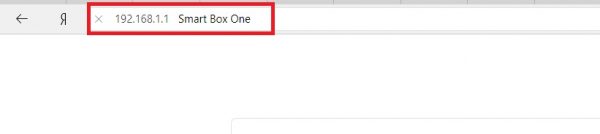
The local address of the router

Login details
- then go to "Settings" and select "Reboot".
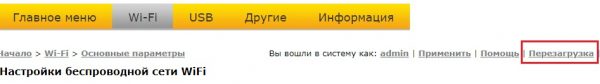
Reboot
Network analysis
If the device cannot connect to the Internet via WLAN, but the network is saved, then we can say with confidence that the problem lies in different encryption methods. It is required to configure this parameter.
To perform network analysis, you must perform the following steps:
- We open the browser and enter the local IP address of the router in the address bar. If for some reason the IP is not known, then we perform the following steps: open the Run utility with the “WIN + R” key combination and enter “IPCONFIG” in the empty line. In the item “Main gateway” the local address will be displayed.
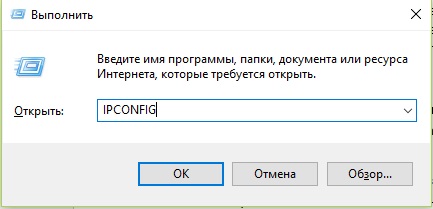
Run Utility
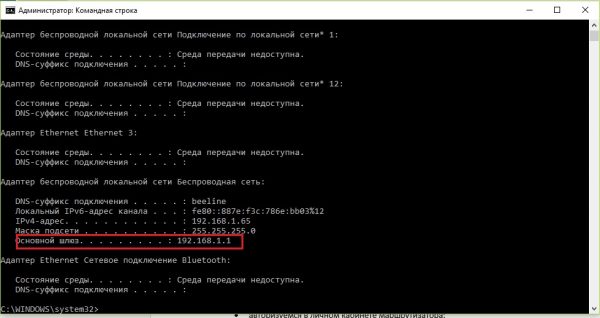
IPCONFIG
- Log in to your router’s account.
- In the "Settings" section, specify the desired encryption method (set the same method on the tablet).
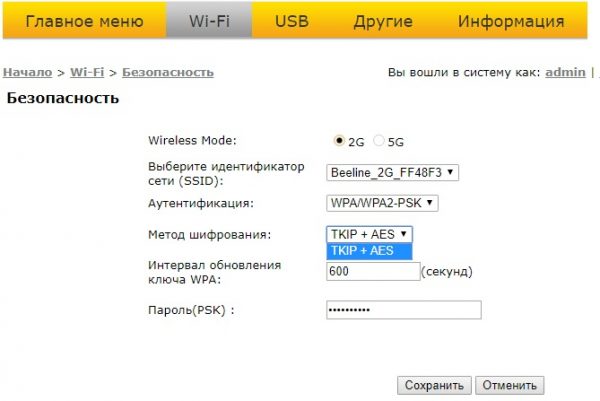
We set the encryption method
Incorrectly set date and time
In some tablets, a connection failure may be due to incorrectly set date and time. In order to correctly specify this parameter, you need to go to "Settings", select "Date and time" and manually specify the correct values. After that, you can try to connect to the access point again.
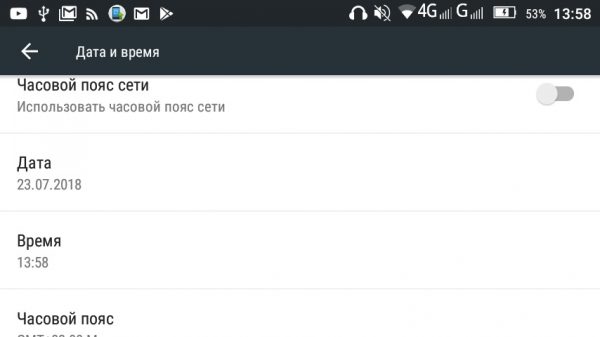
"Date and time"
Failure due to incorrect MAC address filtering
Most often, a similar problem is recorded among users of tablets from Lenovo and Asus. These devices use the MAC address filtering algorithm to provide better security against hacking. If they are not defined, Internet connection is not possible.
To fix the problem, do the following:
- go to the router settings by entering the local address in the search bar of the Internet browser;
- then go to "Settings" and select the "Filter by MAC" or "Network" tab;
- it is necessary that the MAC address of the tablet and the router are the same. If they do not match, you must provide the correct data;
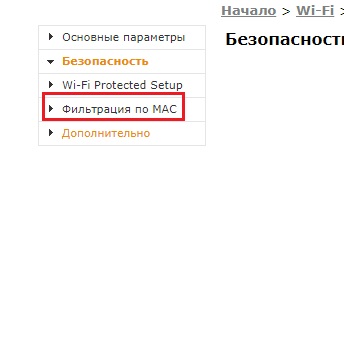
Customize filtering

Filter options
- apply the changes made, reboot the router and tablet.
We change the channel
In some cases, the reason that the tablet does not connect to wifi is the automatic selection of channels. As a rule, the more devices are on the same channel, the lower the signal and the speed of connection to the network.
To change the channel, do the following:
- enter the local address of the router in the address bar of the browser;
- go to the item "Basic Settings" and select the item "Wi-Fi";
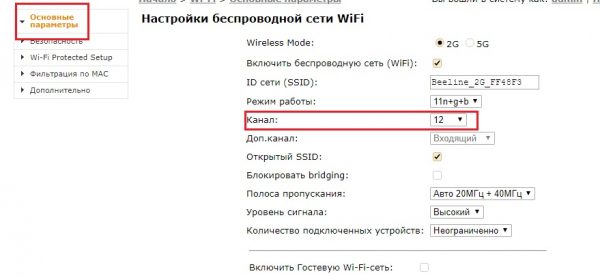
We pass to the parameters for choosing the optimal channel
- then in the line “Channel” we use each of 13 in turn;
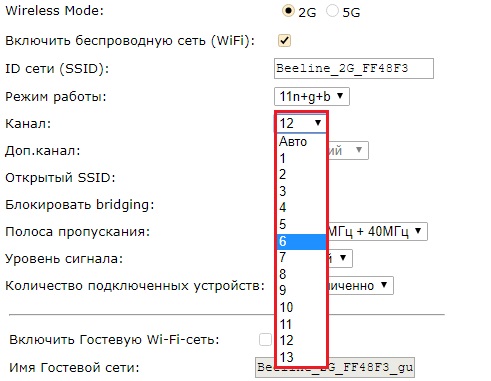
Available channels
- if on one of the channels the router signal got better and the tablet was able to connect to it, save the selected parameters.
It should be noted that to quickly select the optimal channel, you can use special programs that analyze the network and show its map. One of these utilities is called “WLAN Analyzer”. It will scan the frequency band on which the routers operate, identify less busy channels.
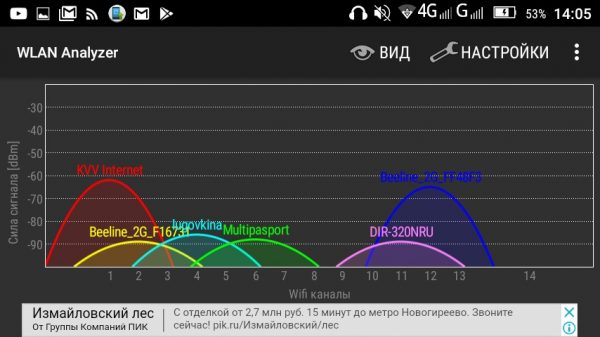
WLAN Analyzer
Incorrect mode of operation
WLAN operation mode is divided into four types: “b / g / n / ac”. Most preferred is “802.11n + g + b”. It provides maximum data transfer rate. In this case, the fault lies in the fact that the router and tablet have different modes. They are simply not defined, therefore access to the network is not possible.
To troubleshoot, you will need
- go to the router settings by entering the local address in the browser search bar;
- then you need to open the "Basic Settings" and in the item "Operating Mode" we select different types of connection. In turn, we use each until the device gets access to the network.
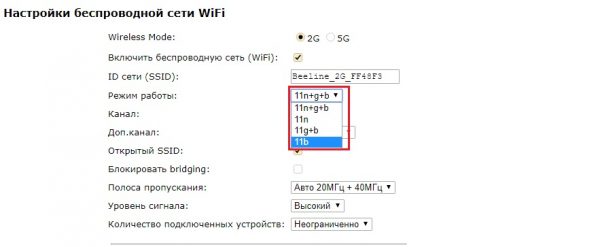
Working method
Reset to initial settings
If all the methods described do not help to connect to wi-fi, the last option is to reset the tablet to its initial settings (to factory settings). It is possible that the reason lies in the failure of the system components of the operating system installed on the device.
Resetting to the factory tablet looks like this:
- go to "Settings";
- scroll through the list and select “Recovery and reset”;
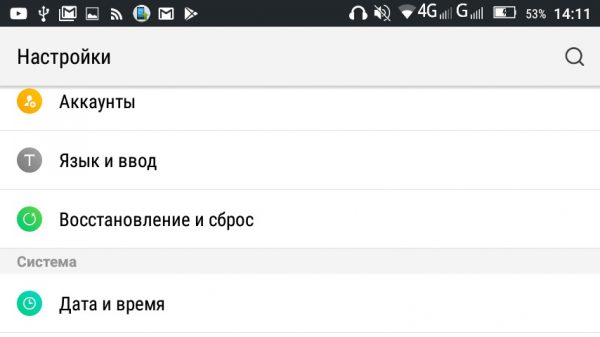
Tablet Reset Settings
- open “Reset settings” and “Reset settings”.
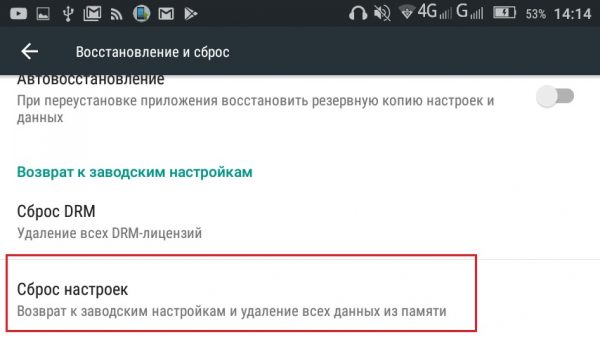
Reset
Low Wi-Fi signal, as one of the reasons for the lack of a network connection
A low wireless signal can be associated with many problems, such as a breakdown in the WLAN receiver of the tablet itself or a router. As a rule, cheap router models are equipped with antennas that can broadcast a signal for a couple of tens of meters.
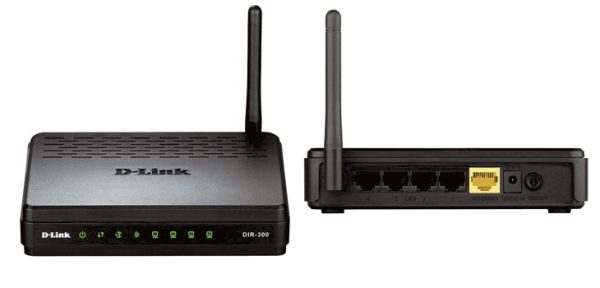
The budget model of the router, equipped with a weak antenna
In this case, it is necessary to take into account the fact that if the user lives in a house where the fixtures are used in the structures, then the signal level will drop significantly, even if several antennas with a maximum gain are installed.
There are several ways to amplify the signal WLAN
We use special programs
Programs - Wi-Fi signal amplifiers can be found in the application store. It should be said right away that most of them are viruses. It’s better to focus on the reviews left by users. The essence of the action of this software is that the amplified voltage is supplied to the tablet’s WLAN receiver, as a result of which the module starts to work faster.
It is best to refrain from installing such programs. Overvoltage applied to the receiver can cause it to malfunction. In addition, the percentage of signal gain is not so large.
Strengthen the signal of the router
If the gadget does not catch the signal, then you will need to use a Wi-FI reception amplifier, the so-called repeater. It performs the functions of a repeater and works according to the following principle: it receives a signal from a router and transfers it to other devices, amplifying it many times.

Repeater



