When buying a tablet with the ability to insert a SIM card, one way or another you start to think about whether it can be used for calls to a mobile phone. Depending on the model, various restrictions are imposed on this feature, and some versions, in principle, do not support the ability to make calls through the integrated card. This text will discuss how you can call from your tablet and what you need for this.
Which tablet can I use for calls?
First of all, it is worth paying attention to the fact that manufacturers supply their equipment in several specifications:
- With Wi-Fi module;
- With GSM / 3G / 4G module;
- Hybrid models where all elements are combined.
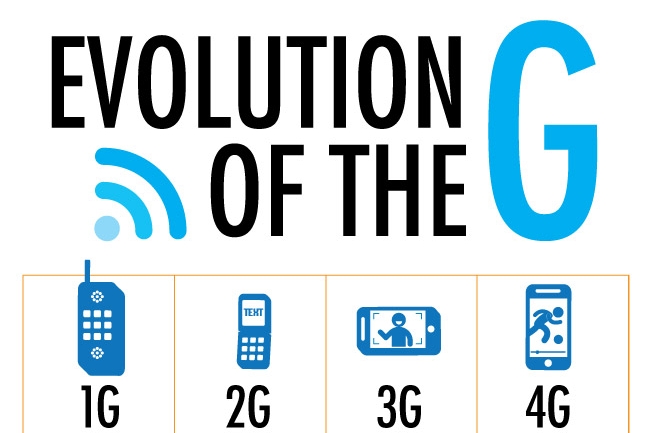
The evolution of communication generations
To make calls directly through the SIM card, using the tariffication of the operator, you need the device to fit certain requirements. Many people think that if you can insert a card into your tablet, it means that you can make calls from it by default. But this is not so, and it is this feature that marketers are actively using to promote goods on the market. Therefore, in addition to the presence of a slot for a SIM card, you need to pay attention to the fact that the technical specification indicates the presence of a GSM module.
GSM is an international format for mobile data transfer that works in all countries of the world and through it most calls are still made all over the world. So, for example, in some developing countries there is still no access even to the 3G network, and 4G is just beginning to be introduced everywhere. Therefore, GSM or the so-called 2G is still the most common in the whole world. Therefore, it does not matter which company produced the equipment, the main thing is the availability of the required technology. It is worth noting that Apple does not release devices with a GSM module and allows you to make calls only with the help of separate software with the presence of an iPhone user.
If the tablet is not equipped with a GSM module, calls can be made through third-party services. Such applications have a different working principle, since the basis for the transfer of information is not taken from mobile networks, but from the Internet connection from redirects to the required number. This method is suitable for owners of devices with support for mobile Internet 3 and 4 generations or with a built-in Wi-Fi adapter. We'll talk more about this option and special applications a bit later.
Calls from a GSM-enabled tablet
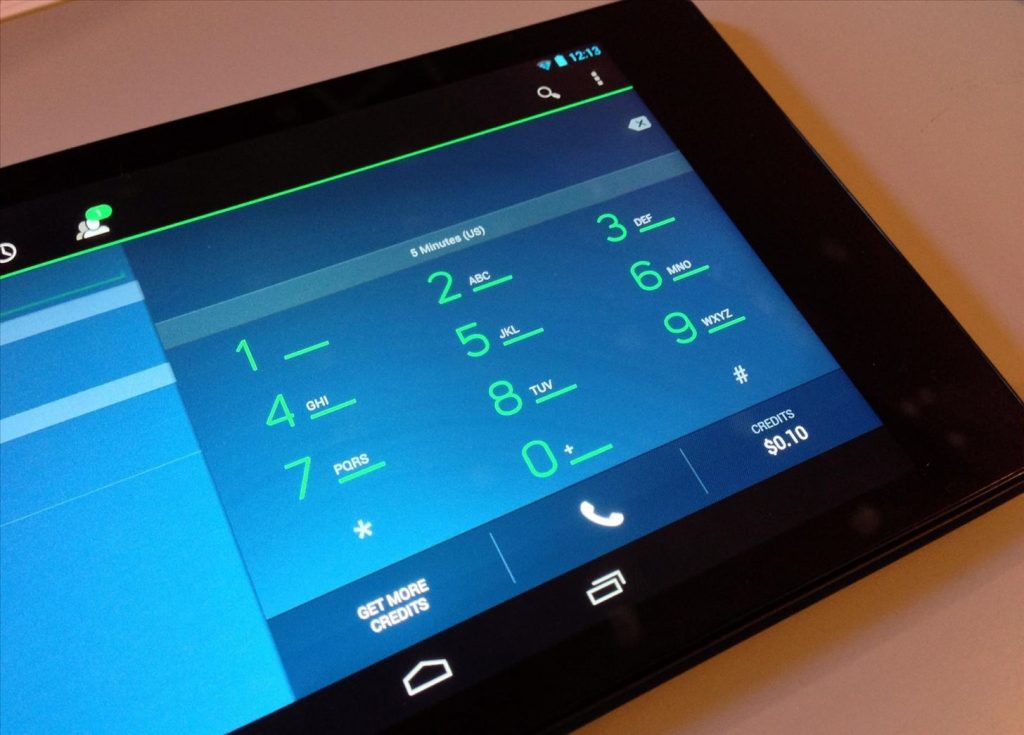
Tablet Call Interface
To make phone calls, you do not need to install software from third-party developers. The process is as similar as possible to how it happens on regular smartphones. All that is needed from a person is to insert a SIM card into the connector on which the account is replenished and check for an application for calls. If for some reason it was not preinstalled in advance, it can be downloaded from the company store that is installed on the tablet. It may vary depending on the operating system. On Android - Google Play Market, and on Windows Phone - Microsoft Store, on devices from Apple. Most often, the desired program can be found by searching for “Phone”.
The user can enter the number with his own hand and start a call or synchronize the contact book from a smartphone using a Google or Microsoft account. The basis for the contact book will be taken numbers stored on the SIM card.The quality of communication will depend on how good the coverage of the selected mobile operator is in the area from where the call will be made. Call prices will be read at the rates set by the operators.
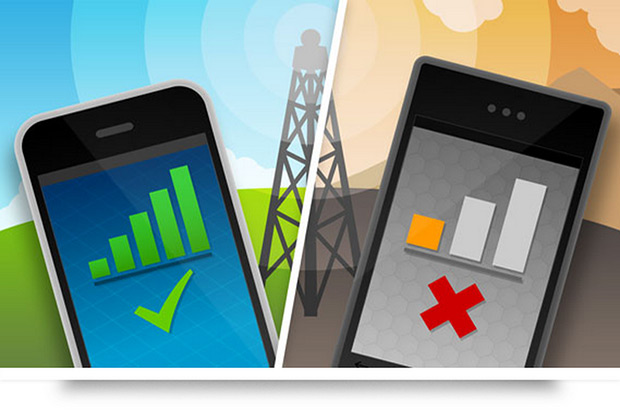
Communication level
Internet calls
A method that is gaining popularity due to the fact that mobile Internet is becoming more accessible, and there is a Wi-Fi router in almost every home. It replaces the need for a GSM module, and the quality of communication will depend only on the speed of the Internet connection. For several years now, there are programs that allow you to use not only a tablet, but also personal computers as a phone. They can be divided into several types:
- With the ability to call mobile numbers over the Internet;
- With the ability to call only between users of the application;
In the first case, you can make a call to other smartphones by making a call to the number of the mobile operator. The price will be taken into account depending on the tariff plans of the program used. Depending on the application, they may differ, so you should study the cost of the call in advance. This is a very common technology, which is one of the components of such programs as Skype, Viber and WhatsApp. There are domestic counterparts with more affordable tariffs, but they are not well known to the general consumer.

Whatsapp logo with possible operating systems
In the second option, all calls are made completely free of charge and also, such programs allow you to create video conferences and exchange instant text messages. The technology of such calls works on the principle of VoIP, where a call occurs between two accounts and they are also identifiers in the system. Such a system works in almost all modern messengers: Viber, Telegram, WhatsApp and Skype. Recently, through the Vkontakte application, it became possible to dial a friend through a social network.
Not all tablets, especially in the budget segment, have high-quality microphones and a front speaker for talking through the device. Therefore, during the conversation, the interlocutor can hear various noises or sound defects. Most applications solve this problem with a noise reduction algorithm and active sound enhancement, but it’s better to think about buying a good audio headset. This will allow you to comfortably communicate with friends.
The best applications for talking over the Internet
The market has long been clear leaders among applications that allow you to make calls over the Internet. They are available for download on any tablet, not only running on Android. And it’s about them that we’ll talk now.
Skype

Skype logo
The program was one of the first developments to allow you to easily exchange messages and call other people around the world - without encountering many problems and limitations. Using the application, you can make calls to mobile numbers, at affordable rates and high quality communications. The only problem with the application is that they can only be made between Skype users, and not to all available numbers. Calls to other Skype accounts via the Internet are completely free.
Viber

VIber logo
Viber is installed on most smartphones, which is also evidenced by statistics, which is more than 500 million downloads on Google Play. One way or another, it is used both in business and by ordinary users. All thanks to the convenient messenger interface and comfortable prices for calls to mobile numbers. The main advantage of the program is that its contact book is synchronized with the contact book of the device so that you do not need to add all your friends manually, they will already be displayed there. You can make calls over the Internet to other Viber users, send messages and make calls using ViberOut.
Telegram

Telegram logo
The main advantage of the product is and is - the security of the storage of personal information.All messages and calls will be encrypted, and will be on the person’s device. Moreover, the product has one of the best indicators for the quality of communication and the convenience of exchanging information among programs for making calls.



