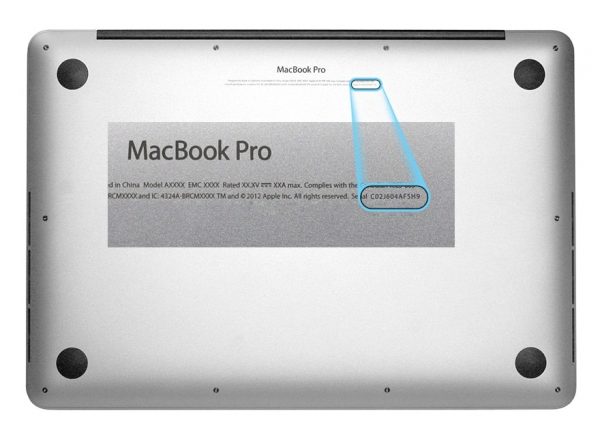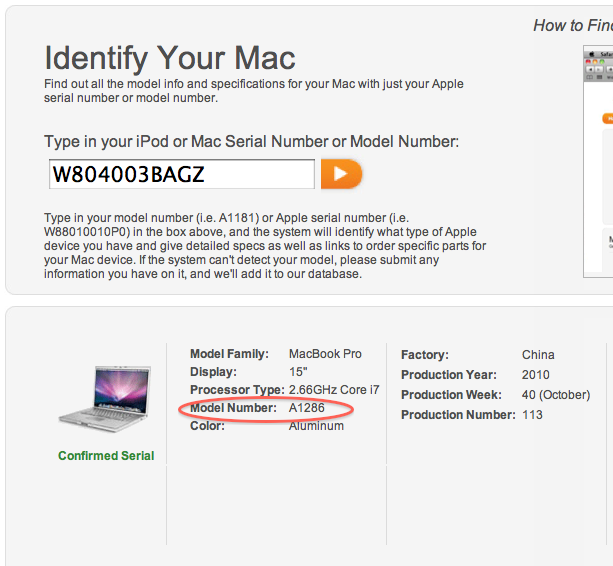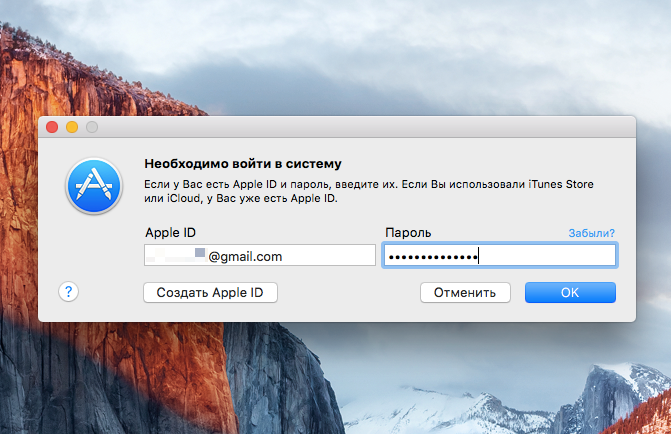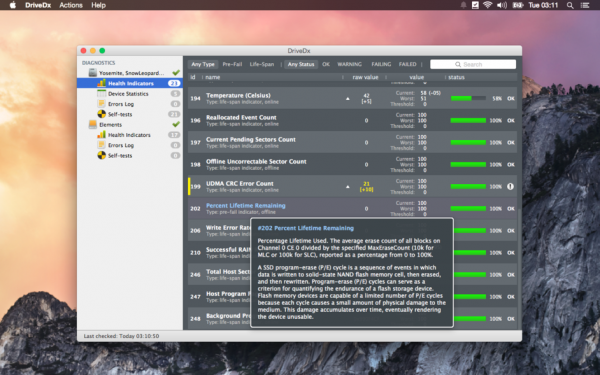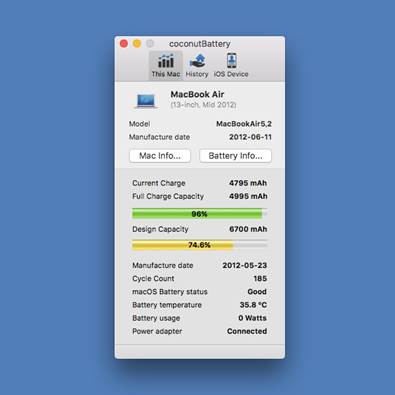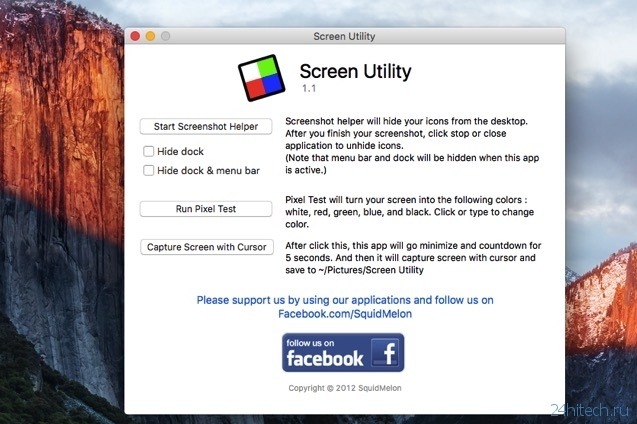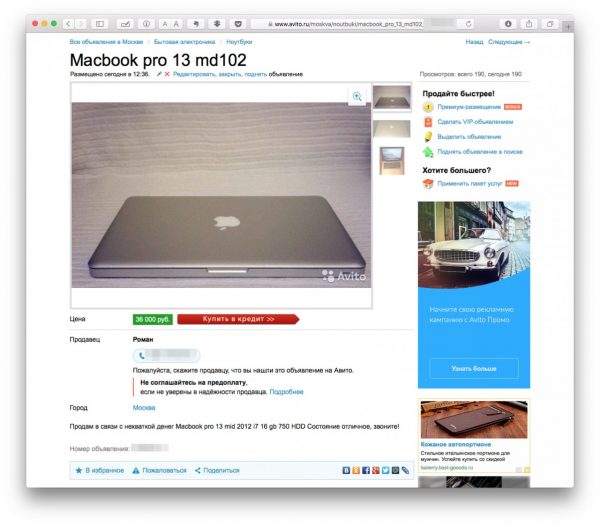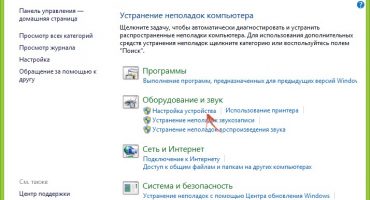Apple products have become desirable for a huge number of people. But not everyone can afford to buy a new MacBook in the store. Prices for such devices are quite high. In this regard, the market for used machinery of the “apple” company turned out to be extremely developed. But even for used equipment, the prices are rather high. This has created a huge number of scammers seeking to cash in on unsuspecting citizens. Not only have numerous fakes flooded the market, but also obviously defective devices tend to sell for fabulous amounts. Therefore, it is necessary to understand how to distinguish the original products of the company, as well as not to purchase a "pig in a poke" with hidden defects.
Find out the serial number
The first step is to check the used MacBook by its serial number.
Each MacBook model has a specific serial number that provides additional information about the device model, year of manufacture, and region of sale. In many cases, the serial number is enough to protect against the purchase of an explicit fake.
How and where to find your MacBook serial number
There are several ways to find out the serial number of a laptop. If you have access to the computer’s operating system, the serial number is found in the “About This Mac” section. This section is located in the main menu of Apple, marked with a special logo of the company. After going to the section, information about the computer model and the serial number itself will be available.
In the same window, you can get additional configuration information by clicking the "System Report" button. The window that appears will provide the user with a special identifier that can also be used to scan the computer. The principle of determining the serial number is the same for all MacBook models.
If for some reason access to the system is not possible, the serial number can be found by inspecting the device itself. On the back cover of the device, where all the configurations are indicated, the number itself should be.
The serial number must be indicated on the box from the computer and on the receipt. On the packaging, it is located next to the barcode. There you can see the model number.
How to Know Your MacBook Model by Serial Number
Having learned the serial number of the device, you can begin to check it. To do this, go to the official website of the company and enter the number found in the appropriate field. The service should display basic information about the device, including the year of manufacture, model, etc. Additionally, information about the right to maintain the device is issued.
Model definition is also possible by identifier and article number. But if the identifier already contains a clear model name, the article must be checked with the corresponding table on the official website of the company. The article determines the model, year of manufacture and type of device configuration.
Other important aspects of verification
Buying a used computer is a rather complicated process. Especially if you seriously approach the choice, given not only the authenticity of the device, but also its serviceability.Apple products are known for reliability, but in most cases, they depend on handling and type of operation. If you do not handle the computer very carefully, a number of defects may occur, some of which can directly affect the operation of the laptop. And not all of these defects can be identified during a quick inspection. Sometimes they can hide quite deeply.
Price
Prices for used MacBooks are in their own range. Of course, the price is affected by the model year of manufacture, configuration, and physical condition. But if the price is too low, it's time to think. Perhaps for this money they want to sell a fake or a device with very significant defects. A low price is indicated to attract buyers and let them in the eye. The extreme “profitability” of the purchase will result in a number of unpleasant consequences for the buyer, the main of which will be the receipt of very insignificant goods for very significant money.
Scratches, Scuffs, Chips
Appearance is also of particular importance. A used device is unlikely to be perfect, but certain defects are best avoided. Small scuffs on the cover and keyboard can be accepted, as they do not affect the operation of the computer. And the appearance does not suffer significant changes. Sometimes, upon examination, deep scratches are found on the display or the case, or even chips and cracks. These defects indicate a significant physical impact, such as a fall, etc. Not only does the appearance of the device become unpresentable, its performance may be impaired. Cracks and chips allow a large amount of dust to enter the device and lead to premature contamination of the cooling system and other components. Of course, external defects may not affect performance, but it’s better not to risk it.
It is also recommended to inspect the screws on the device. If traces of their twisting are noticeable, this indicates the fact of repair, which immediately reduces the reliability of the laptop.
Equipment
Together with the laptop itself, components are usually sold. The main and mandatory of the components is the charger. It is necessary to check the operability of the charger on site, as well as examine its appearance. Various kinks, defects in the braid and plug may become a reason for bargaining. The charger for the MacBook is quite expensive, so you need to treat it with no less attention than to the laptop itself.
Other components are optional, and are most often presented as a bag, mouse, etc. Their compliance is also determined with due attention.
Launch time
One of the main advantages of the MacBook is the launch time. It is also considered the main indicator of the health of the device. And if older models can be launched within one minute, relatively new ones usually require 15 to 20 seconds. If this time is exceeded, it's time to think about the presence of hidden problems with the hardware component.
Passwords
When buying a laptop, you need to pay attention to the presence of a password. If it is present, the seller must disable it. Otherwise, access to the system will be closed, and its opening will require additional investments.
This is for the main password of the system. But besides him there is also an Apple ID - a special access password. It is tied to a computer user account, and if you do not exit it, the operation of the device may be difficult.
Special MacBook Verification Programs upon purchase
As mentioned above, not all defects are detected during external inspection and standard use of the system. Sometimes a deeper inspection of all components may be required. Here, special programs come to the rescue of the buyer, which can give comprehensive information about the components.Especially, this applies to those components that tend to wear out over time. These devices include hard drives and a battery. In any case, they will lose their characteristics during operation. But if they were used without following the rules, the state of the devices would be significantly lower than expected.
HDD
To check the hard drive on your MacBook, you need to install DriveDX. After it starts, you need to start checking the hard drive. The program displays comprehensive information about the operating time, the number of bad sectors and possible defects. As a result, the remaining resource of the disk will be displayed. If after checking the disk all the stripes turned green, then the disk is healthy. Otherwise, you should carefully consider purchasing such a device.
Battery
The most important quality of a laptop is autonomy. It is provided by a battery installed in the housing. He, like a hard drive, has the property to wear out. In a used laptop, it will be clearly not new. A special Coconut Battery program will evaluate the battery and display information about its status. Do not buy a laptop with an almost dead battery. Well, or you can simply bring down the price.
Display
The display is almost the main component of any laptop. It is he who is responsible for displaying information. Therefore, it is advisable to check it for serviceability. Moreover, even if everything is in order outwardly, it can have dead pixels spoiling the image quality. Screen Utility will help detect such defects. If there are too many defects, it is better not to buy a MacBook.
In any case, such information can be an excellent reason to reduce the price.
What data is required to find and order parts for your MacBook
MacBook repair requires a very responsible approach. Firstly, it should be carried out only by qualified specialists in specialized services. Secondly, the parts used must be appropriate. The full compatibility of the part and the model being repaired is important. To achieve this compatibility, you have to order components on the company's official website.
To make an order, you will need to select the appropriate model. Knowledge of three points can help in this matter:
- model identifier;
- model serial number;
- configuration.
How to find all this information has been described above. After finding it, the appropriate model is searched on the site and the order is executed. This approach will ensure full compatibility of the part and device, which, in turn, guarantees a successful repair with a full restoration of the laptop.
Caution! Used MacBook forgeries
Since the MacBook is a very expensive pleasure, a large number of people prefer to buy used devices. And then a huge number of scammers enter the arena. Most types of fraud in this area are already known and successfully neutralized, but sometimes new scammers with much more complex schemes appear. Moreover, such schemes are extremely difficult to recognize. One of the latest innovations for scammers is the sale of old models under the guise of top configurations.
The essence of the catch
Almost all people already know how to determine the configuration of a laptop in standard ways. Some even go further using specialized software. But for modern scammers, neither one nor the other poses a threat.
In order to deceive, the stickers on the boxes of laptops and on the devices themselves are often re-glued.
At the stage of preparing the device for sale, fraudsters very carefully process some of the features of the operating system. Thus, they force the system to display the configuration that is beneficial for them to show the buyer. As a result, the buyer sees top-end characteristics where they are essentially absent.
This forgery is detected after reinstalling the system. The operating system re-identifies all components, and the true configuration comes up.
It is worth noting that the price difference between different device configurations can reach 50 thousand rubles. That is, it is precisely such an amount that turns out to be the profit of a fraudster.
What should alert you when buying a MacBook
There are several important indicators that may lead the buyer to think about a possible fraud. One of these indicators is the inability to see the serial number of the device on the back cover. This may be prevented by special film or other similar solutions. The fact is that the stickers on the packaging learned to fake excellently. But the serial number on the device itself is much more difficult to fake.
Important! The fact that the "system_profiler" command does not work properly should lead to suspicion. After entering it, an error may appear, indicating the impossibility of outputting information.
Also very suspicious is the lack of complete information about the device in the system itself. This may indicate third-party interference in the appropriate code.
How not to let yourself be deceived when buying
There are a number of ways to protect yourself from buying inappropriate device description:
- You must use all available built-in computer tools to check it. It is recommended that you always run hardware test to verify the configuration. This is done by pressing the D key during system startup. But it is worth considering that not on all systems this method will work.
- When buying a laptop, it is recommended to have a flash drive with third-party programs necessary for verification. Sometimes you may even need a bootable USB flash drive with an operating system.
- During boot from a flash drive, go to the appropriate menu and enter the console command. The information displayed on the screen should be exhaustive in order to get an idea of the device.
- It will not be superfluous to offer the seller to reinstall the system right on the spot. This of course will take some time, however, it will protect against fraud. A good seller should not refuse to reinstall the OS.
Selling used equipment always takes a lot of time. Both the buyer and the seller should be prepared for this. If the seller seeks to end the deal as soon as possible, there is reason to think.
Attention! You need to pay attention to the selling price. If it is significantly below average in this category, you need to be especially careful. The price may be reduced due to defects or in order to attract more buyers.
Well, and probably the easiest way to identify a fraudster is to observe. If a person behaves restlessly, twitchy and uncertainly, then, most likely, the matter is not clean.
Rarely this type of fraud involved seasoned criminals who keep themselves in control.