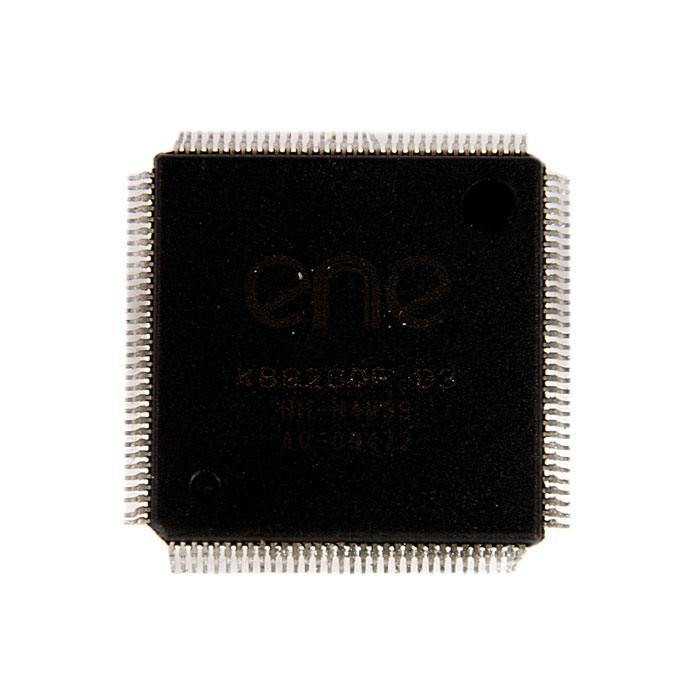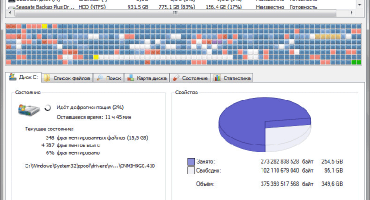Laptops have long strengthened their position in the life of modern man. Their convenience and mobility allow you to work almost anywhere and anytime. Intensive operation of these devices inevitably leads to various kinds of malfunctions. The final stage of these problems is the case in which the laptop stopped turning on at all.
And do not confuse the processes of turning on and loading the operating system. Everything related to the OS is most often a software problem. Turning it on is a hardware process. It really becomes obvious if you pay attention to a special indicator. This indicator is directly related to the startup process, therefore, any hardware problems are accompanied by its incorrect operation (does not blink, the light bulb burns out, etc.).
Thus, the fact that the indicators are not lit indicates a malfunction of the power circuit. This chain consists of many elements. The repairer's task is to determine the source of the problem and quickly replace it.
Why the indicators do not light
[adiserter block = "2 ″]
First of all, you need to understand that all laptops are different and they have their own characteristics. The most common cases can be given, but they cannot cover everything.
On some models, the indicator lights up only if a battery is connected to the device. In such a laptop, a failed battery can cause an unlit indicator. If everything is in order with the battery (you can check it on another device or using a special device), then the problem must be sought in other elements of the power circuit.
As practice shows, the place where the charger is connected to the laptop is the least reliable in this matter. Very often, thin contact plates become loose under the influence of mechanical forces. And sometimes they break completely.
The second paragraph inspects the power button itself. The older the laptop, the greater the likelihood that the necessary contact is simply oxidized and does not function in the correct mode. This is especially true for those devices that have been exposed to moisture.
After the simplest circuit elements are checked and no problems are found, it is worth paying attention to the multicontroller.
What is a multicontroller - what does it do and how is it connected with an indicator
A multicontroller is a special chip, often equipped with its own firmware and memory, which controls all processes related to the power of the device. After all, each component of the laptop needs a specific power supply, which may differ in power from the main one. After pressing the power button, the multicontroller begins to generate a signal that through special buses will go to the corresponding components of the laptop. Thus, the chip checks all systems and allows the computer to turn on.
All indicators, including the power indicator, can be connected to the multicontroller directly or through additional circuits. Everything described above makes it clear that if any of the batteries, and even more so everything works, the problem is most likely in the control chip itself. To establish this fact is extremely difficult, not to mention to eliminate.
A multicontroller is a very complex component, the maintenance and repair of which requires contacting qualified specialists.
The multicontroller is out of order
[adiserter block = "3 ″]
The main causes of the chip malfunction are:
- moisture penetration;
- power surge;
- overheating, etc.
All these reasons lead to the fact that the chip stops working. As a result, all related components stop working. That is, the laptop does not turn on at the same time that the power indicator does not light.
If this situation occurs, you must replace the chip. If a laptop requires a multicontroller with firmware, then before installing a new one, it must be flashed. Often, the most common chips are required without any recorded data. It is easiest to work with them, which means the cost of such repairs is much lower.
Other fault options
In addition to problems with the multicontroller, there are often other types of malfunctions. Consider cases of a short circuit and a faulty power button.
Short circuit
If a short circuit occurs in a circuit in any of the components, the entire circuit stops working. The location may be a bus, component, or microcircuit. There are many reasons why a short circuit occurs: from improper assembly of the device to the elementary ingress of water.
Repair during a short circuit is to identify damaged components and replace them with new ones.
Power Button Failure
The most common problem with all power buttons is their oxidation or clogging. Between the contacts, foreign masses accumulate, which prevent the circuit from closing. Repair can be carried out independently. It is necessary to clean the contact and the circuit will start functioning again.