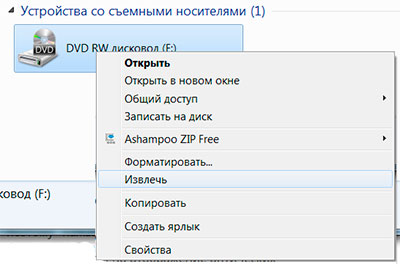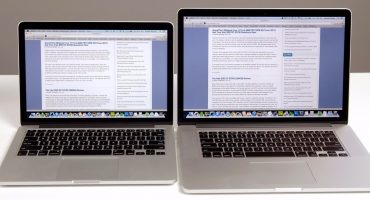Most laptops of the old release have a recessed laser DVD drive in the case, for opening which a special button is provided. But there are often situations when it is not possible to immediately find it, or when pressed, the device for some reason does not work.
Opening a drive using a button
To open the laser drive using the button, you must first verify that it is present. Typically, the device itself is located on the side of the laptop case (right or left - it depends on the model). After it is found, make sure that there is an oblong key in the center of the built-in device. Pressing it should cause the carriage to move out of the housing.
Note! Sometimes to get the desired result, you have to do this operation several times.
After the carriage has left the case, you should load a disk into it and press the button again. Immediately after this, the drive will retract.
Software Open Drive
Before you open the built-in drive on an Acer laptop programmatically, you will need to do the following operations:
- Go to the subsection of the My Computer laptop.
- Find the DVD drive icon in the list.
- Call the context menu on this symbol, and then select the line “Extract”.
If the operation does not “pass” the first time, you can try to reset all settings by completely turning off the laptop. Then you need to turn it on again and try to do all the operations again.
Additional Information! If the “DVD drive” icon cannot be found, the system may have disabled its image (this often happens when working with Windows 8.1 and Windows 10).
To correct the situation - you will need to make an appropriate entry in the OS registry.
Emergency opening
If after repeated pressing the button the device does not open, but only twitches, you will need to do the following:
- First you need to turn off the laptop from the network for a while, and then repeat the operation again, but during the boot process.
- If this does not help, experts advise using any thin improvised means (it is best to use a regular paper clip for this).
- It must be placed in the hole available near the button and immersed until it stops, and then with effort to press.
- After hearing the sound of the latch, you should wait until the carriage moves slightly outward.
- After that, it will be possible to manually push it out of the housing.
Important! When searching for a point hole, you should not confuse it with a similar slot for the LED indicator.
In the absence of a paper clip, emergency opening is allowed using a well-honed object (a kitchen knife, for example). Its blade is inserted into the slot between the drive panel and the case and, at the same time, pressing the button gently presses it outward (toward the opening side). Such a “power” technique will help in a situation where the carriage is slightly skewed when immersed in the device.
How to open a drive without a button
Some products from well-known manufacturers may not have a separate button on the laser drive at all. And its opening and launching is controlled by a function key, which is on a par with others on the built-in keyboard.
It is most often referred to as a black triangle filled with the same dash below and is sometimes duplicated by the word “Extract”.
In conclusion, we note that in various versions, this button can be located on the field of function keys, but it works only in combination with Fn. Its designation in this case corresponds to the figure already considered above.