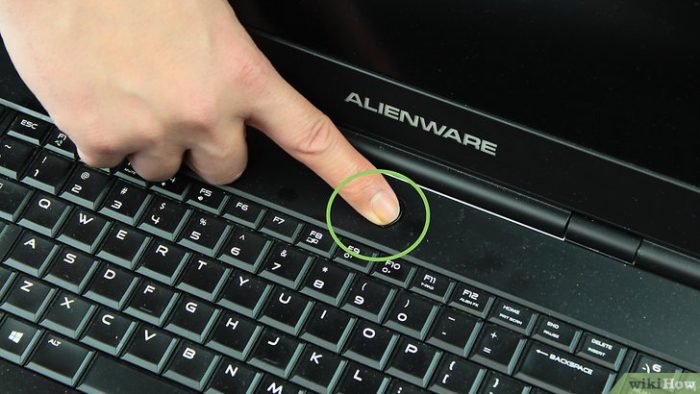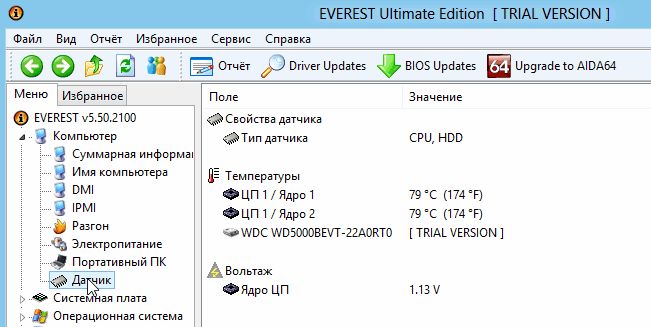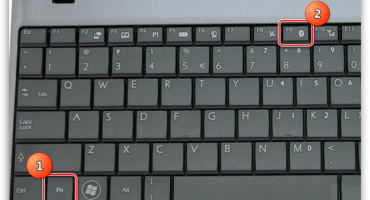Such a well-known computer device as a laptop heats up while working, which is explained by its small size. In addition, the case of the device can warm up due to user errors (that is, the "human factor" is triggered).
Why is a laptop warming up - the main causes of overheating
If the laptop is warming up and what to do, it is not clear, first of all, it is necessary to identify the reasons for its intense heating. Due to the limited internal spaces characteristic of these devices, the thermal conditions of the following work units may be violated:
- Video cards (it is especially hot during games).
- The main processor, which has abnormalities with heat dissipation (thermal grease has dried).
- Other chips that are heated during operation and are mounted on thermal bends.
Note! First of all, when identifying the causes of overheating, attention is drawn to the presence of dust in the internal cavities of the housing.
Only after a "thorough" cleaning of the inside of the laptop using a miniature vacuum cleaner should we proceed to the diagnosis of the above options. Overheating of a video card, for example, is judged by the appearance of characteristic stripes, ripples or squares on the display screen, and violation of the thermal regime of bridges - by the failure of the USB ports.
To eliminate the causes of increased heating in this case, it is recommended to try updating the paste on the thermal bends (radiators).
Should the laptop warm up - is there a threat to the device
Any laptop with intensive use is at least a little warm. This is due, firstly, to the compact size of the device, leading to a deterioration in air circulation. And, secondly, laptops are inherently not designed for continuous operation in heavy modes (launching gaming and other "capacious" programs).
Therefore, the question why the home laptop is warming up, there may be one answer - this is a normal phenomenon, which should not cause panic among its owner. You can feel the heating of the device by touching the keyboard buttons, for example. In normal mode, they should be a little warm.
Another thing is when they are hot to the touch, and the case heats up so much that the laptop automatically turns off. In this case, it will have to be fully diagnosed, followed by finding out the specific causes of overheating.
What is the normal temperature for a laptop
It is very difficult to say unequivocally what temperature is considered normal for a laptop, since it depends on a number of factors, and in particular, on the model and the degree of load on the device.
How to find out the temperature of a laptop
Everyone who decided to determine the temperature of a personal device should use well-known utilities.
Additional Information! You can try to check it using Bios, but in this case errors are possible (this figure usually changes during reboot).
One of the simplest and most accessible utilities that have been successfully used to determine the temperature of a laptop’s nodes is a small program called “Everest”.
After installing and starting it, you need to go to the “Computer / Sensor” section, which contains data on the temperature of the processor and hard drive. These indicators, albeit indirectly, indicate the temperature regime of the device.
What to do if the laptop overheats - eliminate overheating
To prevent the laptop from overheating, you should first analyze the causes of this phenomenon and only then proceed to eliminate it. The following options are possible:
- The laptop heats up and makes a lot of noise at any load on the processor and video card.
- It is heated only during the game (at maximum load of one video card).
- The device heats up even in passive mode (no one is working on it).
In the first case, the reason usually lies in the accumulation of dust, which can be removed by the simplest cleaning of the internal cavities with a miniature vacuum cleaner.
Note! It is recommended to do this at least once a year (preferably twice).
If the laptop is very hot during the game, the following solutions are possible:
- Take breaks every 2-3 hours.
- Turn on a more "powerful" (discrete) video card during the game, and switch to the integrated chip in normal operation modes.
- Do not install game programs on the laptop (use a stationary PC, for example).
In the absence of another computer, you will have to check the cooler of the device and, if necessary, replace it with a new product.
Laptop cooling
If the cooler is humming very loudly, this means that it is operating in extreme mode and is not able to cope with its main function (ventilation of internal spaces). This should be taken very seriously and measures taken to additionally cool the device.
To do this, you can choose to do the following operations:
- Try replacing the built-in cooler with a more powerful device (if the footprint allows).
- Install a powerful household fan next to the laptop to cool its exterior.
- Use a special stand under the case, which contributes to better heat dissipation.
No matter how unusual these forced measures may seem, they nevertheless give a certain effect and allow you to extend the operational life of an expensive device.
What to do if the laptop heats up and shuts down
An extreme case, often observed when the laptop overheats, is its automatic shutdown, which most often happens due to the user's fault. The reason for this is usually his violation of the following paragraphs of the operating rules of a compact device.
What to do:
- Avoid large accumulations of dust in the interior of the enclosure.
- Make sure that the fan is not clogged by them.
- Do not place soft or non-heat-dispersing litter under the body.
- Monitor the condition of thermal paste on thermal gadgets (radiators).
Important! If you neglect all these rules, the device quickly overheats, and the working cooler does not have time to cool it.
Since modern laptops provide a system of protection against overheating, after a while it completely turns off. And before you turn it on again, you have to take a shutter speed (until the internal spaces have cooled down).
In order to avoid these troubles during the operation of a personal device, its prevention is mandatory, consisting in the following:
- At least once every six months to clean the inside of the laptop from dust.
- Periodically monitor the condition of thermal paste on the heatsinks of the processor and other chips, as well as update it (if necessary).
- Systematically check the temperature of the main nodes of the device.
In conclusion, we note that, following the above recommendations, it is possible to maintain the laptop in perfect condition, preventing its overheating and spontaneous shutdown.