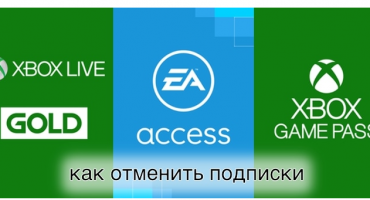Many gamers are asking if it’s possible to quickly connect ps4 to a computer monitor. The most common reason for connecting is the lack of a modern TV model or limited access to it due to its use by other family members. Some users believe that monitors are much better for a game console. In this article, we will consider how to properly connect ps4 to a monitor.
Options for connecting ps4 to the monitor
You can use various methods to connect the console to a computer monitor. They depend on the connectors used. There is an option when the ps4 console and monitor are connected remotely.
HDMI port
To get high-quality image and sound provided by the ps4 game console, you will need to use the HDMI connector. It should be borne in mind that the port should be receiving, and not issuing data.
The problem is that the HDMI channel is missing on many devices. As a rule, it is only on modern models.
The connection process itself is very simple and identical, as in the case of using a TV. The option to connect the console via the HDMI channel is the most optimal.
VGA connector
To connect to a vga monitor, you will need to use additional equipment. This connector is most commonly used on computer monitors. To connect the console, you need an HDMI-VGA adapter.
Many of these devices are of very low quality, which does not always allow achieving the desired result. It is recommended that you purchase a more expensive but effective version of the adapter. It has an additional power source. Thanks to this, the video stream is converted to the required format.
DVI channel
If your computer screen allows dvi output, then, as in the previous case, you will need to purchase a special HDMI-DVI adapter.
There are various types of DVI channel. Among them:
- DVI-A;
- DVI-I;
- DVI-D.
Therefore, before purchasing the adapter, you should first clarify the port used on the screen.
Features connecting the ps4 console to the monitor using adapters
The adapter for converting the video stream is a small-sized device, which consists of:
- HDMI input channel
- a connector for connecting computer speakers or headphones, the input size is 3.5 millimeters;
- USB port for additional power supply;
- corresponding vga or bvi output.
Without the use of a video stream converter, it will be impossible to connect ps4. The video signal is transmitted through a cable connection between the screen and the console. To get sound, you will need to additionally purchase headphones or speakers with a plug connector of three and a half millimeters.
If there is no image in those cases when the consoles are connected using these converters, you need to make a change in the extension used. This is due to the fact that the device is not capable of reproducing images in the 1080p and 1080i extensions that the ps4 and ps4 slim game consoles produce.
To change the resolution settings, you will need to perform the following steps:
- Disable game console.
- Press the power and eject buttons at the same time.
- You must hold down the buttons until the console issues two beeps.
- The settings menu will be displayed on the screen, you should select the item - change resolution, selecting 720p in the future.
Remote console connection to a PC monitor
This option requires access to the Internet and the use of a special program. It allows you to use the capabilities of the game console on the screens of personal computers, as well as mobile devices.
Initially, the user will be required to install the Remote Play program and register with PS Network. In the settings of the mobile device, you need to install the largest available extension.
Next, you will need to make the required settings directly on the game console. Among them:
- Give permission for remote playback.
- Choose a game console as the main system. This is done in the account settings section.
- Make settings for the rest mode, keeping the value there - the Internet. Give permission to start the station through the network.
- It will remain to download the program on the computer, and it will automatically find the attached station to the account, asking you to enter the access code. To obtain it, you will need to go to the playback settings and select the “Add device” function.
In the future, the user will need to connect the joystick via the USB portal. It is possible to use the mouse and keyboard in control.
Connect ps4 to laptop
The presence of a screen on a laptop is accompanied by interest in the possibility of connecting a game console to this device. Moreover, it is equipped with an HDMI channel. But the problem is that the channel is designed to distribute the image to other devices. He is not able to independently accept the image.
To be able to play video from the game console, you will need to use a special adapter to connect the laptop. It connects to a USB port. At the same time, you should not rely on a high-quality picture.
Another option is a remote connection by analogy with the previously considered option.
Image Adjustment
To configure the image on the screen with a connected game console, you need to pay attention to the capabilities of the console and the monitor used.
The ps4 game console can provide 1080p resolution, the Pro model - 4K. The capabilities of the device depend on the type of channel used for data transmission. The VGA port is capable of delivering a screen resolution of 640x480, DVI - 1920x1080, HDMI - 2560x1600.
Recommendations when choosing a monitor for the ps4 game console
If you need to buy a monitor directly for use under the game console, then various factors must be considered:
- Game consoles ps4 and ps4 slim are not able to produce an image in 4K. Accordingly, you should not purchase a monitor with the specified function. This will only be accompanied by a waste of money.
- To achieve a smooth image, you will need to purchase a monitor with a refresh rate of sixty or one hundred and twenty Hertz.
You can connect the ps4 game console to the monitor. Moreover, there are various options for translating this idea into reality. But still, the main means for issuing images from the set-top box are the latest generation TVs.