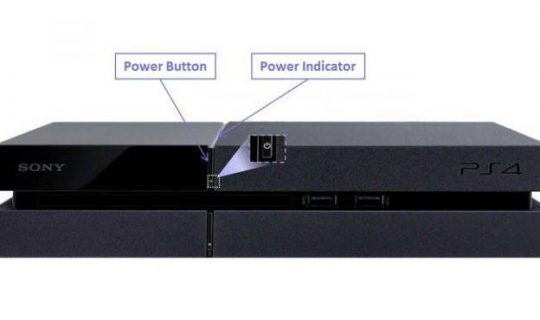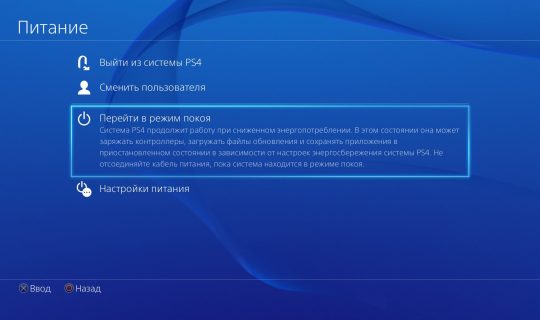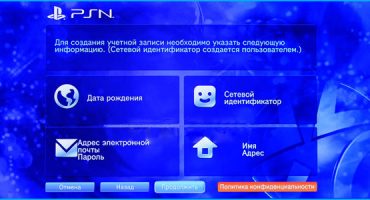Not all PlayStation4 owners think about whether or not they turn off their console. The fact is that many users of game consoles incorrectly turn it off after use. They simply press the Power button, hold it pressed for several seconds, and the prefix turns off.
This method is incorrect and can lead to unstable operation of the system in the long run, or even lead to a breakdown. Therefore, this article is intended to talk about how to properly turn off ps4, without harming it thereby.
After a long time in the operating mode of the console, it is necessary to periodically give rest. Since due to the powerful graphics and high system requirements, in most cases it is very overheated, which, in turn, can provoke the failure of individual PS4 elements.
Next, we’ll review the steps for turning the PlayStation 4 game console on and off.
Turn on the console
You can enable the PS4 in accordance with the operating rules in several ways:
- Turn on using the "Start" button on the console itself.
- Press the “PS” key on the controller, which is already synchronized with the system.
The power sensor will inform that the prefix is turned on - at first it will begin to flicker in blue, and then the white LED will light up.
Important! It is possible to pull out the power cord from the network only after the indicator has stopped blinking and has finally gone out. Prematurely removing the cable leads to loss of information, or, even worse - to damage to the console.
Putting your PS4 to sleep
By analogy with a PC, the PS4 system in sleep mode continues to be in a ready state, but at the same time consumes 2 times less resources and energy. Many users in such cases put the download of games from the Internet in the background or just recharge the console.
There are several options for moving the system to this state:
- On the function screen, the “Power” button is selected, then you need to select an option in the menu "go to rest".
- The same can be done from the quick menu - power - rest mode.
- Press and hold the power key for several seconds until the prefix informs about the transition to standby mode with the corresponding signal.
In this state, the images on the screen disappear, and the indicator on the case lights up in orange. To continue the game after a period of time, you must again press the "Power" button and turn on the system.
Complete shutdown of Play Station 4
You can completely disable the console in several different ways:
- You must select "Power" in the menu on the function screen, and then select "Turn off the PS4 system."
- Do this through the quick menu - "Power" - "Turn off the PS4."
- Hold the Power button on the console itself and hold it pressed for at least 7 seconds. The system will have to notify the shutdown by a double beep.
When the set-top box is completely turned off, the screen is turned off, and the indicator, after a short blinking in white, also turns off.
In Sony PlayStation 4, the default settings are standard, in which after a certain downtime, the console automatically goes into “idle state”. If the game is paused or a video is running, automatic transition to sleep mode may not occur. To do this, go along the path: settings - energy saving settings - and set the required time intervals manually.