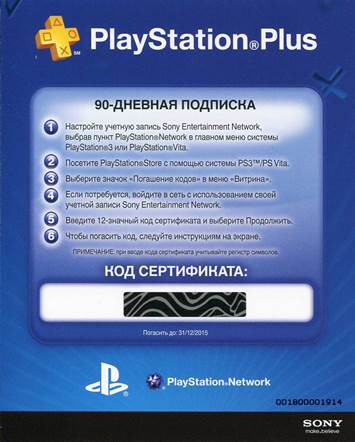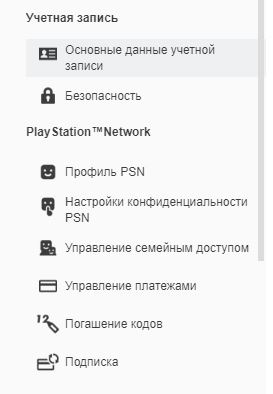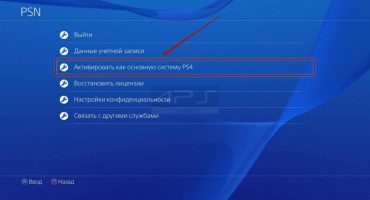For most new users of game consoles from Sony, this question is extremely relevant. When you purchase a new PlayStation 4, the box flaunts the inscription: “Get a three-month PlayStation Plus subscription.” What kind of service is this? Is it paid or not? What gives? Need to figure it out.

Main advantages
What is PS Plus
What is this - PlayStation Plus? This is a relatively new paid service launched by Sony in 2010 on the Playstation 3 and Vita consoles, and subsequently migrated to PS 4.
Initially, he presented a kind of bonus bonuses for subscribers. Having paid for the service, the players received:
- exclusive early access to demos;
- access to beta testing of games;
- access to free games;
- automatic updating of clients of all games installed on consoles;
- exclusive discounts on the PlayStation Store digital distribution store and more.
Games were handed out and are now handed out on a monthly basis, while any application received within a month remains forever on your account and you can launch it at any time, provided that Playstation Plus is paid. Now 6 are distributed - two for each of the consoles.
So in December 2018, the choice of the month was:
- PS 4 - horror SOMA, arcade race Onrush,
- PS3 - Scroller shooter Steredenn, visual novel Steins Gate;
- PS Vita - the platform game Iconoclasts, puzzle Papers, Please.
However, some toys may be available on several platforms at once. This December, Iconoclasts is also being distributed for PS 4.

September set
The situation has changed a bit with the release of the current generation of consoles. For all PS 4 devices (standard and Pro versions), the service is required for playing on the network, while on PS 3 and Vita there are no restrictions on multiplayer. Trial versions are available for Plus subscribers - when all the features of the application are available, but the time for which you can play it is limited.
Modern features of Plus include:
- Exclusive static and dynamic themes for the console interface, avatars for player profiles.
- 10 gigabytes on a cloud drive for data storage.
- Support for Share Play, an online gameplay broadcast service. Through it, you can "share" the game with other users. And if it provides for a local network mode for two people, for example, any of Electronic Arts sports simulators, then it can be broadcast to a friend’s console and conditionally transfer to it a second gamepad.
- The opportunity to vote for one of the following games distributed in the service.
How much is a subscription and where can I buy it
Subscription to the PlayStation Plus service is sold in three forms:
- for one or three months;
- for one year.
Attention! Other types of renewal do not exist. If somewhere on the Internet there is an advertisement about payment for half or two years - this is fraud and fraud.
Their cost is:
- a month - $ 9.99 - 499 rubles;
- 3 months - $ 24.99 - 1599 rubles;
- a year - $ 59.99 - 3899 rubles.
The price in the Russian section of PS Stora for the required PS Plus subscription option directly depends on the dollar, and although it is slightly lower than the price converted at current rates, it constantly changes along with currency fluctuations.
The current price tag can be clarified on the official PlayStation Store website in the Plus section: https://store.playstation.com/en-us/home/games/psplus
In addition to the main options, there is a free trial period. It is standard for 14 days and can be found in the Plus section of the store. But most of the consoles come with the console. In this case, it can be one or three months.
If for some reason you don’t want to buy at Sony’s store, many large network retailers (Eldorado, DNS, Mvideo and so on) make it possible to buy codes to activate the service. In stores you can buy recharge cards electronic balance PS Store. After activating the card, funds will be transferred to the account balance that can be used to pay for the purchase.
How to activate a subscription
The activation process is quite simple. In order to pay for the service you need:
- open the PlayStation Store, this can be done on consoles through the built-in application, in any browser or through smartphone applications;
- Log in to your PSN account
- at the top of the screen, select the Place section, among other icons it is highlighted with a yellow stylized “+” sign;
- select the option you want and click "add to cart";
- in the window that appears, click "go to basket";
- confirm the purchase with the button "place order".
By default, money is debited from a PSN card attached to your account. If the card is not attached or you just need to choose a different payment method, then when confirming the purchase, select the "Change payment method" item.
In the event that an extension card or money code for a wallet is purchased at the store, they must be paid off through the appropriate menu. This requires:
- go to the store’s website under your account;
- in the upper right corner click on your nickname PSN;
- select "Redeem Codes" in the drop-down menu;
- in the form that opens on the right side of the screen, enter the twelve-digit code and confirm its cancellation.
After that, a subscription will be activated on the account or money will be credited to the balance. In the latter case, you will need to do the same operations as when buying from a card with an indication of the method of payment from the wallet.
How to disconnect a subscription
When paying for the service, its automatic renewal is activated. Money will be debited from the card or from the wallet from which the extension was purchased, if any. If there is not enough money, then the extension will be automatically canceled.
This is also true for the trial version. It is impossible to buy it in the store if the card is not tied to the account, but according to the code it is activated without problems.
Therefore, if there is a need to disable the extension, you need to do the following:
- go to the PSN or PS Store website under your PS Plus subscriber profile, click on the account name and select “Account Settings” in the drop-down list;
- in the left part of the window, select the "Subscription" section from the list;
- the page will automatically redirect to the subscription page;
- Now you need to click on the line PS Plus and disable automatic renewal.
Moreover, if the automatic renewal is disabled before the expiration of the current period, the service will work until the expiration.
Verdict - necessary or not
After learning what the PlayStation Plus is, you need to decide whether you need it or not. Unambiguously answer the question only the user himself can. Given all the advantages, everyone decides whether it is useful for him to use the service or not.
If you want to receive free games every month (if you do not take into account the cost of Plus itself), play on the network and use other "goodies", then Plus is definitely needed.
And a little more advice. According to the plus program, very different can be heard. Today it’s great AAA exclusives, but next time it’s a small indie game for a fairly narrow audience. Therefore, if the question arises of whether to take a plus or not, then it is best to look at the current selection and make a decision based on this.