You can often hear about the PlayStation 3 that it is “indestructible”. This is almost the case, however, time, frequent use, and improper exploitation do their destructive work. One day you may find that the always seemingly reliable PS3 does not turn on. Is it worth it to panic if you made such a discovery?
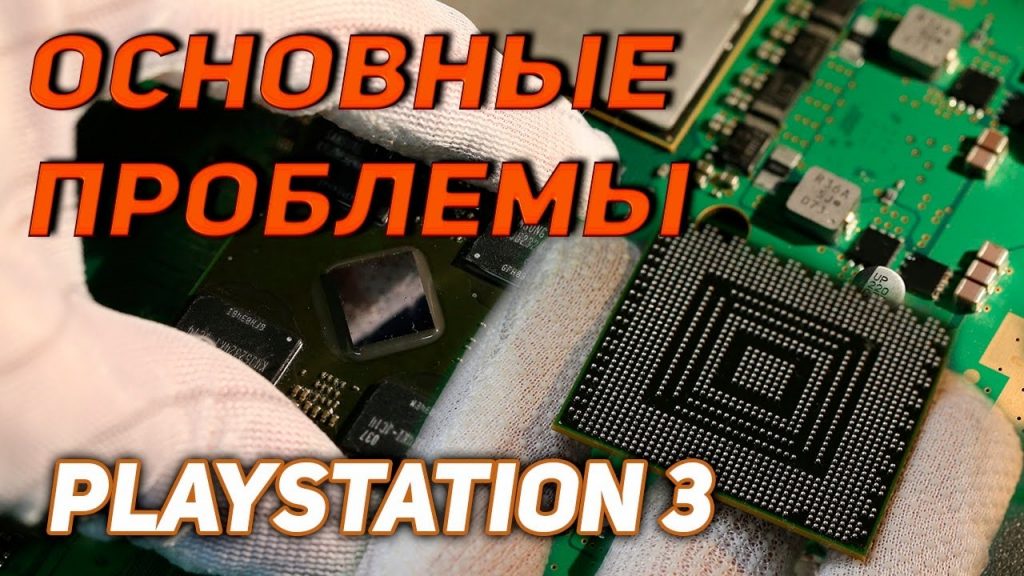
Sony PlayStation 3 Challenges
Why Sony PlayStation 3 may not turn on
Like the previous two, the three are ready to regularly serve their master for at least 10 years. Most of the problems associated with the operation of the device are solved. In many cases, to repair the malfunctions you have to contact the master about the repair.
Long-term use without problems can only be expected if the gadget is properly maintained. The reasons why you might need help from a service center are:
- brick console;
- power supply burned out;
- the "fire of death" lights up;
- breakdown of the BD drive.
Below we will look at what to do if the Sony PlayStation does not turn on or gives distress signals.
Brick console
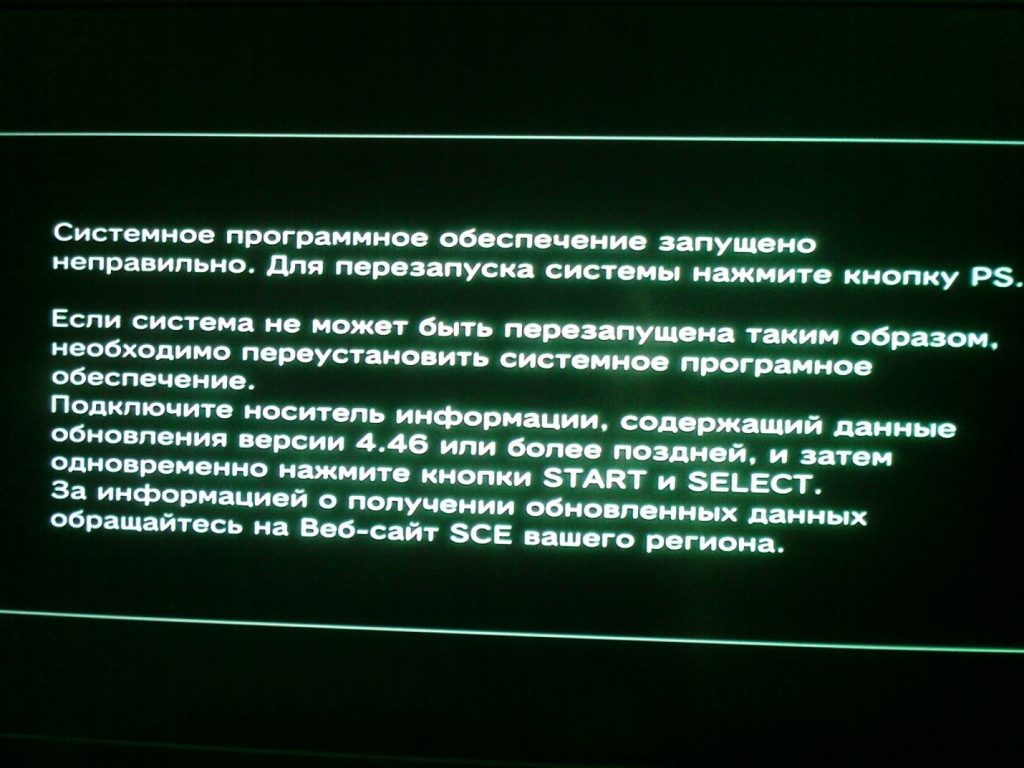
The system reports that a brick has occurred
The problem happens after installing the update. If you updated the console and then found that the PS3 suddenly stopped turning on, perhaps it's about a problem called brick.
There is no need to panic, the problem does not mean the complete failure of the console. To eliminate the consequences of an unsuccessful update, you need to contact a specialist. The result will be the installation of firmware that will work stably.
Power supply burned out
Perhaps the problems with the Sony PlayStation 3 power supplies are the most common cause of a console breakdown. Expect such a nuisance is after power surges. If the power supply burns out, the prefix will not turn off. In this case, it must be taken to the service for repair.
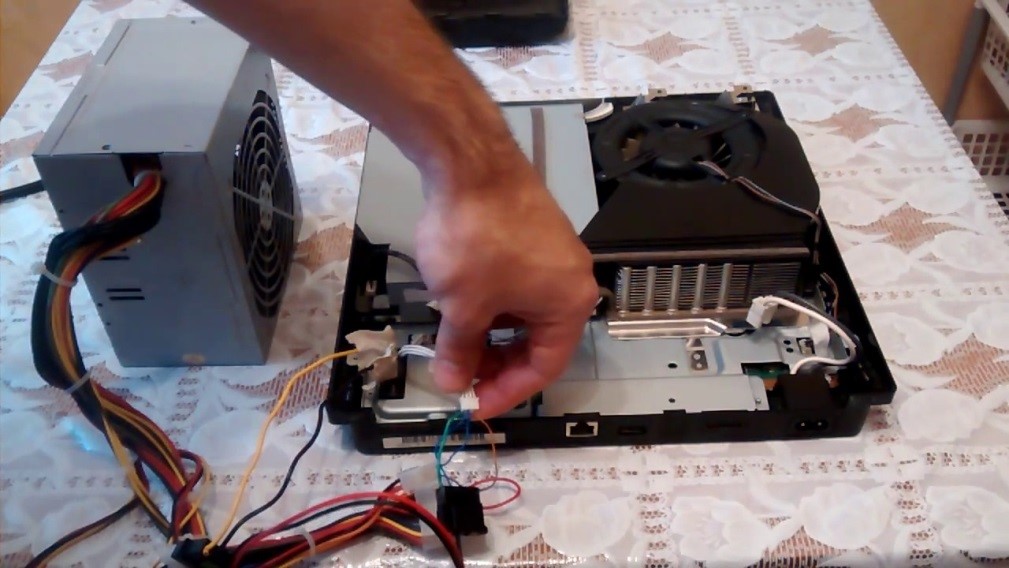
Power Supply Replacement
The fact that there are problems is symbolized by a yellow light illuminated on:
The "fire of death" caught fire
The fact that there are problems is symbolized by a yellow light that lights up on the indicator of the power supply. Soon she will blink alternately red and green. It all ends by turning off the overheated console.
As in previous cases, if you do not have special skills, bring a “toy” to a specialist.
Broken BD-drive
With frequent use of the game console already in the 3rd year of its operation, you may encounter a failure of the BD drive. Even with proper use of the console and observing all the requirements for caring for it, sooner or later you will have to change the BD drive.

Replacing BD Drive
How to solve some problems
If the Sony PlayStation 3 is “buggy”, this is not a reason to immediately run with it to the service center. Often, a simple reset helps to fix the situation. You need to turn off the console, wait a moment, and then turn it on again. In many cases, the device starts to work properly.
If there is no HDMI image, the following actions will help:
- Turn off the device. The power button must not be released until the buzzer sounds.
- Press the power button again and hold the button.
- Release the button after you hear the second double beep.
- After the image appears, reset the settings without deleting the data.

Sony PlayStation 3 Console
Also, if the PS3 does not turn on, check:
- Is the power indicator blinking amber? If yes, but the device does not start, you must show it to a specialist;
- If the console is turned on, but the lamp does not light and there are no signs of the device’s functionality, try plugging it into another outlet;
- Check if the adapter is connected correctly and if it is damaged.
The main cause of Sony PlayStation 3 malfunctions is improper use of the device. Compliance with the instructions for use will help extend the life of the console.



