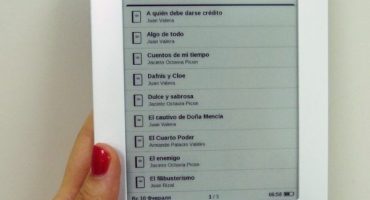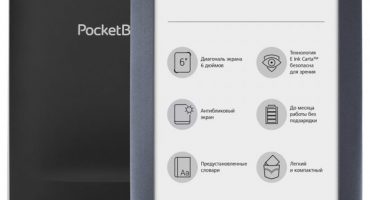Every year the demand for e-books is only growing. This is not surprising, given the many advantages of this format over traditional paper. Readers do not take up much space, are easy to transport, and make it possible to read many different books in all existing formats. But along with the demand, the supply also grows: the market is now filled with many brands and models, and the reader does not always know how to navigate in such a variety. This article is designed to help you do this, consider the most popular and reliable models that can currently be found in stores, learn how to choose and use an e-book.
EBook features
An e-book is not just a reader. Now it is already a full-fledged device that provides many other features and has, depending on the model, a huge number of functions.
Only a few are listed below:
- play text files;
- the ability to work with them at different levels: cataloging the library, creating a system of comments and bookmarks, instant transition from one fragment of a document to another;
- audio and video playback;
- the ability to connect to the Internet;
- built-in voice recorder and other utilities.
Among other things, most books of modern models make it possible to format documents for the needs of their own comfort - this applies to fonts, size and other text parameters.

Working with text using a reader
How to choose and use an e-book
However, in addition to the functionality, different book models have significant differences in many other parameters. The display properties, the method of transferring and storing data, recharging, and the ability of the device to work for a long time without it play a large role. All these nuances require close attention, so as not to make a mistake in choosing and purchase the device that exactly meets the reader’s needs.
Screen
The displays that e-books are equipped with are of only two types - liquid crystal, similar to those that come with phones and tablets, and E-link, a more traditional and ascetic version.
The liquid crystal display is well suited for those who plan to use the device as a multifunctional gadget. This type of display is well suited for watching videos, playing games applications and implementing other book features that bring it closer to a full-fledged tablet. The main plus LCD - color rendering.
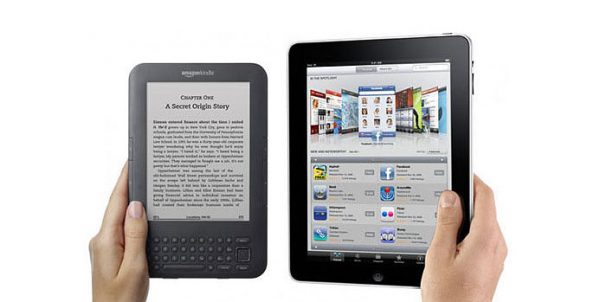
The difference between LCD and E-Link
At the same time, monitors of this type exert a great strain on vision. Therefore, a more acceptable option for those who want to use the device for its intended purpose is an ink E-link. It is more ascetic in terms of color reproduction, as it focuses on imitation of paper and ink. Compared to the LCD, it is much less demanding on power, but at the same time it tolerates certain conditions worse. It is extremely easy to evaporate when reading in cold weather outside. Another important minus is slowness. Unlike LCDs, this type of display can respond slowly to commands. Accordingly, the form and animation will have to be forgotten. However, it has a wider viewing angle, which makes reading more convenient.
Another feature of this format is the presence of backlight in some models. It compensates for the possibilities that LCD can provide, greatly optimizes the reading process.
There are also models that combine LCD and E-Link displays. As a rule, menus and various utilities are reproduced using the technologies of the first, and the text of the book - of the second.
Some brands complete their products with infrared sensors, which significantly improve the quality of playback. This is most common with the latest Kindle models.
In other words, the choice of monitor depends primarily on the needs of the user. It is impossible to say unequivocally which is better.
Body material
Depending on what type of screen is selected, you need to decide which material for the case will be more acceptable. Metal coating is extremely rare. They mainly use plastic or rubber-like Soft-Touch. If you choose a fragile and demanding E-link, you should pay attention to the latter, since this option significantly reduces the risk of dropping the gadget. The plastic coating tends to slip.
If the choice fell nevertheless plastic, a leather case should be selected for the reader. The case, regardless of the type of screen, reduces the risk of device breakdown, so you should not neglect it.
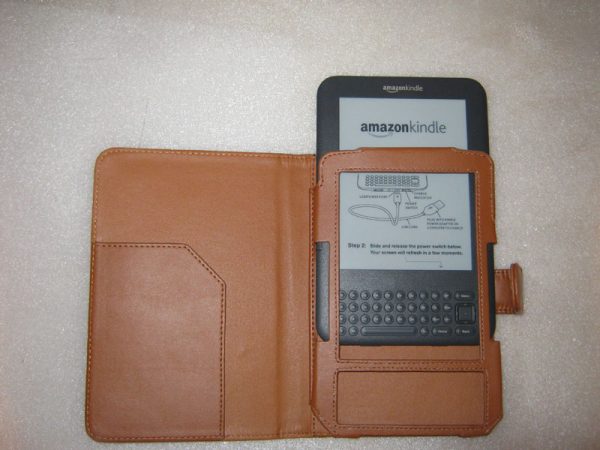
Standard ebook case
Control
Another important aspect is management. Here, the choice is also small, since two options are in demand on the e-book market: a traditional button controller or a touch display that is much more common now. Now they are rarely found separately, but in older models, touch control is often not. However, its absence is not the biggest minus for the device, since the power of most books does not allow using touch controls, such as, for example, on a phone or tablet. This is not very convenient due to the long response time. In addition, it is indispensable only for individual functions. A standard controller with the function of normal scrolling or basic navigation does well.
In general, the choice of interface option entirely depends on the needs of the user. A built-in keyboard will be needed if you plan to use the device to search for information on the Internet or create notes. The touch display will help to more effectively select and copy fragments of text.
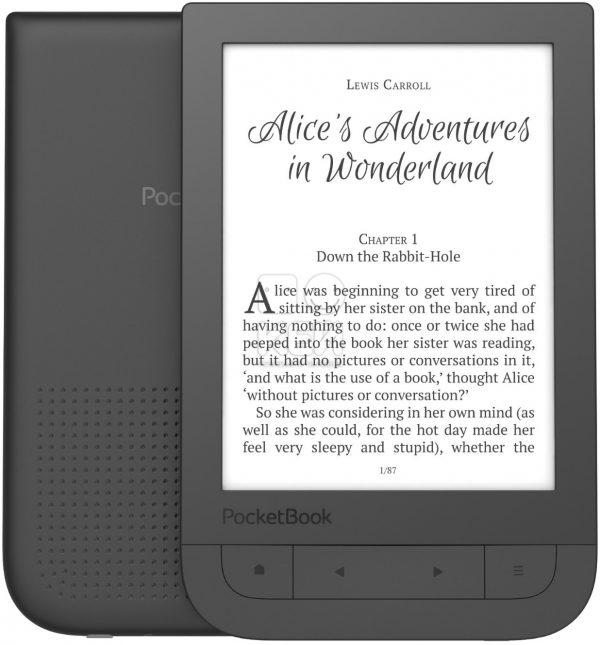
Typical controller key layout
Internal software
The main purpose of an e-book is to read text files. Most models support the most common digital book formats:
- doc. / docx / rtf / otb;
- epub;
- fb2;
- html
- pdf;
- djvu;
It is worth considering that they can support them in different ways. Those. for models with an E-link-crane, opening a PDF will be difficult due to the fact that files of this type are heavier than standard text and web formats.
In addition, some manufacturers, in particular, Amazon, prefer to use their own formats as protection against network piracy. In other words, a book downloaded from Amazon will only play on a specific personalized Kindle device.
In some cases, the installation of additional software is required.
In general, most e-books are a simplified version of tablets running on Android. Therefore, with regard to audio and video file formats, most readers support at one level or another the most common ones: png, jpg / jpeg, mp3 and so on.
However, you should not expect full functionality in this sense from an e-book. Audio and video players are often simple, with a minimum of options. However, some models imply the ability to install additional programs to the needs of a particular user.
The most useful "third-party" software in the reader's stuffing is dictionaries. For those who read in foreign languages, this feature is indispensable. However, it is most convenient to work with dictionaries as the owner of “readers” with a liquid crystal monitor.
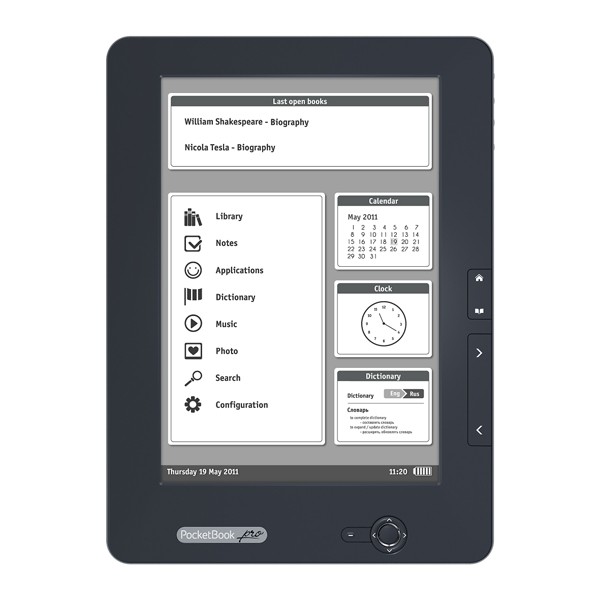
Pocketbook with additional functionality
Wireless connection
Among other things, modern sample readers often have built-in browsers and the ability to connect to Wi-Fi. Of course, an e-book, especially with an “ink” display, is not well suited for Internet surfing, but this function is useful to those who prefer to download the necessary files “without leaving the cash desk”. To a greater extent this applies to readers of English-language literature, tato as in this regard, the most advanced service from Amazon. Kindle supports 3G. The domestic e-book market is rather narrow when it comes to legal options.
File Transfer and Storage
As already mentioned, some devices support the ability to connect to the Internet. But most models, even on the modern market, imply that files will be transferred through a connection to a PC or laptop via micro-USB.
As for the connectors, there are two options for headphones - this is 2.5 or 3.5 millimeters.
Most readers also have slots for memory cards, which are either bundled or purchased separately. In the latter case, information storage volumes depend only on the choice of the user himself. If you can’t use your own card, you should focus on a volume of at least four gigabytes. Text files are lightweight, but individual formats, such as PDF or DJVU, take up a lot of space. Therefore, you should consider which formats you will have to use most often.
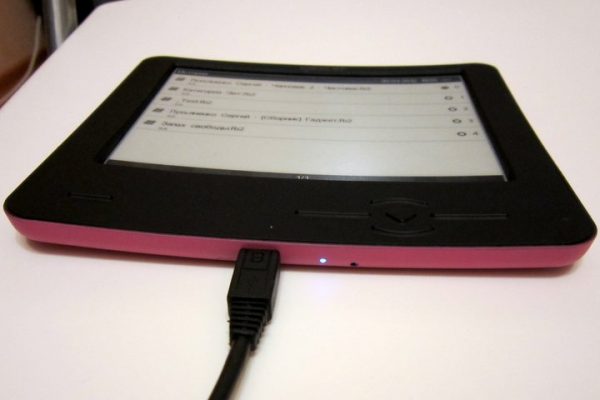
Wexler recharge
Charging and working hours
You can charge the reader through a USB port or using a computer, or using an adapter through a wall outlet.
Regarding uptime, e-books, especially those equipped with “ink” displays, are extremely economical. Such a device, provided that it is used for its intended purpose, on average, works without additional recharging longer than a mobile phone or tablet. This directly follows from the fact that displaying text is not a costly process, in contrast to the functioning of multimedia applications.
Obviously, models equipped with a backlight are more demanding in terms of this parameter.
Prices
Does the price of the gadget depend? both from a specific brand and from a complete set. Quite rarely, you can find models that cost more than twenty thousand rubles. The average price tag is about ten. However, you can easily find models for 5-7 thousand rubles. This is the cost of the simplest samples, with a minimum of built-in software and additional features.
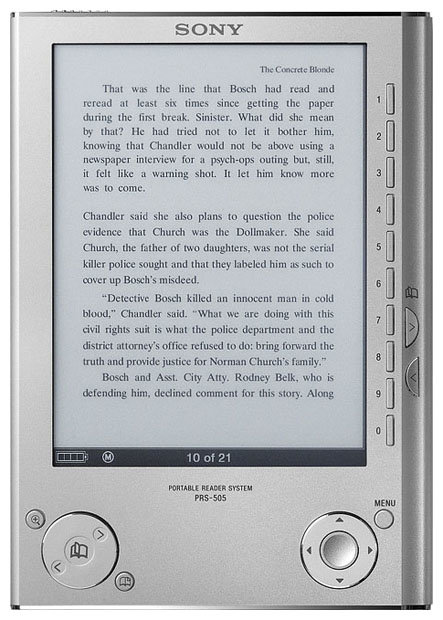
One of the most budget options
Popular brands
The modern e-book market is extremely wide, there are a huge number of brands on it. Only the most popular are listed below:
- Kindle
- Digma;
- Boox;
- Pocketbook
- Citizen
- Rolsen;
- Wexler
- Qumo;
- Prology
- Prestigio
- Orsio;
- Lexand
- Irriver;
- Explay
- Effire
- Diframe
- Bookeen
- Asus.
Information about the parameters and features of the devices of each brand can be found on the websites of manufacturers or in reviews, which are enough in the network space. But you should always remember that the point of view of an expert, whose opinion can be authoritative and justified, should not prevail over his own ideas about comfort and convenience.
How to use an e-book
An e-book is an extremely easy-to-use device. In order to start reading, just follow the sequence of actions:
- Charge the device. For the first time, the process can take a long time - up to 12 hours.
- Transfer the desired files to it. Or to the root folder of the gadget itself, or to the SD card, if any.
- Open and format text according to your needs. Many models include the ability to change font sizes and other text configurations.
- Scrolling is carried out either with the help of touch control of smooth movement, or through special keys with corresponding pointers.
- Most models have a built-in search function in the text, by keywords, and absolutely everything - the function of creating bookmarks and cataloging the library.
An e-book, depending on the functionality, is not more difficult to operate than a phone or tablet. More often than not, it’s even simpler with regard to older and simpler models.
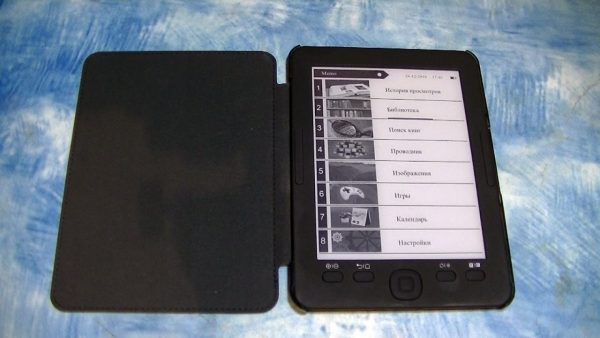
E-book interface
Conclusion
Reader is a great choice for those who want to save money and space. An e-book is extremely mobile; it can store gigabytes of books and other files. The main thing is to clearly define your needs and desires, and in accordance with them choose the most convenient e-book for reading. It is not so difficult to do this, because the modern market offers many options for every taste.